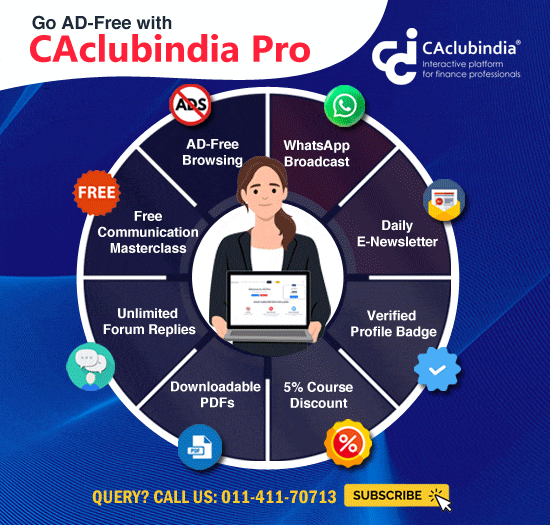Role check of digital signature on mca portal
This query is : Resolved

Querist : Anonymous

Querist :
Anonymous
(Querist)
23 October 2012
dear experts,
please let me knw the procedure for role check on mca portal...
i got the digital signature on my mail and my mca portal signatory details shows the digital has been expired ..so pls let me knw the whole procedure hw should i get the un expired status from expired..
pls reply its urgent...
thanks...
regards
miss tanveer ahuja..
please let me knw the procedure for role check on mca portal...
i got the digital signature on my mail and my mca portal signatory details shows the digital has been expired ..so pls let me knw the whole procedure hw should i get the un expired status from expired..
pls reply its urgent...
thanks...
regards
miss tanveer ahuja..
23 October 2012
Get the Digital Signature registered with ROC.Click on Register DSC on MCA Portal and follow the directions. The details of Director have to be filled up there as per the data given for DIN.Yesterday when I tried to renew the expired DSC of a director, though I filled all the mandatory fields, it is NOT getting renewed.After several attempts,I typed father's name and immediately DSC got registered.Father's name is not a mandatory filed.Still we have to give,it seems.So, please keep the DIN application copy with you while filling the data of Director to save time.
Message likes :
1 times
You need to be the querist or approved CAclub expert to take part in this query .
Click here to login now
Click here to login now
Unanswered Queries

- Is this income indian or foreign income?
- ITC temporary reversal and reclaim
- GST on export of services and Input Credit
- RCM applicability on Rent Paid by Registered Person to Unregistered Landlord for Residental Building
- Inventory of finished goods
- Applicable TDS rate for sale of property in Nov 2024
- Confusion around Form 26QB fields
- Sale of property furniture sale
- REGARDING 25 AS DATE OF PAYMENT AND DATE OF BOOKING
- Quiery in relation to GST liability in case of an advocate who has obtained GST registration.
- BUYING PROPERTY COULD NOT FILE 26QB
- Gst input for FY 23-24
- Regarding Waiver of Interest levied u/s 50 of PGST/CGST Act
- LAST YEAR 2022-23 ITC IN NEXT YEAR 2023-24 REPORITNG IN GSTR-9
- MIS MATCH OF INVOICE NUMBER
- IGST Credit-Show cause notice issued-confusion
- Issue of gst e invoice
- How to adjusted advances given or receipt
- Foreign vendor without PAN unable to to register due to non receipt of OTP on foreign number ?
- 133(6) DIN INVALID format error - ->WHERE TO REPLY 133(6) notice?








 CAclubindia
CAclubindia