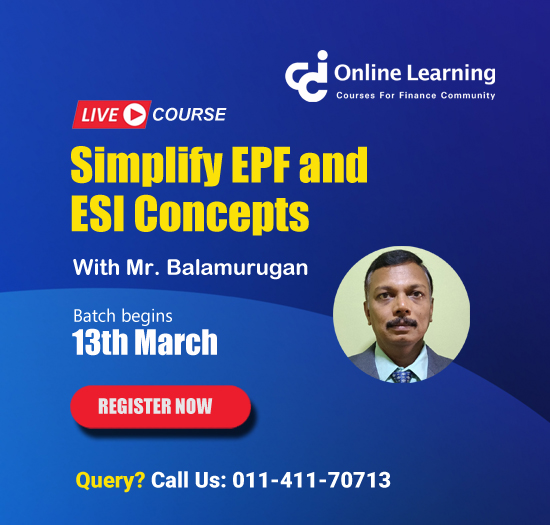Updation of dsc in mca portal
This query is : Resolved
23 April 2016
Iam unable to update DSC in mca.gov.in . Kindly tell me the steps to update also Iam unable to select Certificate so I need to know what is the system requirement to select the same.
25 April 2016
Mainly, you will have to have latest Java version installed in your system. Ensure that Java is installed.
Please try configuration mentioned below and let me know if it happens or not. If not, then plz let me know what is the error.
You can follow below steps for DSC rollcheck.
Ensure to do each below steps and then only try doing roll check.
Follow below steps.
1. Open Internet Explorer - Internet Options - Security - Trusted Sites - Add - mca.gov.in
2. Open Internet Explorer - Internet Options - Security - Ensure that 'Enable Protected Mode’ is ticked
3. Open Internet Explorer - Internet Options - Security - Custom Level - Ensure that 'Enable' is selected for all entries under 'ActiveX controls and plug-in’
4. go to Control Panel - Select Java - Security - Ensure that 'Enable Java Content' is ticked.
5. go to Control Panel - Select Java - Security - Select 'High' instead of 'Very High' - Click on 'Edit Site Lists' - Add 'http://www.mca.gov.in' - Click Ok.
After doing all above steps, close the Internet Explorer. Try roll check. I guess it will start working now.
Let me know if this worked or not.
Please try configuration mentioned below and let me know if it happens or not. If not, then plz let me know what is the error.
You can follow below steps for DSC rollcheck.
Ensure to do each below steps and then only try doing roll check.
Follow below steps.
1. Open Internet Explorer - Internet Options - Security - Trusted Sites - Add - mca.gov.in
2. Open Internet Explorer - Internet Options - Security - Ensure that 'Enable Protected Mode’ is ticked
3. Open Internet Explorer - Internet Options - Security - Custom Level - Ensure that 'Enable' is selected for all entries under 'ActiveX controls and plug-in’
4. go to Control Panel - Select Java - Security - Ensure that 'Enable Java Content' is ticked.
5. go to Control Panel - Select Java - Security - Select 'High' instead of 'Very High' - Click on 'Edit Site Lists' - Add 'http://www.mca.gov.in' - Click Ok.
After doing all above steps, close the Internet Explorer. Try roll check. I guess it will start working now.
Let me know if this worked or not.
You need to be the querist or approved CAclub expert to take part in this query .
Click here to login now
Click here to login now
Unanswered Queries

- How to reclaim rent paid on behalf of a registered person?
- Non receipt of net payment but TDS filed later and ITR revised return not filed
- Presumptive tax individual
- NSC interest taxability at maturity
- Interest On TDS under section 201(1A)
- TDS u/s 194IB
- Difference in invoice
- Form 26b submission
- GST implication in case of Proprietor
- Due diligence of NBFC (To raise Investment from Lender)
- Regarding ITAT Appeal
- Clerical mistake in GSTR 1 entered
- Director's remuneration and RPT
- Amendment in GSTR1A
- GST adjudication monetary limit
- BSR AND CHALLAN SERIAL NUMBER IN CASE OF BANK ATTACHMENT ?
- CA FINAL Group-1 Completed
- B2C Large Invoice Reporting Requirement
- Different payment bank or method used rather than AD Code registered bank
- Articleship Registration 2024








 CAclubindia
CAclubindia