How to sign with digital signature ?
This query is : Resolved
23 December 2011
i have been given the task of company formation. i have the digital signaturures (pen drive like)and 2 CD's of DIrectors and CA.
please help me step by step how to sign digital signature.
its urgent.
Thanks in advance.
please help me step by step how to sign digital signature.
its urgent.
Thanks in advance.
07 January 2012
Read the links:-
Each time a signature is applied to a document, a new message digest is created. This digest stores an encrypted 'hash' version of the document (taken at the time of signing) and then embeds it along with the signature inside the document. When a recipient receives the file and validates the signature, another digest is generated and then compared with the original digest to confirm they have remained the same.
Tip: The embedded certificate verifies the signer's identity, while the message digest verifies the content has not changed.
To digitally sign a document:
1. On the Secure and Sign ribbon, in the Signatures group, click Sign Nitro PDF icon.
2. One a page, click and drag to place where you would like the signature to appear.
3. In the Apply Digital Signature dialog, select the digital ID to use, and then click Next.
4. Select the reason for signing from the list, or type your own reason for signing.
5. Click the option to save the signed PDF as a new file or save it to the current document.
6. Click Finish.
read link:
http://www.labnol.org/software/sign-pdf-documents/9333/
Each time a signature is applied to a document, a new message digest is created. This digest stores an encrypted 'hash' version of the document (taken at the time of signing) and then embeds it along with the signature inside the document. When a recipient receives the file and validates the signature, another digest is generated and then compared with the original digest to confirm they have remained the same.
Tip: The embedded certificate verifies the signer's identity, while the message digest verifies the content has not changed.
To digitally sign a document:
1. On the Secure and Sign ribbon, in the Signatures group, click Sign Nitro PDF icon.
2. One a page, click and drag to place where you would like the signature to appear.
3. In the Apply Digital Signature dialog, select the digital ID to use, and then click Next.
4. Select the reason for signing from the list, or type your own reason for signing.
5. Click the option to save the signed PDF as a new file or save it to the current document.
6. Click Finish.
read link:
http://www.labnol.org/software/sign-pdf-documents/9333/
You need to be the querist or approved CAclub expert to take part in this query .
Click here to login now
Click here to login now
Unanswered Queries

- Gst registration in the state of maharashtra
- Dried Vegetable Sale from Rajasthan to MP, E-way Bill compulsory or not?
- After retirement
- 44AD PRESUMPTIVE RATE ON CREDIT SALES
- Input tax credit on modular office kitchen
- ITR for AY 2025-26
- What is turnover in case of intra day trading?
- Registration of ISD
- Reposting my query kindly reply.
- Regarding TDS Payment Mode
- REGARDING RETIREMENT OF PARTNER
- Regarding consequences of retirement of partner in firm
- Time Limit for Availment of ITC laying in ITC Reversal Ledger
- Tally entry - Debit note
- Debit Note of GST amount
- Regarding ITC taken or not
- GSTP registered individual should apply gstin for trading business
- Liability for GST registration in case of commission agent dealing in the sale of land.
- GST Payable Entry
- Reporting Missed Sale in GSTR-3B

Trending Online Classes
-
GST LIVE Certification Course - 42nd Weekend Batch(With Govt Certificate)
 Industry Expert17 May 2025
Industry Expert17 May 2025

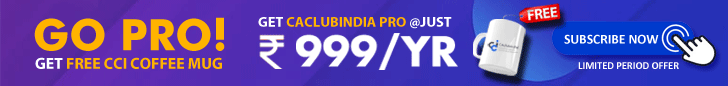





 CAclubindia
CAclubindia

