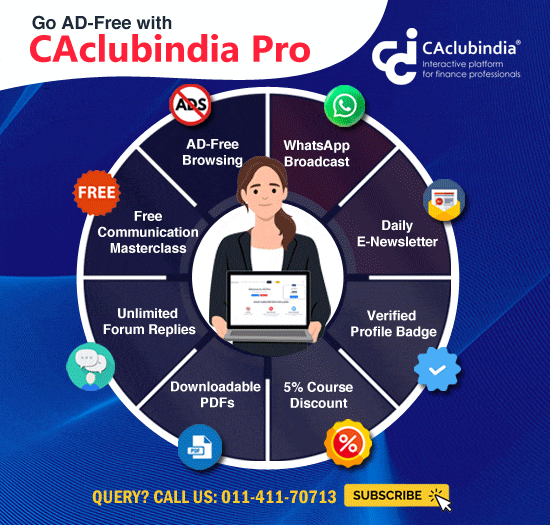HOW TO GET INPUT IN NAGATIVE SALE TAX AMOUNT
This query is : Resolved
15 March 2024
Gster 1 Igst value this.(-) 2873234/- is received, how to claim it as input in 3b is not showing negative value in ITC
GSTR1 output - tax value IGSTR (-) 2873234/- its filed, But
GSTR3B
3.1 Details of Outward Supplies and inward supplies liable to reverse charge (other than those covered by Table 3.1.1) "Zero" value
how to get input
GSTR1 output - tax value IGSTR (-) 2873234/- its filed, But
GSTR3B
3.1 Details of Outward Supplies and inward supplies liable to reverse charge (other than those covered by Table 3.1.1) "Zero" value
how to get input
09 July 2024
If you have reported a negative IGST value in GSTR-1 (indicating an IGST refund), but you're unable to claim it as input tax credit (ITC) in GSTR-3B due to the system not accepting negative values, here’s how you can handle this situation:
### Steps to Claim IGST Refund in GSTR-3B:
1. **Understand the Negative IGST in GSTR-1**:
- Negative IGST in GSTR-1 indicates that you have paid more IGST than you have collected, resulting in an IGST refund.
2. **Reporting in GSTR-3B**:
- Since GSTR-3B does not accept negative values directly in the ITC fields, you need to adjust this refund manually in the appropriate fields.
3. **Adjustment in GSTR-3B**:
- In GSTR-3B, under Table 3.1 (Details of Outward Supplies and inward supplies liable to reverse charge):
- Enter the IGST amount you paid correctly under "Total Taxable Value," "IGST," "CGST," and "SGST" columns for your outward supplies.
- However, for the excess IGST paid (which is indicated by the negative value in GSTR-1), you will adjust this in subsequent tables.
4. **Utilization of IGST Refund**:
- In GSTR-3B, Table 4 (Eligible ITC):
- Enter the amount of IGST refund (-2873234/-) in the appropriate field where adjustments for IGST refund are allowed.
- Label this adjustment clearly as "Refund of excess IGST paid" or similar, to ensure clarity.
5. **Additional Documentation**:
- Maintain documentation supporting your claim for the IGST refund, including copies of GSTR-1 showing the negative IGST value filed, along with any communication or correspondence with the GST authorities if required.
**Review and Submission**:
- Before final submission of GSTR-3B, review all entries to ensure accuracy and compliance with GST regulations.
- Once reviewed, submit GSTR-3B and ensure acknowledgment of submission.
### Note:
- **System Limitations**: The GSTN portal currently does not allow direct input of negative values in ITC fields in GSTR-3B. Therefore, manual adjustments are necessary.
- **Consultation**: If you encounter difficulties or uncertainties in claiming the IGST refund, consider consulting with a GST practitioner or tax advisor who can provide guidance based on your specific situation.
By following these steps, you can effectively claim the IGST refund indicated by the negative IGST value reported in GSTR-1, ensuring compliance with GST regulations and maximizing your eligible input tax credits.
### Steps to Claim IGST Refund in GSTR-3B:
1. **Understand the Negative IGST in GSTR-1**:
- Negative IGST in GSTR-1 indicates that you have paid more IGST than you have collected, resulting in an IGST refund.
2. **Reporting in GSTR-3B**:
- Since GSTR-3B does not accept negative values directly in the ITC fields, you need to adjust this refund manually in the appropriate fields.
3. **Adjustment in GSTR-3B**:
- In GSTR-3B, under Table 3.1 (Details of Outward Supplies and inward supplies liable to reverse charge):
- Enter the IGST amount you paid correctly under "Total Taxable Value," "IGST," "CGST," and "SGST" columns for your outward supplies.
- However, for the excess IGST paid (which is indicated by the negative value in GSTR-1), you will adjust this in subsequent tables.
4. **Utilization of IGST Refund**:
- In GSTR-3B, Table 4 (Eligible ITC):
- Enter the amount of IGST refund (-2873234/-) in the appropriate field where adjustments for IGST refund are allowed.
- Label this adjustment clearly as "Refund of excess IGST paid" or similar, to ensure clarity.
5. **Additional Documentation**:
- Maintain documentation supporting your claim for the IGST refund, including copies of GSTR-1 showing the negative IGST value filed, along with any communication or correspondence with the GST authorities if required.
**Review and Submission**:
- Before final submission of GSTR-3B, review all entries to ensure accuracy and compliance with GST regulations.
- Once reviewed, submit GSTR-3B and ensure acknowledgment of submission.
### Note:
- **System Limitations**: The GSTN portal currently does not allow direct input of negative values in ITC fields in GSTR-3B. Therefore, manual adjustments are necessary.
- **Consultation**: If you encounter difficulties or uncertainties in claiming the IGST refund, consider consulting with a GST practitioner or tax advisor who can provide guidance based on your specific situation.
By following these steps, you can effectively claim the IGST refund indicated by the negative IGST value reported in GSTR-1, ensuring compliance with GST regulations and maximizing your eligible input tax credits.
You need to be the querist or approved CAclub expert to take part in this query .
Click here to login now
Click here to login now
Unanswered Queries



- ITR 2 not processed filed 11/8/25
- Sms from department
- TDS ON RENT FOR THE F.Y. 2025-2026
- FORMATION OF LLP AND DOCUMENTS REQUIRED
- TDS on Remittance in Dubai for services received in Dubai for a project in Dubai
- ENTRY OF CIVIL MATERIAL AT TIME OF RENOVATE THE FACTORY BUILDING
- Incorporation and investment
- Capital Gain on Sale of Private company's shares
- Statutory Audit & Cash flow
- ITR revision intimation recd.
- REGARDING STATUTORY AUDIT of a private company
- Filing AOC 4 & MGT 7 on MCA v3 portal
- GST ASMT - 13
- Chartered Accountant filing AOC 4 & MGT 7 of his clients on MCA v3 portal
- "Please ensure that the Total of the Deductions u/s 54F match the same in Table D in Sch CG"
- Composition Dealer GST Annual Return Filing process
- TDS under section 195.
- Filing GST Returns after death of proprietor
- Registered Required in GST Act
- Switch over to Composition Scheme

Trending Online Classes
-
All Subjects Combo (Regular Batch) Jan & May 26
 CA Hardik Manchanda,CS Arjun Chhabra & Prof. Akash Agrawal
CA Hardik Manchanda,CS Arjun Chhabra & Prof. Akash Agrawal








 CAclubindia
CAclubindia