How can i cracked a password of it audit report
This query is : Resolved
02 June 2015
I HAVE A QUESTION TO IN SUCH A CASE THAT I HAVE TO UPLOAD A IT AUDIT REPORT F.Y.14-15 BUT WHEN I GET A DOWNLOAD THAN I HAVE A ASK FOR PASSWORD ANY ONE CAN HELP HOW CAN CRACKED IT SOO. ONE TIME PASSWORD ENTER AND THAN NO PASSWORD REQUIRED...THANKS..IN ADVANCE FOR..KIND./
02 June 2015
Hi
Why to crack password? You can use this excel utility for opening files.
https://www.caclubindia.com/forum/auto-open-itr-v-pdf-file-from-excel-320090.asp
Thanks!!
Why to crack password? You can use this excel utility for opening files.
https://www.caclubindia.com/forum/auto-open-itr-v-pdf-file-from-excel-320090.asp
Thanks!!
02 June 2015
Other option is:
Drag any password protected PDF file into your Google Chrome browser. Open chorpme Just drag & drop in to it.
Google Chrome will now prompt you to enter the password of the file. Enter the password and hit Enter to open the file.
Now go to the File menu in Google Chrome and choose Print (or press Ctrl+P on Windows or Cmd+P on Mac). Choose the destination printer as “Save as PDF” and click the Save button.
Google Chrome will now save the PDF to your desktop but without the password protection. If you re-open this PDF in Chrome, it would no longer require a password to open.
Drag any password protected PDF file into your Google Chrome browser. Open chorpme Just drag & drop in to it.
Google Chrome will now prompt you to enter the password of the file. Enter the password and hit Enter to open the file.
Now go to the File menu in Google Chrome and choose Print (or press Ctrl+P on Windows or Cmd+P on Mac). Choose the destination printer as “Save as PDF” and click the Save button.
Google Chrome will now save the PDF to your desktop but without the password protection. If you re-open this PDF in Chrome, it would no longer require a password to open.
You need to be the querist or approved CAclub expert to take part in this query .
Click here to login now
Click here to login now
Unanswered Queries

- Difference in taxation of company leased car
- Real Estate Transaction Structuring with Power of attorney & Beneficial Ownership
- REGARDING GST AMNESTY SCHEME
- TDS-194M Contract
- EBRC Generation
- Validity of Transfer Pricing Notice u/s 92CA(2)
- Dried Vegetable Sale from Rajasthan to MP, E-way Bill compulsory or not?
- Form 26QB - Details to filled
- TDS applicability for partnership firm
- Query Regarding DTAA
- Amazon.com Tax Report
- HOW TO PAY GST --CALCULATION OF FORMULA....IF ANY
- TDS u/s 194-IA on the Home Loan Disbursement Amount
- HOW TO CALCULATE FOOD CHARGES
- Please help with SAC Codes (6 digits) for below mentioned services provided by Chartered Accountant
- Printing Press under Composition Scheme
- CSR funding for private limited companies
- Professional tax deduction monthly
- Refund Application in RFD 01 for Export without payment of tax
- Ewaybill bill to ship from

Trending Online Classes
-
GST LIVE Certification Course - 42nd Weekend Batch(With Govt Certificate)
 Industry Expert17 May 2025
Industry Expert17 May 2025
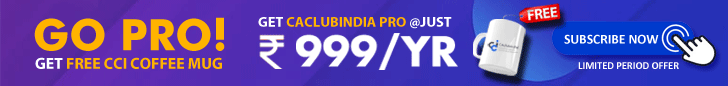




 CAclubindia
CAclubindia

