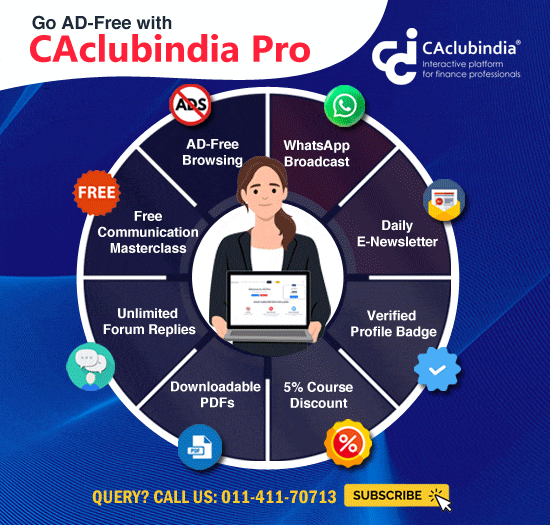Downloading of form 16 from traces
This query is : Resolved
05 November 2014
I will Ge great full to know about the process of downloading the TDs certificates from the site of TRACES
05 November 2014
Form 16 can be downloaded after filing Q4 salary ETDS return. It is a consolidated data from Q1 to Q4 TDS deducted. This form16 will be available only for the entries given in Annexure 2 in Q4, deducted for a Particular TAN. If you filed ETDS return for Q4 then Register your TAN in TRACES and give request for Form16. After a hour you will see your request in "Available" status. Then download that file and open that file through PDF converter available in TRACES website. After converting the file you will get the Form16 in pdf format.
You need to be the querist or approved CAclub expert to take part in this query .
Click here to login now
Click here to login now
Unanswered Queries

- Is this income indian or foreign income?
- 15ca /15cb whose income tax login? remitter or nri seller's login?
- RCM applicability on Rent Paid by Registered Person to Unregistered Landlord for Residental Building
- ITC temporary reversal and reclaim
- TDS U/S. 194NF
- GST on export of services and Input Credit
- Regarding Documentation & Compliances for Opening of Unit of Pvt Ltd.
- Applicable TDS rate for sale of property in Nov 2024
- Should I report my US salary for January, February, March in Schedule FA?
- Tds on building rent monthly
- LAST YEAR 2022-23 ITC IN NEXT YEAR 2023-24 REPORITNG IN GSTR-9
- MIS MATCH OF INVOICE NUMBER
- IGST Credit-Show cause notice issued-confusion
- Issue of gst e invoice
- How to adjusted advances given or receipt
- Foreign vendor without PAN unable to to register due to non receipt of OTP on foreign number ?
- 133(6) DIN INVALID format error - ->WHERE TO REPLY 133(6) notice?
- Query for dubts
- Regarding einvoice taken on nil rated sales
- Strategical investment in Public listed company









 CAclubindia
CAclubindia