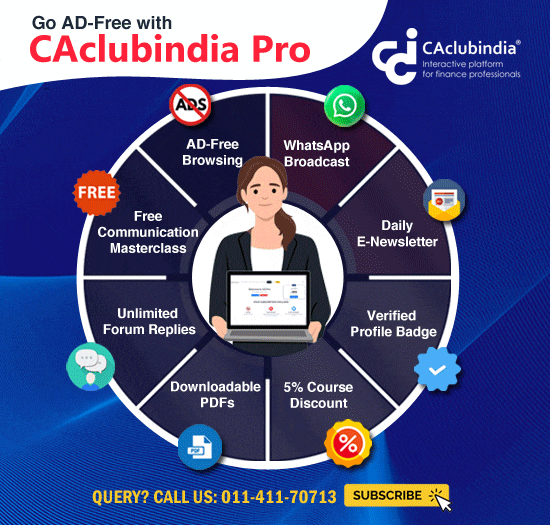How to file a sales tax return in dvat 16
This query is : Resolved
30 June 2012
please anyone tell me how to file online sale tax return in d-vat 16 and for composition scheme ?
02 July 2012
Dear Sunaina,
For composition scheme you can file DVAT 17.
Kaushal Garg
9213157055
For composition scheme you can file DVAT 17.
Kaushal Garg
9213157055
30 July 2012
kaushal ji
i have asked how to file dvat-16 and dvat 17 online ?
can you tell me the procedure
i have asked how to file dvat-16 and dvat 17 online ?
can you tell me the procedure
28 July 2024
Filing VAT returns in Delhi (D-VAT) involves a specific process. Here's a comprehensive guide on how to file your sales tax returns using D-VAT 16 (for VAT) and D-VAT 17 (for the composition scheme), including online procedures.
### **1. Filing DVAT-16 (Regular VAT Return)**
**D-VAT 16** is the form used for regular VAT returns. To file this return online, follow these steps:
#### **A. Preparation:**
1. **Gather Documents:**
- Sales and purchase invoices.
- Previous VAT returns, if applicable.
- Details of input tax credits and output VAT.
2. **Login to the DVAT Portal:**
- Visit the [DVAT e-portal](https://dvat.gov.in/).
- Log in using your VAT TIN, User ID, and Password.
#### **B. Online Filing Procedure:**
1. **Navigate to Returns Section:**
- After logging in, go to the `e-Returns` section.
2. **Select the Form:**
- Choose `DVAT-16` from the list of available forms.
3. **Enter Details:**
- Fill in the required details:
- **Part A:** General details (e.g., VAT TIN, period).
- **Part B:** Details of sales, purchases, and VAT liability.
- **Part C:** Input tax credit details.
- Ensure you have filled in all sections accurately.
4. **Validate the Return:**
- Use the `Validate` button to check for any errors or missing information.
5. **Submit the Return:**
- Once validated, submit the form online.
- Download and save the acknowledgment receipt for your records.
#### **C. Payment:**
1. **Calculate VAT Payable:**
- Based on the return, calculate the VAT payable or refund due.
2. **Make Payment:**
- Use the online payment facility provided on the DVAT portal to pay any tax due.
### **2. Filing DVAT-17 (Composition Scheme Return)**
**D-VAT 17** is used for the composition scheme, which simplifies VAT compliance for small businesses. To file this return online:
#### **A. Preparation:**
1. **Gather Required Documents:**
- Similar to DVAT-16, but specific to composition scheme requirements.
- Ensure all sales, purchases, and tax details are accurate.
2. **Login to the DVAT Portal:**
- Visit the [DVAT e-portal](https://dvat.gov.in/).
- Log in with your VAT TIN, User ID, and Password.
#### **B. Online Filing Procedure:**
1. **Navigate to Returns Section:**
- Go to the `e-Returns` section after logging in.
2. **Select the Form:**
- Choose `DVAT-17` from the available forms.
3. **Enter Details:**
- Fill in the details as required:
- **Part A:** General information.
- **Part B:** Sales and tax details under the composition scheme.
4. **Validate the Return:**
- Click the `Validate` button to ensure accuracy.
5. **Submit the Return:**
- After validation, submit the form online.
- Save the acknowledgment receipt.
#### **C. Payment:**
1. **Calculate Tax Payable:**
- Determine the tax based on the composition scheme rates.
2. **Make Payment:**
- Use the online payment facility to settle any tax dues.
### **3. Additional Tips**
- **Compliance:** Ensure that all sales and purchases are properly recorded, and necessary documents are maintained.
- **Deadlines:** File returns before the due date to avoid penalties.
- **Software:** Use accounting software that integrates with DVAT for easier filing.
### **4. Contact Information**
For further assistance, you can contact the DVAT Helpdesk or visit their [official website](https://dvat.gov.in/).
By following these steps, you can file your VAT returns accurately and efficiently, ensuring compliance with Delhi VAT regulations.
### **1. Filing DVAT-16 (Regular VAT Return)**
**D-VAT 16** is the form used for regular VAT returns. To file this return online, follow these steps:
#### **A. Preparation:**
1. **Gather Documents:**
- Sales and purchase invoices.
- Previous VAT returns, if applicable.
- Details of input tax credits and output VAT.
2. **Login to the DVAT Portal:**
- Visit the [DVAT e-portal](https://dvat.gov.in/).
- Log in using your VAT TIN, User ID, and Password.
#### **B. Online Filing Procedure:**
1. **Navigate to Returns Section:**
- After logging in, go to the `e-Returns` section.
2. **Select the Form:**
- Choose `DVAT-16` from the list of available forms.
3. **Enter Details:**
- Fill in the required details:
- **Part A:** General details (e.g., VAT TIN, period).
- **Part B:** Details of sales, purchases, and VAT liability.
- **Part C:** Input tax credit details.
- Ensure you have filled in all sections accurately.
4. **Validate the Return:**
- Use the `Validate` button to check for any errors or missing information.
5. **Submit the Return:**
- Once validated, submit the form online.
- Download and save the acknowledgment receipt for your records.
#### **C. Payment:**
1. **Calculate VAT Payable:**
- Based on the return, calculate the VAT payable or refund due.
2. **Make Payment:**
- Use the online payment facility provided on the DVAT portal to pay any tax due.
### **2. Filing DVAT-17 (Composition Scheme Return)**
**D-VAT 17** is used for the composition scheme, which simplifies VAT compliance for small businesses. To file this return online:
#### **A. Preparation:**
1. **Gather Required Documents:**
- Similar to DVAT-16, but specific to composition scheme requirements.
- Ensure all sales, purchases, and tax details are accurate.
2. **Login to the DVAT Portal:**
- Visit the [DVAT e-portal](https://dvat.gov.in/).
- Log in with your VAT TIN, User ID, and Password.
#### **B. Online Filing Procedure:**
1. **Navigate to Returns Section:**
- Go to the `e-Returns` section after logging in.
2. **Select the Form:**
- Choose `DVAT-17` from the available forms.
3. **Enter Details:**
- Fill in the details as required:
- **Part A:** General information.
- **Part B:** Sales and tax details under the composition scheme.
4. **Validate the Return:**
- Click the `Validate` button to ensure accuracy.
5. **Submit the Return:**
- After validation, submit the form online.
- Save the acknowledgment receipt.
#### **C. Payment:**
1. **Calculate Tax Payable:**
- Determine the tax based on the composition scheme rates.
2. **Make Payment:**
- Use the online payment facility to settle any tax dues.
### **3. Additional Tips**
- **Compliance:** Ensure that all sales and purchases are properly recorded, and necessary documents are maintained.
- **Deadlines:** File returns before the due date to avoid penalties.
- **Software:** Use accounting software that integrates with DVAT for easier filing.
### **4. Contact Information**
For further assistance, you can contact the DVAT Helpdesk or visit their [official website](https://dvat.gov.in/).
By following these steps, you can file your VAT returns accurately and efficiently, ensuring compliance with Delhi VAT regulations.
You need to be the querist or approved CAclub expert to take part in this query .
Click here to login now
Click here to login now
Unanswered Queries



- Sale of goods from my GST proprietorship firm to my GST HUF proprietorship firm with karta me
- Cash deposited to salary account from gold loan account
- Can huf give gift to karta or kartas wife and son
- Assessment Procedure Us 147
- FY 24-25 Invoice Booked in FY 25-26 & ITC Claimed in FY 25-26
- TDS deduction liability ?
- Itc on computer
- Who is obliged to pay
- ESI Contribution after implementing COSS
- How to file ITR for AY 2024-25
- Update Section 80G in ITR U
- ANNUAL RETUTN
- Goods stopped by DRI department at port
- Regarding total income exceeds 1 cr
- Inventory Valuation and Closing Stock entry in books and opening stock entry in books
- Cg on ancestral property sale distribution
- IGST refund with GST amendment deadline over
- ITR revision intimation recd.
- "Please ensure that the Total of the Deductions u/s 54F match the same in Table D in Sch CG"
- Composition Dealer GST Annual Return Filing process

Trending Online Classes
-
FR & Direct Tax (Regular Batch Combo) For May 26 & Onwards
 CA Bhanwar Borana & CA Aakash Kandoi
CA Bhanwar Borana & CA Aakash Kandoi








 CAclubindia
CAclubindia