Reducing the processing time for tax refunds is a positive step that can benefit taxpayers by providing them with quicker access to their rightful refunds. The proposed reduction from 16 days to 10 days, as per reports, indicates the Income Tax department's efforts to streamline its operations and enhance efficiency.
The implementation of a new mechanism to expedite the processing and issuance of income tax refunds suggests that the department is likely working on automating and optimizing its refund processing procedures. This could involve leveraging technology, data analytics, and process improvements to expedite the verification and validation of taxpayer information, ensuring that accurate refunds are issued promptly.
By implementing this new timeline, the Income Tax department aims to provide taxpayers with a faster and smoother experience when it comes to receiving their tax refunds. Quicker refunds can improve taxpayer satisfaction and provide individuals with more immediate access to funds that are rightfully theirs.
It's worth noting that any changes in tax processing procedures should also prioritize maintaining the accuracy and integrity of the refund process. While speed is important, ensuring that refunds are processed accurately and without errors is equally crucial to avoid potential issues or disputes later on.

If the Income Tax department successfully implements this new mechanism and reduces the processing time as reported, it would mark a positive development in tax administration, benefiting both taxpayers and the overall efficiency of the tax system.
To check your income tax refund status, you can follow these steps
- Visit the E-filing Website: Go to the Income Tax e-filing website: https://www.incometax.gov.in/iec/foportal/.
- Login to Your Account: Log in to your account using your PAN (Permanent Account Number) details, registered mobile number (for receiving OTPs), and Aadhaar details.
- Enter OTP and Captcha: After entering your PAN and Aadhaar details, you will receive an OTP (One-Time Password) on your registered mobile number. Enter this OTP in the designated field. Additionally, you'll need to enter the Captcha code as shown on the screen.
- Access E-File Option: Once you've successfully entered the OTP and Captcha, you'll be logged into your account. Look for the "e-file" option on the website.
- Navigate to Income Tax Returns: Under the "e-file" section, navigate to the "Income Tax Returns" tab. Click on the "View Filed Returns" option.
- Check Refund Status: On the "View Filed Returns" page, you should be able to see a list of your filed tax returns. Locate the relevant assessment year for which you are expecting a refund. You should be able to view the status of your refund for that assessment year.
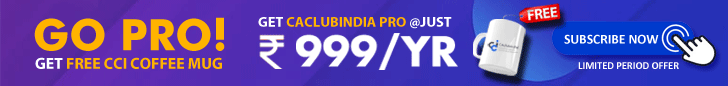




 CAclubindia
CAclubindia

