Unable to convert User role from Registered user to Business user on MCA V3 portal
This query is : Resolved
04 April 2025
Hi
I've created account for partner initially as registered user initially. After LLP incorporation, DIN has been allotted and I'm trying to change user role from registered to business user. I'm getting OTPs but while I'm submitting the OTP it's giving validation error/warning message with no further description. I've tried in different browser, in incognito but same validation message is coming.
Please provide resolution. Thanks in advance!
I've created account for partner initially as registered user initially. After LLP incorporation, DIN has been allotted and I'm trying to change user role from registered to business user. I'm getting OTPs but while I'm submitting the OTP it's giving validation error/warning message with no further description. I've tried in different browser, in incognito but same validation message is coming.
Please provide resolution. Thanks in advance!
06 April 2025
Sign In: Log in to the MCA portal using your existing credentials.
Access Profile Update: Click on the "Hello, [Your Name]" at the top right corner of the page and select the "Profile Update" option.
Add Role: On the Profile Update page, click on "Add Role" and select the appropriate Business User role (e.g., Designated Partner etc.).
Provide Required Details: Ensure that all mandatory fields are filled correctly, including DIN for Directors/Designated Partners. The first letters of your first, middle, and last name should be in capital letters as per MCA records.
Validate Information: Ensure that your details match the PAN database, as the system validates the username and date of birth against PAN records.
If the issue persists, consider raising a ticket with the MCA support team for further assistance.
Access Profile Update: Click on the "Hello, [Your Name]" at the top right corner of the page and select the "Profile Update" option.
Add Role: On the Profile Update page, click on "Add Role" and select the appropriate Business User role (e.g., Designated Partner etc.).
Provide Required Details: Ensure that all mandatory fields are filled correctly, including DIN for Directors/Designated Partners. The first letters of your first, middle, and last name should be in capital letters as per MCA records.
Validate Information: Ensure that your details match the PAN database, as the system validates the username and date of birth against PAN records.
If the issue persists, consider raising a ticket with the MCA support team for further assistance.
You need to be the querist or approved CAclub expert to take part in this query .
Click here to login now
Click here to login now
Unanswered Queries

- Indexation benefit on sale of property
- New GST Registeration
- TDS refund on cancellation of agreement of sale
- GST RATE On RESTAURANT SERVICE
- How to pass your CIPD assignments?
- Registration of Firm- Form E
- Difference in taxation of company leased car
- ITC available on QIP Expenses
- AS-16 Treatment of Borrowing cost for land and building
- HSN Wise Summary Reporting in GSTR-1

Trending Online Classes
-
Certification Course on GSTR-3B Reconciliation with GSTR-2B through Chat GPT
 CA Deepak Gupta26 April 2025
CA Deepak Gupta26 April 2025
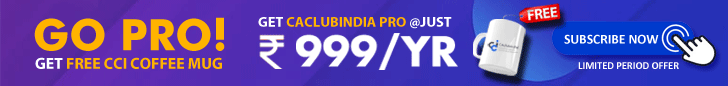




 CAclubindia
CAclubindia


