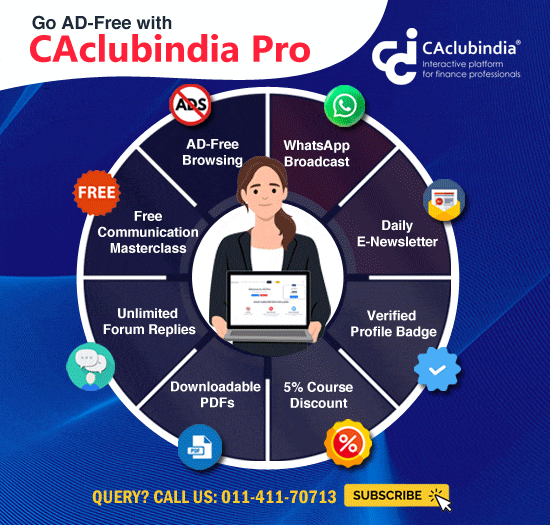TDS refund pertaining to past year not provided in Return of FY 2022-23 under Rule 37BA
This query is : Resolved
18 January 2024
Respected Sir/ Madam
In 26AS of FY 2022-23 bit of TDS of 2021-22 is appearing and is claimed in return of FY 2022-23.
Income of FY 2021-22 whose TDS is now showing in 26AS of FY 2022-23 has been correctly accounted for in FY 21-22 and Income given for taxation in the return of FY 21-22 although TDS on this income had not been claimed in FY 2021-22 as it was not appearing in 26AS of past year.
CPC has not given credit of past years TDS in return of FY 2022-23.
Return processed without giving credit of TDS of FY 2021-22
Now Return of FY 2022-23 is processed and Intimation u/s 139(1) has been received with Computation of Restriction of TDS based on Rule 37BA which has reduced total TDS claimed in return by amount of TDS that pertains to past year (FY 2021-22)
What to do now to get credit of total TDS ( TDS of 2021-22 + TDS of 2022-23) in return of FY 2022-23.
Please Guide
Thanks & Regards
In 26AS of FY 2022-23 bit of TDS of 2021-22 is appearing and is claimed in return of FY 2022-23.
Income of FY 2021-22 whose TDS is now showing in 26AS of FY 2022-23 has been correctly accounted for in FY 21-22 and Income given for taxation in the return of FY 21-22 although TDS on this income had not been claimed in FY 2021-22 as it was not appearing in 26AS of past year.
CPC has not given credit of past years TDS in return of FY 2022-23.
Return processed without giving credit of TDS of FY 2021-22
Now Return of FY 2022-23 is processed and Intimation u/s 139(1) has been received with Computation of Restriction of TDS based on Rule 37BA which has reduced total TDS claimed in return by amount of TDS that pertains to past year (FY 2021-22)
What to do now to get credit of total TDS ( TDS of 2021-22 + TDS of 2022-23) in return of FY 2022-23.
Please Guide
Thanks & Regards
11 July 2024
It seems like you are facing an issue where TDS deducted in FY 2021-22 is appearing in your Form 26AS for FY 2022-23, but the credit for this TDS was not given in your FY 2022-23 return. As a result, the CPC has processed your return under section 139(1) without considering the TDS from FY 2021-22, citing Rule 37BA.
Here’s what you should do to rectify this situation and ensure you get credit for the total TDS (FY 2021-22 + FY 2022-23) in your FY 2022-23 return:
### 1. Gather Documentation:
- **TDS Certificates:** Collect all TDS certificates (Form 16A or other relevant certificates) for FY 2021-22 and FY 2022-23. These certificates will serve as proof of TDS deducted.
- **Form 26AS:** Download the relevant portions of Form 26AS for FY 2022-23 showing the TDS details for both years.
### 2. File Rectification Request:
- **Online Portal:** Log in to the Income Tax e-Filing portal (https://www.incometax.gov.in) using your credentials.
- **Rectification Request:** Navigate to 'My Account' > 'Rectification Request'. Select 'Rectification Type' as 'Tax Credit Mismatch' or similar option.
- **Details:** Provide details of the TDS amounts deducted in FY 2021-22 and FY 2022-23 that were not credited properly in your FY 2022-23 return.
- **Attach Documents:** Upload scanned copies of TDS certificates and relevant portions of Form 26AS as supporting documents.
### 3. Rectification Reason:
- **Explanation:** Clearly explain in the rectification request that TDS for FY 2021-22 was not claimed earlier due to non-appearance in Form 26AS, and request for the proper credit of total TDS (FY 2021-22 + FY 2022-23) in your FY 2022-23 return.
### 4. Follow-up:
- **Monitor Status:** After submitting the rectification request, regularly check the status on the Income Tax e-Filing portal.
- **Communication:** If necessary, follow up with the CPC or Income Tax helpline for updates on your rectification request.
### 5. Consultation:
- **Professional Advice:** If you encounter difficulties or need assistance, consider consulting with a tax advisor or a chartered accountant. They can provide expert guidance on navigating the rectification process and ensuring compliance with tax regulations.
### Important Notes:
- Rectification requests typically take some time to process, so be patient and follow up periodically.
- Keep records of all communications, reference numbers, and documents submitted for future reference.
By following these steps and ensuring all necessary documentation is provided, you should be able to rectify the TDS credit issue and get proper credit for the total TDS in your FY 2022-23 return.
Here’s what you should do to rectify this situation and ensure you get credit for the total TDS (FY 2021-22 + FY 2022-23) in your FY 2022-23 return:
### 1. Gather Documentation:
- **TDS Certificates:** Collect all TDS certificates (Form 16A or other relevant certificates) for FY 2021-22 and FY 2022-23. These certificates will serve as proof of TDS deducted.
- **Form 26AS:** Download the relevant portions of Form 26AS for FY 2022-23 showing the TDS details for both years.
### 2. File Rectification Request:
- **Online Portal:** Log in to the Income Tax e-Filing portal (https://www.incometax.gov.in) using your credentials.
- **Rectification Request:** Navigate to 'My Account' > 'Rectification Request'. Select 'Rectification Type' as 'Tax Credit Mismatch' or similar option.
- **Details:** Provide details of the TDS amounts deducted in FY 2021-22 and FY 2022-23 that were not credited properly in your FY 2022-23 return.
- **Attach Documents:** Upload scanned copies of TDS certificates and relevant portions of Form 26AS as supporting documents.
### 3. Rectification Reason:
- **Explanation:** Clearly explain in the rectification request that TDS for FY 2021-22 was not claimed earlier due to non-appearance in Form 26AS, and request for the proper credit of total TDS (FY 2021-22 + FY 2022-23) in your FY 2022-23 return.
### 4. Follow-up:
- **Monitor Status:** After submitting the rectification request, regularly check the status on the Income Tax e-Filing portal.
- **Communication:** If necessary, follow up with the CPC or Income Tax helpline for updates on your rectification request.
### 5. Consultation:
- **Professional Advice:** If you encounter difficulties or need assistance, consider consulting with a tax advisor or a chartered accountant. They can provide expert guidance on navigating the rectification process and ensuring compliance with tax regulations.
### Important Notes:
- Rectification requests typically take some time to process, so be patient and follow up periodically.
- Keep records of all communications, reference numbers, and documents submitted for future reference.
By following these steps and ensuring all necessary documentation is provided, you should be able to rectify the TDS credit issue and get proper credit for the total TDS in your FY 2022-23 return.
You need to be the querist or approved CAclub expert to take part in this query .
Click here to login now
Click here to login now
Unanswered Queries

- REGARDING GST ON COMMERICIAL PROPERTY
- Is this income indian or foreign income?
- 15ca /15cb whose income tax login? remitter or nri seller's login?
- RCM applicability on Rent Paid by Registered Person to Unregistered Landlord for Residental Building
- TDS U/S. 194NF
- ITC temporary reversal and reclaim
- GST on export of services and Input Credit
- Regarding Documentation & Compliances for Opening of Unit of Pvt Ltd.
- Applicable TDS rate for sale of property in Nov 2024
- Can we claim ITC of Feb-2024 in the month of November-2024 which was not claimed by oversight
- Is online PGCE worth it?
- ITC c/f from FY2022-23 to FY2023-24 entered the same in table 8C of GSTR9 of FY 2022-23, in FY23-24
- Late filling fees Demand by gst office
- IGST Credit-Show cause notice issued-confusion
- Short and Excess provision of expenses
- Issue of gst e invoice
- Interchangeable words in accounts
- Adjusted profit/Loss in the case of LLP and Pvt. Ltd.company
- How to adjusted advances given or receipt
- Foreign vendor without PAN unable to to register due to non receipt of OTP on foreign number ?









 CAclubindia
CAclubindia