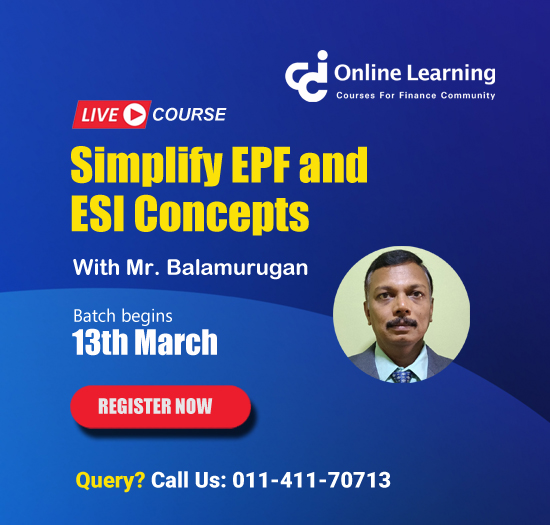Pf transfer peocess one emplyer to another employer
This query is : Resolved

Querist : Anonymous

Querist :
Anonymous
(Querist)
13 October 2015
Dear Expert,
Can any body tell me about PF transfer previous employer to Current employer,
What is procedure of change of transferred ?? online or Off line
With Advance Thanks & regards
Mahesh
Can any body tell me about PF transfer previous employer to Current employer,
What is procedure of change of transferred ?? online or Off line
With Advance Thanks & regards
Mahesh
14 October 2015
off line mode
**************
The EPFO also also introduced a revised Form 13 (for fund transfer) in July 2013. You can submit it either to your present or to your previous employer. Earlier, you had to submit the form to your present employer. Choosing the previous employer saves time.
on line mode
*************
EPFO introduces a new system to facilitate online submission of transfer claims by Members with an objective to make the transfer process transparent,efficient and comfortable for your employees. A member has an option to submit his claim either through his present employer or the previous one.
Step 1: Go to the EPFO website, epfindia.com.
Step 2: The home page will show a section called 'online transfer claim portal'. Click on it.
Step 3: Before logging in, check if you can apply online. If not, you will have to submit a physical copy of Form 13 to either your present or your previous employer.
Step 4: After checking the eligibility, log in and go to the claims section. There, click on 'request for transfer of funds'.
Step 5: Form 13 will open. Fill your PF numbers with both previous and current employers and click on 'click here to get details'. The name and address of the establishment, the PF account held by the EPFO and your name will appear on the screen.
Step 6: Your date of joining, date of leaving and father/spouse's name also appear. This is to make sure that the money is transferred to the right account.
Step 7: You will be asked if you want to get the claim attested through your previous employer or your present employer
Step 8: You will have to type the characters shown in the text box and click on "Get Pin". You will then have to agree to the declaration in the form by clicking on "I Agree".
Step 9: Enter the PIN received on the registered mobile. The application is submitted.
Step 10: Tracking ID is generated.
Step 11: The form will be saved in the system. You have to take a printout of its PDF version, sign it and submit it to the employer within 15 days. Step 12: Note down the contact details of people authorised to sign on the form. These are shown after the form is submitted.
Step 13: Present and previous employers will verify your details electronically.
Step 14: Once approval comes from both employers, funds are credited to the member's account by the EPFO branch office.
Step 15: The employer plays an important role in this process by verifying the authenticity and signature of the employee.
more info link is:
http://memberclaims.epfoservices.in/
**************
The EPFO also also introduced a revised Form 13 (for fund transfer) in July 2013. You can submit it either to your present or to your previous employer. Earlier, you had to submit the form to your present employer. Choosing the previous employer saves time.
on line mode
*************
EPFO introduces a new system to facilitate online submission of transfer claims by Members with an objective to make the transfer process transparent,efficient and comfortable for your employees. A member has an option to submit his claim either through his present employer or the previous one.
Step 1: Go to the EPFO website, epfindia.com.
Step 2: The home page will show a section called 'online transfer claim portal'. Click on it.
Step 3: Before logging in, check if you can apply online. If not, you will have to submit a physical copy of Form 13 to either your present or your previous employer.
Step 4: After checking the eligibility, log in and go to the claims section. There, click on 'request for transfer of funds'.
Step 5: Form 13 will open. Fill your PF numbers with both previous and current employers and click on 'click here to get details'. The name and address of the establishment, the PF account held by the EPFO and your name will appear on the screen.
Step 6: Your date of joining, date of leaving and father/spouse's name also appear. This is to make sure that the money is transferred to the right account.
Step 7: You will be asked if you want to get the claim attested through your previous employer or your present employer
Step 8: You will have to type the characters shown in the text box and click on "Get Pin". You will then have to agree to the declaration in the form by clicking on "I Agree".
Step 9: Enter the PIN received on the registered mobile. The application is submitted.
Step 10: Tracking ID is generated.
Step 11: The form will be saved in the system. You have to take a printout of its PDF version, sign it and submit it to the employer within 15 days. Step 12: Note down the contact details of people authorised to sign on the form. These are shown after the form is submitted.
Step 13: Present and previous employers will verify your details electronically.
Step 14: Once approval comes from both employers, funds are credited to the member's account by the EPFO branch office.
Step 15: The employer plays an important role in this process by verifying the authenticity and signature of the employee.
more info link is:
http://memberclaims.epfoservices.in/
You need to be the querist or approved CAclub expert to take part in this query .
Click here to login now
Click here to login now
Unanswered Queries

- How to reclaim rent paid on behalf of a registered person?
- Non receipt of net payment but TDS filed later and ITR revised return not filed
- Presumptive tax individual
- NSC interest taxability at maturity
- Interest On TDS under section 201(1A)
- TDS u/s 194IB
- Difference in invoice
- Form 26b submission
- GST implication in case of Proprietor
- Due diligence of NBFC (To raise Investment from Lender)
- Regarding ITAT Appeal
- Clerical mistake in GSTR 1 entered
- Director's remuneration and RPT
- Amendment in GSTR1A
- GST adjudication monetary limit
- BSR AND CHALLAN SERIAL NUMBER IN CASE OF BANK ATTACHMENT ?
- CA FINAL Group-1 Completed
- B2C Large Invoice Reporting Requirement
- Different payment bank or method used rather than AD Code registered bank
- Articleship Registration 2024








 CAclubindia
CAclubindia