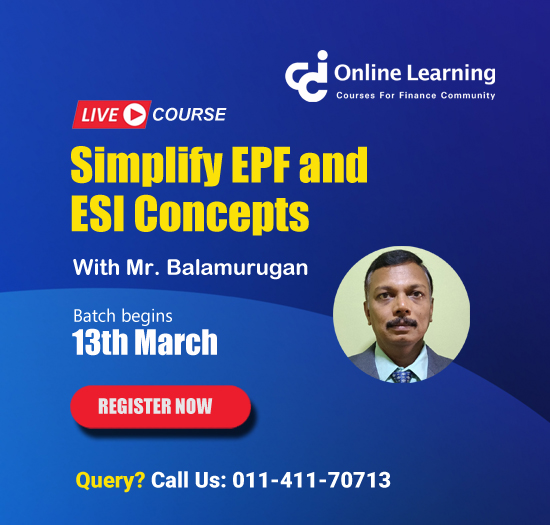ONLINE FILING OF REVISION OF ASSESSMENT ORDER U/S 264 OF INCOME TAX ACT,1961
This query is : Resolved
13 June 2022
PROCEDURE FOR ONLINE FILING OF REVISION OF ASSESSMENT ORDER U/S 264 OF INCOME TAX ACT,1961
09 July 2024
Filing a revision petition under section 264 of the Income Tax Act, 1961 allows taxpayers to request a revision of an assessment order if they believe it is erroneous and prejudicial to their interests. Here’s a step-by-step procedure for filing an online revision of assessment order under section 264:
### Step-by-Step Procedure:
1. **Login to e-Filing Portal:**
- Visit the Income Tax e-Filing Portal (https://www.incometaxindiaefiling.gov.in).
- Log in using your credentials (User ID, Password, and CAPTCHA code).
2. **Navigate to e-File:**
- After logging in, go to the 'e-File' tab on the dashboard.
3. **Select 'Rectification (u/s 264)' Option:**
- Under the 'e-File' tab, select 'Rectification (u/s 264)'.
4. **Details of the Application:**
- Enter the relevant details required for filing the revision application under section 264. This includes:
- PAN (Permanent Account Number).
- Assessment Year for which the revision is sought.
- Communication Reference Number (if any) of the original assessment order.
- Reasons for seeking revision (errors or issues in the assessment order).
5. **Upload Supporting Documents:**
- Upload necessary documents supporting your claim for revision. These may include:
- Copies of the original assessment order.
- Copies of relevant tax computation sheets.
- Any other documents that substantiate your claim.
**Submit the Application:**
- After filling in the required details and uploading documents, submit the revision application electronically.
**Acknowledgment and Reference Number:**
- Upon successful submission, you will receive an acknowledgment containing a unique acknowledgment number.
- This reference number is important for tracking the status of your revision application.
**Follow-Up and Communication:**
- Keep track of your application status regularly on the e-Filing portal.
- Respond promptly to any queries or requests for additional information from the Income Tax Department.
**Processing and Outcome:**
- The Income Tax Department will review your application and may issue a revised assessment order based on the merits of your case.
- If approved, you will receive a revised assessment order.
- If rejected, you will receive a communication explaining the reasons for rejection.
### Points to Note:
- Ensure all information provided is accurate and supported by relevant documents.
- Maintain a record of all communications and documents related to the revision application.
- Seek assistance from a tax professional or consultant if needed, especially for complex cases.
By following this procedure diligently, you can file for a revision of assessment under section 264 of the Income Tax Act effectively through the online e-Filing portal.
### Step-by-Step Procedure:
1. **Login to e-Filing Portal:**
- Visit the Income Tax e-Filing Portal (https://www.incometaxindiaefiling.gov.in).
- Log in using your credentials (User ID, Password, and CAPTCHA code).
2. **Navigate to e-File:**
- After logging in, go to the 'e-File' tab on the dashboard.
3. **Select 'Rectification (u/s 264)' Option:**
- Under the 'e-File' tab, select 'Rectification (u/s 264)'.
4. **Details of the Application:**
- Enter the relevant details required for filing the revision application under section 264. This includes:
- PAN (Permanent Account Number).
- Assessment Year for which the revision is sought.
- Communication Reference Number (if any) of the original assessment order.
- Reasons for seeking revision (errors or issues in the assessment order).
5. **Upload Supporting Documents:**
- Upload necessary documents supporting your claim for revision. These may include:
- Copies of the original assessment order.
- Copies of relevant tax computation sheets.
- Any other documents that substantiate your claim.
**Submit the Application:**
- After filling in the required details and uploading documents, submit the revision application electronically.
**Acknowledgment and Reference Number:**
- Upon successful submission, you will receive an acknowledgment containing a unique acknowledgment number.
- This reference number is important for tracking the status of your revision application.
**Follow-Up and Communication:**
- Keep track of your application status regularly on the e-Filing portal.
- Respond promptly to any queries or requests for additional information from the Income Tax Department.
**Processing and Outcome:**
- The Income Tax Department will review your application and may issue a revised assessment order based on the merits of your case.
- If approved, you will receive a revised assessment order.
- If rejected, you will receive a communication explaining the reasons for rejection.
### Points to Note:
- Ensure all information provided is accurate and supported by relevant documents.
- Maintain a record of all communications and documents related to the revision application.
- Seek assistance from a tax professional or consultant if needed, especially for complex cases.
By following this procedure diligently, you can file for a revision of assessment under section 264 of the Income Tax Act effectively through the online e-Filing portal.
Message likes :
1 times
You need to be the querist or approved CAclub expert to take part in this query .
Click here to login now
Click here to login now
Unanswered Queries

- How to reclaim rent paid on behalf of a registered person?
- Non receipt of net payment but TDS filed later and ITR revised return not filed
- Presumptive tax individual
- NSC interest taxability at maturity
- Interest On TDS under section 201(1A)
- TDS u/s 194IB
- Difference in invoice
- Form 26b submission
- GST implication in case of Proprietor
- Due diligence of NBFC (To raise Investment from Lender)
- Regarding ITAT Appeal
- Clerical mistake in GSTR 1 entered
- Director's remuneration and RPT
- Amendment in GSTR1A
- GST adjudication monetary limit
- BSR AND CHALLAN SERIAL NUMBER IN CASE OF BANK ATTACHMENT ?
- CA FINAL Group-1 Completed
- B2C Large Invoice Reporting Requirement
- Different payment bank or method used rather than AD Code registered bank
- Articleship Registration 2024








 CAclubindia
CAclubindia