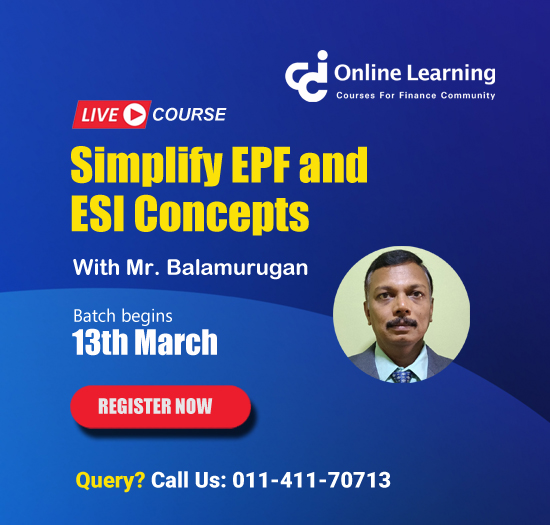How to get itr copy
This query is : Resolved
13 September 2011
SIr
My tax Advisor filed my online Return. When i ask for the copy of return, he told me that he's having only the Acknowledgement Receipt as he has not taken out the copy of ITR from the system.
So, how can i get the fully copy of ITR in hard copy form ? is there any way at income tax website to get the ITR ? or the advisor must have that copy saved in his Software ?
My tax Advisor filed my online Return. When i ask for the copy of return, he told me that he's having only the Acknowledgement Receipt as he has not taken out the copy of ITR from the system.
So, how can i get the fully copy of ITR in hard copy form ? is there any way at income tax website to get the ITR ? or the advisor must have that copy saved in his Software ?
13 September 2011
you can ask for profit and loss and balance sheet from your advisor.no need for copy of return.
13 September 2011
No need of copy of return ? & which profit & loss a/c ?
I require only ITR ....i have no P/l A/c
I require only ITR ....i have no P/l A/c
28 July 2024
If your tax advisor has filed your income tax return (ITR) online but you need a copy of the full return and not just the acknowledgment receipt, here's how you can obtain it:
### **1. Downloading ITR from the Income Tax Portal**
You can download your filed ITR directly from the Income Tax Department's e-filing website. Here’s a step-by-step guide:
1. **Visit the Income Tax e-Filing Portal:**
- Go to [Income Tax e-Filing Portal](https://www.incometax.gov.in/iec/foportal/).
2. **Login:**
- Enter your User ID (PAN), password, and the captcha code to log in to your account.
3. **Navigate to 'e-File':**
- On the dashboard, click on the ‘e-File’ tab.
4. **Select ‘Income Tax Return’:**
- Under the ‘e-File’ tab, select ‘Income Tax Return’ and then ‘View Filed Returns.’
5. **Select the Relevant Assessment Year:**
- Choose the appropriate assessment year for which you want to download the return.
6. **Download ITR:**
- You should see a list of filed returns. Click on the ‘Download’ button next to the return you need. You can download the ITR in XML format or PDF format if available.
### **2. Accessing ITR through Email**
- **Check Your Email:**
- If you opted to receive communication via email, you may have received an email from the Income Tax Department with a copy of your filed ITR attached as a PDF. Check your registered email inbox (and spam folder) for this email.
### **3. Contacting Your Tax Advisor**
- **Request a Copy from Your Advisor:**
- Though your advisor mentioned they don't have a copy, it’s possible they can generate it from their software or retrieve it from their records. Ask them again to provide you with a copy of the filed ITR.
### **4. Reviewing Your Acknowledgment Receipt**
- **Use the Acknowledgment Receipt:**
- While the acknowledgment receipt does not include the detailed return, it is proof that your return was filed. Ensure that the receipt has the correct details (e.g., PAN, Assessment Year, etc.) and matches with the returns filed.
### **5. For Profit and Loss Account**
- **If Needed:**
- While the ITR itself does not include a detailed profit and loss account (P&L), if you need the P&L for reference or submission, it is usually prepared separately and filed along with the ITR. You can request it from your advisor or accounting department if applicable.
### **6. In Case of Difficulty**
- **Contact the Income Tax Help Desk:**
- If you face any difficulties accessing your ITR online, you can contact the Income Tax Department's help desk or visit the nearest Income Tax office for assistance.
### **Summary**
To obtain your ITR, follow these steps on the Income Tax e-filing portal to download the return. Ensure that you also communicate with your tax advisor to see if they can provide the document or confirm that you have access through the portal.
The ITR document will provide you with all the details of your return filed, including the income, deductions, and tax calculations, which are essential for your records and future reference.
### **1. Downloading ITR from the Income Tax Portal**
You can download your filed ITR directly from the Income Tax Department's e-filing website. Here’s a step-by-step guide:
1. **Visit the Income Tax e-Filing Portal:**
- Go to [Income Tax e-Filing Portal](https://www.incometax.gov.in/iec/foportal/).
2. **Login:**
- Enter your User ID (PAN), password, and the captcha code to log in to your account.
3. **Navigate to 'e-File':**
- On the dashboard, click on the ‘e-File’ tab.
4. **Select ‘Income Tax Return’:**
- Under the ‘e-File’ tab, select ‘Income Tax Return’ and then ‘View Filed Returns.’
5. **Select the Relevant Assessment Year:**
- Choose the appropriate assessment year for which you want to download the return.
6. **Download ITR:**
- You should see a list of filed returns. Click on the ‘Download’ button next to the return you need. You can download the ITR in XML format or PDF format if available.
### **2. Accessing ITR through Email**
- **Check Your Email:**
- If you opted to receive communication via email, you may have received an email from the Income Tax Department with a copy of your filed ITR attached as a PDF. Check your registered email inbox (and spam folder) for this email.
### **3. Contacting Your Tax Advisor**
- **Request a Copy from Your Advisor:**
- Though your advisor mentioned they don't have a copy, it’s possible they can generate it from their software or retrieve it from their records. Ask them again to provide you with a copy of the filed ITR.
### **4. Reviewing Your Acknowledgment Receipt**
- **Use the Acknowledgment Receipt:**
- While the acknowledgment receipt does not include the detailed return, it is proof that your return was filed. Ensure that the receipt has the correct details (e.g., PAN, Assessment Year, etc.) and matches with the returns filed.
### **5. For Profit and Loss Account**
- **If Needed:**
- While the ITR itself does not include a detailed profit and loss account (P&L), if you need the P&L for reference or submission, it is usually prepared separately and filed along with the ITR. You can request it from your advisor or accounting department if applicable.
### **6. In Case of Difficulty**
- **Contact the Income Tax Help Desk:**
- If you face any difficulties accessing your ITR online, you can contact the Income Tax Department's help desk or visit the nearest Income Tax office for assistance.
### **Summary**
To obtain your ITR, follow these steps on the Income Tax e-filing portal to download the return. Ensure that you also communicate with your tax advisor to see if they can provide the document or confirm that you have access through the portal.
The ITR document will provide you with all the details of your return filed, including the income, deductions, and tax calculations, which are essential for your records and future reference.
You need to be the querist or approved CAclub expert to take part in this query .
Click here to login now
Click here to login now
Unanswered Queries

- How to reclaim rent paid on behalf of a registered person?
- Non receipt of net payment but TDS filed later and ITR revised return not filed
- Presumptive tax individual
- NSC interest taxability at maturity
- Interest On TDS under section 201(1A)
- TDS u/s 194IB
- Difference in invoice
- Form 26b submission
- GST implication in case of Proprietor
- Due diligence of NBFC (To raise Investment from Lender)
- Regarding ITAT Appeal
- Clerical mistake in GSTR 1 entered
- Director's remuneration and RPT
- Amendment in GSTR1A
- GST adjudication monetary limit
- BSR AND CHALLAN SERIAL NUMBER IN CASE OF BANK ATTACHMENT ?
- CA FINAL Group-1 Completed
- B2C Large Invoice Reporting Requirement
- Different payment bank or method used rather than AD Code registered bank
- Articleship Registration 2024








 CAclubindia
CAclubindia