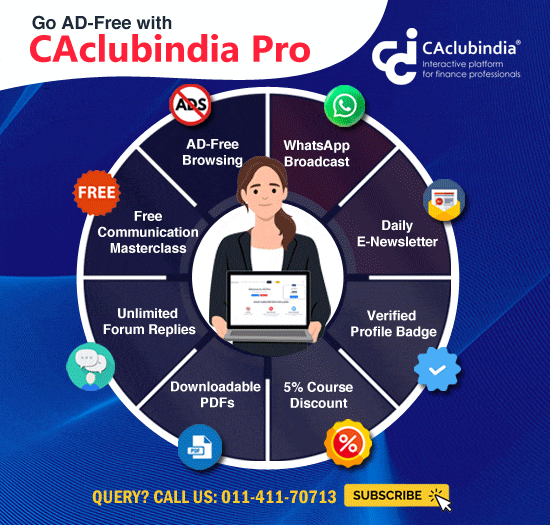GSTR9 FILLING FY 2021-22
This query is : Resolved
24 December 2022
WE ARE UNABLE TO FILED GSTR9
OUR OUTWARD SUPPLY IS ZERO SO TABLE 17 OF GSTR9 NOT FILLED HOWEVER ITC FILLED
GSTR9 FILLED COMPULSORY DUE TO OTHER STATE TURNOVER RS.10 CR.
BUT WHEN COMPUTE LIABILITIES GSTR9 ON PORTAL MENTIONED IN RED " HSN SUMMARY FILLED TO COMPULSORY" AND NOT PROCESSED.
WE HAVE ALSO TRY TO FILLED IN HSN CODE 99 IN WHICH UKC AND QTY NOT REQUIRED BUT NOT ACCEPT
PLEASE GUIDE US LAST DATE IS COMING SIR
THANKS IN ADVANCE
OUR OUTWARD SUPPLY IS ZERO SO TABLE 17 OF GSTR9 NOT FILLED HOWEVER ITC FILLED
GSTR9 FILLED COMPULSORY DUE TO OTHER STATE TURNOVER RS.10 CR.
BUT WHEN COMPUTE LIABILITIES GSTR9 ON PORTAL MENTIONED IN RED " HSN SUMMARY FILLED TO COMPULSORY" AND NOT PROCESSED.
WE HAVE ALSO TRY TO FILLED IN HSN CODE 99 IN WHICH UKC AND QTY NOT REQUIRED BUT NOT ACCEPT
PLEASE GUIDE US LAST DATE IS COMING SIR
THANKS IN ADVANCE
09 July 2024
To resolve the issue with filing GSTR-9 due to the HSN summary requirement, follow these steps:
1. Review HSN Requirements:
• Ensure you are correctly following the guidelines for HSN summary. For businesses with a turnover exceeding 5 crores, filling in the HSN summary is mandatory.
2. HSN Code 99 Issue:
• It seems you tried using HSN code 99, but it was not accepted. HSN code 99 is generally used for unspecified goods or services, but it may not be appropriate in your case.
3. Filling HSN Summary:
• Even if you have zero outward supply, you need to fill in the HSN summary for the inward supplies for which you have claimed ITC.
4. Steps to Fill HSN Summary in GSTR-9:
• Navigate to Table 17:
• Log in to the GST portal.
• Go to the GSTR-9 return form and navigate to Table 17.
• Enter HSN Details:
• For each type of supply, enter the relevant HSN codes.
• Provide the necessary details such as description, total quantity, unit of measure (UQC), total value, taxable value, integrated tax paid, central tax, state/UT tax, and cess.
• Save and Validate:
• Save the entered details and validate them.
1. Review HSN Requirements:
• Ensure you are correctly following the guidelines for HSN summary. For businesses with a turnover exceeding 5 crores, filling in the HSN summary is mandatory.
2. HSN Code 99 Issue:
• It seems you tried using HSN code 99, but it was not accepted. HSN code 99 is generally used for unspecified goods or services, but it may not be appropriate in your case.
3. Filling HSN Summary:
• Even if you have zero outward supply, you need to fill in the HSN summary for the inward supplies for which you have claimed ITC.
4. Steps to Fill HSN Summary in GSTR-9:
• Navigate to Table 17:
• Log in to the GST portal.
• Go to the GSTR-9 return form and navigate to Table 17.
• Enter HSN Details:
• For each type of supply, enter the relevant HSN codes.
• Provide the necessary details such as description, total quantity, unit of measure (UQC), total value, taxable value, integrated tax paid, central tax, state/UT tax, and cess.
• Save and Validate:
• Save the entered details and validate them.
You need to be the querist or approved CAclub expert to take part in this query .
Click here to login now
Click here to login now
Unanswered Queries

- REGARDING GST ON COMMERICIAL PROPERTY
- Is this income indian or foreign income?
- 15ca /15cb whose income tax login? remitter or nri seller's login?
- GST on export of services and Input Credit
- RCM applicability on Rent Paid by Registered Person to Unregistered Landlord for Residental Building
- TDS U/S. 194NF
- ITC temporary reversal and reclaim
- Regarding Documentation & Compliances for Opening of Unit of Pvt Ltd.
- Applicable TDS rate for sale of property in Nov 2024
- Should I report my US salary for January, February, March in Schedule FA?
- LAST YEAR 2022-23 ITC IN NEXT YEAR 2023-24 REPORITNG IN GSTR-9
- MIS MATCH OF INVOICE NUMBER
- IGST Credit-Show cause notice issued-confusion
- Issue of gst e invoice
- How to adjusted advances given or receipt
- Foreign vendor without PAN unable to to register due to non receipt of OTP on foreign number ?
- 133(6) DIN INVALID format error - ->WHERE TO REPLY 133(6) notice?
- Query for dubts
- Regarding einvoice taken on nil rated sales
- Strategical investment in Public listed company









 CAclubindia
CAclubindia