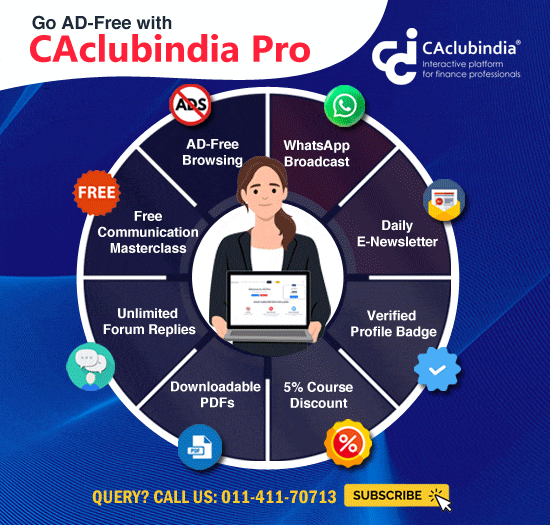Lost my hard/soft copy of itr4 for previous year
This query is : Resolved

Querist : Anonymous

Querist :
Anonymous
(Querist)
04 September 2011
I have lost all the data due to hard disk familiar. Unfortunately i have not kept hard copy of the ITR4 failed last year. I have received Intimation under section 143(1)and demand due to not considering adjustment of brought forward loss of previous years. i want to file the rectification for the same but i do not have any back up of previously filed ITR4 form. I can get only ITR V (Verification of return) and not full ITR4 form from my Income tax Log In.
Can I get copy of the full ITR4 from IT Department and want is the process of the same. Can i request my AO to provide the full ITR 4 form from the record
Also please advice while filling rectification under section 154 should i have to file full return or i can highlight only mistake.
Can I get copy of the full ITR4 from IT Department and want is the process of the same. Can i request my AO to provide the full ITR 4 form from the record
Also please advice while filling rectification under section 154 should i have to file full return or i can highlight only mistake.
04 September 2011
if you have filed the said ITR online then only you can get the ITR V of the same by Login in to the incometaxindiaefiling.gov.in site and accessing it from My account Tab and clicking My Returns

Querist : Anonymous

Querist :
Anonymous
(Querist)
05 September 2011
Can I get copy of the full ITR4 from IT Department and want is the process of the same. Can i request my AO to provide the full ITR 4 form from the record
Also please advice while filling rectification under section 154 should i have to file full return or i can highlight only mistake.
Also please advice while filling rectification under section 154 should i have to file full return or i can highlight only mistake.
03 August 2024
To handle the situation of a lost ITR-4 form and the need for rectification, follow these steps:
### **1. Obtain a Copy of the Filed ITR-4**
You cannot directly obtain a full copy of the ITR-4 from the Income Tax Department (ITD) as it is not routinely provided. However, here are your options:
1. **Download from e-Filing Portal:**
- Log in to the [Income Tax e-Filing Portal](https://www.incometax.gov.in/iec/foportal/).
- Go to the “View Filed Returns” section under the “My Account” tab.
- Check if you can download the XML or PDF of the filed return. Sometimes, the e-Filing portal provides an option to download the full return.
2. **Request from the Income Tax Department:**
- **Write to the Assessing Officer (AO)**: Draft a formal letter requesting a copy of the filed ITR-4, mentioning your PAN, assessment year, and any other relevant details.
- **Visit the AO's Office**: If necessary, visit your local Income Tax office or the AO’s office to request assistance.
3. **Use the Intimation Notice:**
- The intimation under Section 143(1) should contain details about the discrepancies. Review this notice to understand what adjustments are needed.
### **2. Rectification Under Section 154**
When filing a rectification under Section 154 of the Income Tax Act:
1. **Identify Errors:**
- You only need to address the specific errors mentioned in the intimation notice. You do not need to file a complete return again.
2. **File Rectification Request:**
- **Log in to the e-Filing Portal**: Navigate to “e-File” > “Rectification” > “Request for Rectification.”
- Select the appropriate type of rectification, such as “Demand” or “Income,” based on the nature of your issue.
- Provide the corrected details to address the specific mistake highlighted in the intimation notice.
3. **Submit Supporting Documents:**
- Attach any necessary supporting documents to substantiate your claim or correction.
### **Steps Summary**
1. **Obtain Copy of ITR-4:**
- Check the e-Filing portal for the return copy.
- Request a copy from your AO or visit the Income Tax office if needed.
2. **Rectify Under Section 154:**
- File a rectification request on the e-Filing portal.
- Correct only the specific errors; you do not need to submit the entire return again.
3. **Documentation:**
- Ensure you provide any necessary supporting documentation with your rectification request.
By following these steps, you should be able to address the issue of the lost ITR-4 form and rectify the error in your return.
### **1. Obtain a Copy of the Filed ITR-4**
You cannot directly obtain a full copy of the ITR-4 from the Income Tax Department (ITD) as it is not routinely provided. However, here are your options:
1. **Download from e-Filing Portal:**
- Log in to the [Income Tax e-Filing Portal](https://www.incometax.gov.in/iec/foportal/).
- Go to the “View Filed Returns” section under the “My Account” tab.
- Check if you can download the XML or PDF of the filed return. Sometimes, the e-Filing portal provides an option to download the full return.
2. **Request from the Income Tax Department:**
- **Write to the Assessing Officer (AO)**: Draft a formal letter requesting a copy of the filed ITR-4, mentioning your PAN, assessment year, and any other relevant details.
- **Visit the AO's Office**: If necessary, visit your local Income Tax office or the AO’s office to request assistance.
3. **Use the Intimation Notice:**
- The intimation under Section 143(1) should contain details about the discrepancies. Review this notice to understand what adjustments are needed.
### **2. Rectification Under Section 154**
When filing a rectification under Section 154 of the Income Tax Act:
1. **Identify Errors:**
- You only need to address the specific errors mentioned in the intimation notice. You do not need to file a complete return again.
2. **File Rectification Request:**
- **Log in to the e-Filing Portal**: Navigate to “e-File” > “Rectification” > “Request for Rectification.”
- Select the appropriate type of rectification, such as “Demand” or “Income,” based on the nature of your issue.
- Provide the corrected details to address the specific mistake highlighted in the intimation notice.
3. **Submit Supporting Documents:**
- Attach any necessary supporting documents to substantiate your claim or correction.
### **Steps Summary**
1. **Obtain Copy of ITR-4:**
- Check the e-Filing portal for the return copy.
- Request a copy from your AO or visit the Income Tax office if needed.
2. **Rectify Under Section 154:**
- File a rectification request on the e-Filing portal.
- Correct only the specific errors; you do not need to submit the entire return again.
3. **Documentation:**
- Ensure you provide any necessary supporting documentation with your rectification request.
By following these steps, you should be able to address the issue of the lost ITR-4 form and rectify the error in your return.
You need to be the querist or approved CAclub expert to take part in this query .
Click here to login now
Click here to login now
Unanswered Queries

- Is this income indian or foreign income?
- RCM applicability on Rent Paid by Registered Person to Unregistered Landlord for Residental Building
- ITC temporary reversal and reclaim
- GST on export of services and Input Credit
- Inventory of finished goods
- Applicable TDS rate for sale of property in Nov 2024
- Tds on building rent monthly
- REGARDING 25 AS DATE OF PAYMENT AND DATE OF BOOKING
- Quiery in relation to GST liability in case of an advocate who has obtained GST registration.
- Can we claim ITC of Feb-2024 in the month of November-2024 which was not claimed by oversight
- Disallowance of Section 43B(h) to sez units
- Regarding Waiver of Interest levied u/s 50 of PGST/CGST Act
- LAST YEAR 2022-23 ITC IN NEXT YEAR 2023-24 REPORITNG IN GSTR-9
- MIS MATCH OF INVOICE NUMBER
- IGST Credit-Show cause notice issued-confusion
- Issue of gst e invoice
- How to adjusted advances given or receipt
- Foreign vendor without PAN unable to to register due to non receipt of OTP on foreign number ?
- 133(6) DIN INVALID format error - ->WHERE TO REPLY 133(6) notice?
- Query for dubts









 CAclubindia
CAclubindia