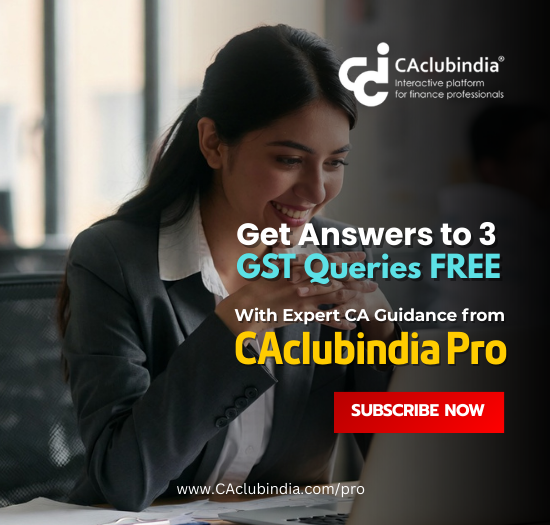How to delete form 102 and 103 even after approval from principal
This query is : Resolved
08 October 2021
My form 103 has been approved by my principal but my registration is not complete because I have not yet submitted form 112:
I now want to correct some personal details in form 102
I also want to delete the information of the existing firm and start in a new firm without a transfer.
How can I make the corrections, and how can I delete all the forms (even though they are approved by my principal) and make a fresh applicaiton
I now want to correct some personal details in form 102
I also want to delete the information of the existing firm and start in a new firm without a transfer.
How can I make the corrections, and how can I delete all the forms (even though they are approved by my principal) and make a fresh applicaiton
09 July 2024
To make corrections to Form 102 and delete existing information to start afresh without a transfer, here’s how you can proceed:
### Corrections in Form 102:
1. **Access the Form**: Retrieve the filled Form 102 that you previously submitted. This could be a physical copy or an electronic version saved on your computer.
2. **Identify the Changes**: Review the form to identify the personal details that need correction.
3. **Make Corrections**:
- **Physical Form**: If you have a physical copy, use a pen to make necessary corrections neatly. Ensure the corrections are clearly visible.
- **Electronic Form**: If you have an electronic version (e.g., PDF), open the file using a PDF editor (like Adobe Acrobat or a free alternative like PDFescape). Make the necessary changes directly on the form.
4. **Verify Accuracy**: Double-check all the edited information to ensure accuracy and completeness.
### Deleting Existing Firm Information and Starting Fresh:
To delete existing firm information and start afresh without a transfer:
1. **Contact the Relevant Authority**: Typically, for changes like these, especially when starting afresh without a transfer, you may need to contact the authority or department handling your application (like ICAI for CA-related forms).
2. **Request Withdrawal**: Request to withdraw or cancel the existing Form 102 submission that includes the information of the existing firm.
3. **Submit a Fresh Application**:
- Once the withdrawal or cancellation is processed, you can proceed with submitting a fresh Form 102.
- Ensure that the new application includes accurate personal details and reflects your intention to start in a new firm without a transfer.
4. **Documentation**: Maintain records of all communications, including withdrawal requests and new submissions, for your records.
### Additional Tips:
- **Follow-Up**: If there are specific guidelines or procedures for withdrawal and resubmission, follow them diligently.
- **Professional Guidance**: If unsure about the process or specific requirements, seek guidance from your principal or the authority handling the applications.
By following these steps, you can correct personal details in Form 102 and proceed with starting afresh in a new firm without a transfer, ensuring that your application aligns with your current circumstances and intentions.
### Corrections in Form 102:
1. **Access the Form**: Retrieve the filled Form 102 that you previously submitted. This could be a physical copy or an electronic version saved on your computer.
2. **Identify the Changes**: Review the form to identify the personal details that need correction.
3. **Make Corrections**:
- **Physical Form**: If you have a physical copy, use a pen to make necessary corrections neatly. Ensure the corrections are clearly visible.
- **Electronic Form**: If you have an electronic version (e.g., PDF), open the file using a PDF editor (like Adobe Acrobat or a free alternative like PDFescape). Make the necessary changes directly on the form.
4. **Verify Accuracy**: Double-check all the edited information to ensure accuracy and completeness.
### Deleting Existing Firm Information and Starting Fresh:
To delete existing firm information and start afresh without a transfer:
1. **Contact the Relevant Authority**: Typically, for changes like these, especially when starting afresh without a transfer, you may need to contact the authority or department handling your application (like ICAI for CA-related forms).
2. **Request Withdrawal**: Request to withdraw or cancel the existing Form 102 submission that includes the information of the existing firm.
3. **Submit a Fresh Application**:
- Once the withdrawal or cancellation is processed, you can proceed with submitting a fresh Form 102.
- Ensure that the new application includes accurate personal details and reflects your intention to start in a new firm without a transfer.
4. **Documentation**: Maintain records of all communications, including withdrawal requests and new submissions, for your records.
### Additional Tips:
- **Follow-Up**: If there are specific guidelines or procedures for withdrawal and resubmission, follow them diligently.
- **Professional Guidance**: If unsure about the process or specific requirements, seek guidance from your principal or the authority handling the applications.
By following these steps, you can correct personal details in Form 102 and proceed with starting afresh in a new firm without a transfer, ensuring that your application aligns with your current circumstances and intentions.
You need to be the querist or approved CAclub expert to take part in this query .
Click here to login now
Click here to login now
Unanswered Queries



- GENERATE E-INOICE IF TURNOVER EXCEED 5 CR FROM YODAY
- Fixed asset entry in tally
- GST procedure on conversion of Partnership Firm to Pvt Ltd
- Taxability in hand of employee
- Updated return invalid tax paid status
- TDS 194IB FY 2025-2026
- Central excise duty structure after 01/02/2026
- Tds short payment certificate no mismatch or not entered in form 26q while filing
- GIFT OF LAND BY TRUST
- Re-entering the work force
- No Compliences after incorporation
- USEFUL LIFE OF USED/SECOND HAND COMMERCIAL VEHICLES
- Claiming TDS deducted by builder on Hardship compensation and Corpus
- Address Change to another state of a Registered Trust with 12AB approval
- Updated return in budget 2026
- Clarification Required on GST Rate & HSN Classification – Millet-Based Probiotic Drink
- TDS Return filing if only have 15G /15H deductions and no other payments
- 80G deduction eligibility
- GST on Tobacco - as per new notification
- Cant amend a 26QB
Trending Online Classes
-
DT & Audit (Exam Oriented Fastrack Batch) - For May 26 Exams and onwards Full English
 CA Bhanwar Borana & CA Shubham Keswani
CA Bhanwar Borana & CA Shubham Keswani -
IDT LIVE Exam Oriented Batch | May 2026, Sept 2026 & Jan 2027
 CA Arpita Tulsyan
CA Arpita Tulsyan








 CAclubindia
CAclubindia