Registration procedure of service tax
This query is : Resolved
23 November 2011
Hi! All can any one clarify to me regarding the procedure of service tax registration?
24 November 2011
(a) New Assessee
1. The user needs to log onto the system, through internet at http://www.aces.gov.in
2. He/she chooses the Central Excise/Service Tax button from the panel appearing on the top of
the webpage.
3. Clicks the button “New Users Click here to Register with ACES” in the Log-in screen that
appears after clicking Central Excise/Service Tax button.
4. Fills in and submits the form “Registration with ACES”, by furnishing a self-chosen user ID
and e-mail ID. User ID, once chosen is final and cannot be changed by the assessee in future.
5. The system will check for availability of the chosen User ID and then generate a password and
send it by e-mail, mentioned by him/her in the Form.
6. ACES provides assistance of ”Know your location code for choosing correct jurisdictional
office.
7. The user then re-logs-in and proceeds with the statutory registration with Central
Excise/Service Tax, by filling-in the appropriate Form namely A-1, A-2 or ST-1 etc. by clicking
the “Reg” link in the Menu bar that appears on the top of the screen. It is mandatory to use the
PAN allotted to the business entity to be registered. If the applicant has applied for PAN, he can
be issued a temporary registration number and after obtaining PAN, he should amend the
registration form online and insert the PAN, after which a new PAN-based registration number
will be issued to the assessee. For security reasons, the password should be changed
immediately.
8. The system instantaneously generates an acknowledgement number after which the
registration request goes to the jurisdictional Superintendent, in case of Service Tax, and to the
Assistant or Deputy Commissioner (AC/DC), in case of Central Excise. If the department needs
any clarification, the registration applications can be sent back by the department to the
applicants. Similarly, before registration certificate is issued, the applicant can also withdraw
his/her application. Depending on the instructions in force, Service Tax assessees are required to
submit certain documents along with a signed copy of the registration application to the
department for verification. After verification, the Superintendent of Service Tax issues the
Registration Certificate. However, in case of request for centralized registration, the
Commissioner of Service Tax approves the registration. In either case, if the requisite documents
are not received within a period of 15 days, the registration application will be rejected by the
department as incomplete. After the approval for issuance of a Registration Certificate is given
by the competent authority, a message to this effect is sent to the assessees electronically. In case
of Central Excise, the Registration Certificate is issued by the AC/DC, after due processing, and
a message to this effect is sent to the assessees electronically. Thereafter, the range Officer
carries out physical verification of the declared premises and verifies the documents. A message
regarding physical verification is sent electronically. The assessee can view and take a print-out
of this.
9. Depending on the option chosen by the assessee, the signed copy of the RC can be sent by
post or can be collected by assessee in person.
10. While submitting registration form, if the assessee makes a mistake in choosing a wrong
jurisdiction (Commissionerate/Division/ Range), ACES provides a facility to the Superintendent
(in case of Service Tax) and to the AC/DC (in case of Central Excise) to forward the application
to the correct jurisdictional officer to issue registration and a message to this effect is sent to the
assessee for information.
11. The registration number will be same as the current 15-digit format with minor change such
as:
F
or-PAN based Assessees
1-10 digits – PAN of the Assessee
11-12 digits–EM (Excise Manufacturer), ED (Excise Dealer), SD (Service Tax)
13-15–Systems generated alphanumeric serial number
For non-PAN based assessees
1-4 digits TEMP
5-10 Systems generated alpha numeric number
11-12 EM (Excise Manufacturer) or ED (Excise Dealer), SD (Service Tax)
13-15–Systems generated alphanumeric serial number
1. The user needs to log onto the system, through internet at http://www.aces.gov.in
2. He/she chooses the Central Excise/Service Tax button from the panel appearing on the top of
the webpage.
3. Clicks the button “New Users Click here to Register with ACES” in the Log-in screen that
appears after clicking Central Excise/Service Tax button.
4. Fills in and submits the form “Registration with ACES”, by furnishing a self-chosen user ID
and e-mail ID. User ID, once chosen is final and cannot be changed by the assessee in future.
5. The system will check for availability of the chosen User ID and then generate a password and
send it by e-mail, mentioned by him/her in the Form.
6. ACES provides assistance of ”Know your location code for choosing correct jurisdictional
office.
7. The user then re-logs-in and proceeds with the statutory registration with Central
Excise/Service Tax, by filling-in the appropriate Form namely A-1, A-2 or ST-1 etc. by clicking
the “Reg” link in the Menu bar that appears on the top of the screen. It is mandatory to use the
PAN allotted to the business entity to be registered. If the applicant has applied for PAN, he can
be issued a temporary registration number and after obtaining PAN, he should amend the
registration form online and insert the PAN, after which a new PAN-based registration number
will be issued to the assessee. For security reasons, the password should be changed
immediately.
8. The system instantaneously generates an acknowledgement number after which the
registration request goes to the jurisdictional Superintendent, in case of Service Tax, and to the
Assistant or Deputy Commissioner (AC/DC), in case of Central Excise. If the department needs
any clarification, the registration applications can be sent back by the department to the
applicants. Similarly, before registration certificate is issued, the applicant can also withdraw
his/her application. Depending on the instructions in force, Service Tax assessees are required to
submit certain documents along with a signed copy of the registration application to the
department for verification. After verification, the Superintendent of Service Tax issues the
Registration Certificate. However, in case of request for centralized registration, the
Commissioner of Service Tax approves the registration. In either case, if the requisite documents
are not received within a period of 15 days, the registration application will be rejected by the
department as incomplete. After the approval for issuance of a Registration Certificate is given
by the competent authority, a message to this effect is sent to the assessees electronically. In case
of Central Excise, the Registration Certificate is issued by the AC/DC, after due processing, and
a message to this effect is sent to the assessees electronically. Thereafter, the range Officer
carries out physical verification of the declared premises and verifies the documents. A message
regarding physical verification is sent electronically. The assessee can view and take a print-out
of this.
9. Depending on the option chosen by the assessee, the signed copy of the RC can be sent by
post or can be collected by assessee in person.
10. While submitting registration form, if the assessee makes a mistake in choosing a wrong
jurisdiction (Commissionerate/Division/ Range), ACES provides a facility to the Superintendent
(in case of Service Tax) and to the AC/DC (in case of Central Excise) to forward the application
to the correct jurisdictional officer to issue registration and a message to this effect is sent to the
assessee for information.
11. The registration number will be same as the current 15-digit format with minor change such
as:
F
or-PAN based Assessees
1-10 digits – PAN of the Assessee
11-12 digits–EM (Excise Manufacturer), ED (Excise Dealer), SD (Service Tax)
13-15–Systems generated alphanumeric serial number
For non-PAN based assessees
1-4 digits TEMP
5-10 Systems generated alpha numeric number
11-12 EM (Excise Manufacturer) or ED (Excise Dealer), SD (Service Tax)
13-15–Systems generated alphanumeric serial number
You need to be the querist or approved CAclub expert to take part in this query .
Click here to login now
Click here to login now
Unanswered Queries

- Gst registration in the state of maharashtra
- Service Provider GST
- After retirement
- 44AD PRESUMPTIVE RATE ON CREDIT SALES
- Input tax credit on modular office kitchen
- Huge late fee, keep pending as Limited Liability Concept
- TDS on property rent
- Wrong calculation in Assessment order and opted vivad se viswas scheme 2024
- Advt Expenses
- Regarding TDS..
- We generated an e-invoice for March 2025 on 14.04.2025, which was not uploaded in GSTR-1. Now, how t
- Capital Gains Tax - Short or Long - House Property
- RCM on Transport services
- Input Credit available in Credit ledger
- Merger of twu units under same PAN
- If the GSTR1 filed after due date and the invoices mentioned GSTR1-A, will we be able to claim ITC o
- REGARDING RETIREMENT OF PARTNER
- Regarding consequences of retirement of partner in firm
- Time Limit for Availment of ITC laying in ITC Reversal Ledger
- Tally entry - Debit note

Trending Online Classes
-
GST LIVE Certification Course - 42nd Weekend Batch(With Govt Certificate)
 Industry Expert17 May 2025
Industry Expert17 May 2025

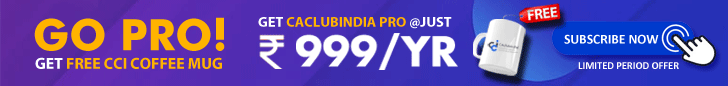





 CAclubindia
CAclubindia

