How to resolve mismatch of tds deducted on sale of house
This query is : Resolved
27 May 2015
I had sold my house and the buyer (VINOD NAGAR) had deducted 1% (Rs. 62900) towards TDS and deposited in income tax department. My form 26A showed the amount and the name as NAGAR. Accordingly I had submitted my ITR2 claiming refund of Rs 62900. The assessment order said that there is mismatch and therefore claim of Rs. 62900 was not accepted. I again checked form 26A and found that name of the buyer is shown as VINOD. I filed revised returned (at that time I did not know that I could have filed a rectification request. Again revised assessment order says that there is a mismatch and reproduced the table as shown below:
The following are the details of Unmatched Tax Deducted at Source (TDS) / Tax Collected at Source (TCS) Claims
Valid Tan of the deductor Name of the Deductor/ Amt. Claimed Amount Matched Amount of Mismatch TDS Type AY
PAN of the buyer Name of the Buyer under TAN in
(2) (3) (4) (5) (6) (7) (8)
AEGPV2720J 62,900 0 62,900 TDS3 2014
Valid TAN Flag
(9)
N
Below are the details filled by me (filed return down loaded from IT department site)
SCHEDULE TDS3
SI NO PAN of the Buyer Name of the
Buyer Unique TDS Certificate
Number Unclaimed TDS brought
forward (b/f) TDS of the
current fin.
Year Amount out of (6) or (7) being
claimed this Year (only if
corresponding income is being
offered for tax this year) Amount
out of (6)
or (7) being
carried
forward
in own hands in the hands
of spouse, if
section 5A is
applicable
Fin. Year
in which
deducted Amount b/f
(1) (2) (3) (4) (5) (6) (7) (8) (9) (10)
AEGPV2720J VINOD 0XXHZISH 2013 0 62900 62900 0
Below I reproduce part of Form 26AS as down loaded from “TRACES” web site
PART A2 – Details of Tax Deducted at Source on Sale of Immovable Property u/s 194IA(For Seller of Property)
Sr. No. TDS Certificate Number Name of Deductor PAN of Deductor Acknowledgement Number Total Transaction Amount Transaction Date TDS Deposited Date of Deposit Status of Booking* Date of Booking
1 XXHZISH VINOD AEGPV2027J AA0428621 6290000.00 30-Jul-2013 62900.00 03-Aug-
2013 F 07-Aug-
2013
I am not able to find the mismatch. It would have been better if assessment order clearly states that as per column such and such entry is xxxxxx and as per form 26A it is yyyyyy. Similarly for other columns if there is mismatch there also.
The following are the details of Unmatched Tax Deducted at Source (TDS) / Tax Collected at Source (TCS) Claims
Valid Tan of the deductor Name of the Deductor/ Amt. Claimed Amount Matched Amount of Mismatch TDS Type AY
PAN of the buyer Name of the Buyer under TAN in
(2) (3) (4) (5) (6) (7) (8)
AEGPV2720J 62,900 0 62,900 TDS3 2014
Valid TAN Flag
(9)
N
Below are the details filled by me (filed return down loaded from IT department site)
SCHEDULE TDS3
SI NO PAN of the Buyer Name of the
Buyer Unique TDS Certificate
Number Unclaimed TDS brought
forward (b/f) TDS of the
current fin.
Year Amount out of (6) or (7) being
claimed this Year (only if
corresponding income is being
offered for tax this year) Amount
out of (6)
or (7) being
carried
forward
in own hands in the hands
of spouse, if
section 5A is
applicable
Fin. Year
in which
deducted Amount b/f
(1) (2) (3) (4) (5) (6) (7) (8) (9) (10)
AEGPV2720J VINOD 0XXHZISH 2013 0 62900 62900 0
Below I reproduce part of Form 26AS as down loaded from “TRACES” web site
PART A2 – Details of Tax Deducted at Source on Sale of Immovable Property u/s 194IA(For Seller of Property)
Sr. No. TDS Certificate Number Name of Deductor PAN of Deductor Acknowledgement Number Total Transaction Amount Transaction Date TDS Deposited Date of Deposit Status of Booking* Date of Booking
1 XXHZISH VINOD AEGPV2027J AA0428621 6290000.00 30-Jul-2013 62900.00 03-Aug-
2013 F 07-Aug-
2013
I am not able to find the mismatch. It would have been better if assessment order clearly states that as per column such and such entry is xxxxxx and as per form 26A it is yyyyyy. Similarly for other columns if there is mismatch there also.
27 May 2015
Sir,
Kindly share your details at bmohit02@gmail.com if possible for a better visibility of your notice and its content
Kindly share your details at bmohit02@gmail.com if possible for a better visibility of your notice and its content
27 May 2015
In your case, name mis-match is not problem. You have to confirm, whether buyer quoted your PAN correctly.
First, you ensure the same.
The credit of the TDS is based on your PAN and not based on your name. Further, you confirm, whether the credit is showing in your form 26AS or not?
In case, no credit in your form 26AS,
First, you confirm that, buyer has remitted the amount or not?
In case, buyer had remitted the amount honestly, then you should contact TDS Range in your jurisdiction.
You have to file request letter along with Indemnity Bond on 100 stamp paper for the rectify the PAN. You should furnish the proof of bank payment also
First, you ensure the same.
The credit of the TDS is based on your PAN and not based on your name. Further, you confirm, whether the credit is showing in your form 26AS or not?
In case, no credit in your form 26AS,
First, you confirm that, buyer has remitted the amount or not?
In case, buyer had remitted the amount honestly, then you should contact TDS Range in your jurisdiction.
You have to file request letter along with Indemnity Bond on 100 stamp paper for the rectify the PAN. You should furnish the proof of bank payment also
28 May 2015
Credit of TDS is showing in my form 26AS. I do not know who to attach a file (copy paste does not work here). Mr. Mohit I have mailed the word file to you.
28 July 2024
Resolving the mismatch between TDS details on Form 26AS and your Income Tax Return (ITR) can be a complex issue, but it can be tackled systematically. Here’s how you can address the mismatch:
### **1. Verify the Details**
- **Form 26AS**: Confirm that the details on Form 26AS are accurate. Check the PAN, name, and TDS amount as shown in Form 26AS against your records.
- **ITR Filing**: Ensure that the details entered in your ITR match exactly with those in Form 26AS.
### **2. Compare the Details**
- **Buyer’s Details**: From your description, it appears that the name in Form 26AS is `VINOD` while in your return, it's `NAGAR`. This mismatch in names is likely the reason for the discrepancy.
- **TDS Certificate Number**: Verify if the TDS certificate number mentioned in your return matches the one in Form 26AS.
### **3. Rectify the Mismatch**
- **Rectification Request**: As you mentioned, you initially did not know that a rectification request could be filed. Since you have already filed a revised return, you should now file a rectification request under Section 154 to correct the mistake.
- **How to File Rectification Request**:
- **Log in**: Go to the [Income Tax e-Filing portal](https://incometaxindiaefiling.gov.in/).
- **Navigate**: Under the ‘Services’ tab, select ‘Rectification’.
- **Choose**: Select the assessment year and the type of rectification (e.g., ‘Change in TDS claim’).
- **Upload**: Submit the rectification request with correct details and supporting documents.
### **4. Contact the Deductor**
- **Verify Information**: Contact the buyer or the party who deducted TDS and verify the details they have submitted.
- **Request Correction**: If there's a discrepancy, request them to correct the details with the TDS department. They might need to file a correction return.
### **5. Communicate with the IT Department**
- **Submit a Written Explanation**: If rectification doesn’t resolve the issue, submit a written explanation to the Income Tax Department detailing the issue. Include supporting documents such as Form 26AS, TDS certificate, and previous communications.
- **Contact Helpdesk**: Reach out to the Income Tax helpdesk or visit the local Income Tax office for further guidance.
### **6. Maintain Records**
- **Documentation**: Keep all records related to TDS, including Form 26AS, TDS certificates, and correspondence with the deductor and Income Tax department.
- **Follow-Up**: Track your rectification request status and ensure that the issue is resolved.
### **Summary of Actions**
1. **Verify Details**: Confirm accuracy of Form 26AS and ITR details.
2. **Compare Information**: Check for mismatches in PAN, names, and TDS certificate numbers.
3. **File Rectification**: Submit a rectification request online to correct any discrepancies.
4. **Contact Deductor**: Verify and request corrections from the TDS deductor if necessary.
5. **Communicate with IT Dept**: Submit a detailed explanation and follow up with the IT department.
6. **Maintain Records**: Keep all related documents and track the resolution process.
By systematically following these steps, you should be able to resolve the mismatch issue and ensure that your TDS claims are accurately processed.
### **1. Verify the Details**
- **Form 26AS**: Confirm that the details on Form 26AS are accurate. Check the PAN, name, and TDS amount as shown in Form 26AS against your records.
- **ITR Filing**: Ensure that the details entered in your ITR match exactly with those in Form 26AS.
### **2. Compare the Details**
- **Buyer’s Details**: From your description, it appears that the name in Form 26AS is `VINOD` while in your return, it's `NAGAR`. This mismatch in names is likely the reason for the discrepancy.
- **TDS Certificate Number**: Verify if the TDS certificate number mentioned in your return matches the one in Form 26AS.
### **3. Rectify the Mismatch**
- **Rectification Request**: As you mentioned, you initially did not know that a rectification request could be filed. Since you have already filed a revised return, you should now file a rectification request under Section 154 to correct the mistake.
- **How to File Rectification Request**:
- **Log in**: Go to the [Income Tax e-Filing portal](https://incometaxindiaefiling.gov.in/).
- **Navigate**: Under the ‘Services’ tab, select ‘Rectification’.
- **Choose**: Select the assessment year and the type of rectification (e.g., ‘Change in TDS claim’).
- **Upload**: Submit the rectification request with correct details and supporting documents.
### **4. Contact the Deductor**
- **Verify Information**: Contact the buyer or the party who deducted TDS and verify the details they have submitted.
- **Request Correction**: If there's a discrepancy, request them to correct the details with the TDS department. They might need to file a correction return.
### **5. Communicate with the IT Department**
- **Submit a Written Explanation**: If rectification doesn’t resolve the issue, submit a written explanation to the Income Tax Department detailing the issue. Include supporting documents such as Form 26AS, TDS certificate, and previous communications.
- **Contact Helpdesk**: Reach out to the Income Tax helpdesk or visit the local Income Tax office for further guidance.
### **6. Maintain Records**
- **Documentation**: Keep all records related to TDS, including Form 26AS, TDS certificates, and correspondence with the deductor and Income Tax department.
- **Follow-Up**: Track your rectification request status and ensure that the issue is resolved.
### **Summary of Actions**
1. **Verify Details**: Confirm accuracy of Form 26AS and ITR details.
2. **Compare Information**: Check for mismatches in PAN, names, and TDS certificate numbers.
3. **File Rectification**: Submit a rectification request online to correct any discrepancies.
4. **Contact Deductor**: Verify and request corrections from the TDS deductor if necessary.
5. **Communicate with IT Dept**: Submit a detailed explanation and follow up with the IT department.
6. **Maintain Records**: Keep all related documents and track the resolution process.
By systematically following these steps, you should be able to resolve the mismatch issue and ensure that your TDS claims are accurately processed.
You need to be the querist or approved CAclub expert to take part in this query .
Click here to login now
Click here to login now
Unanswered Queries

- PAN Migration to New AO
- REGARDING GST AMNESTY SCHEME
- Real Estate Transaction Structuring with Power of attorney & Beneficial Ownership
- TDS-194M Contract
- EBRC Generation
- How to open attachment in 23ac xbrl
- Form 26QB - Details to filled
- TDS ON PROPERTY....
- Validity of Transfer Pricing Notice u/s 92CA(2)
- Excess TDS Paid - Form 26QC
- TDS u/s 194-IA on the Home Loan Disbursement Amount
- AS-16 Treatment of Borrowing cost for land and building
- HSN Wise Summary Reporting in GSTR-1
- TDS on Payment to Non-Resident by Resident Foreign Entity
- HOW TO CALCULATE FOOD CHARGES
- Demand due to error in 3cd
- Travel Agent Charges 5 GST without ITC. Can he raise invoice18 on Service Fee for Flight Tick
- Income tax planning
- Please help with SAC Codes (6 digits) for below mentioned services provided by Chartered Accountant
- Printing Press under Composition Scheme

Trending Online Classes
-
Certification Course on GSTR-3B Reconciliation with GSTR-2B through Chat GPT
 CA Deepak Gupta26 April 2025
CA Deepak Gupta26 April 2025
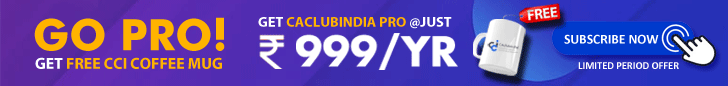




 CAclubindia
CAclubindia


