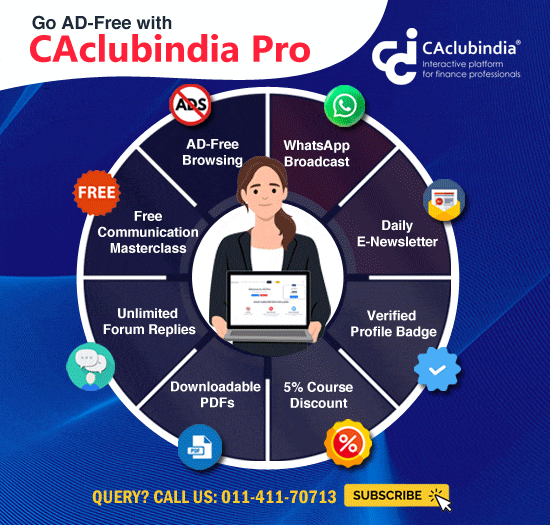How to reset password on mahavat.gov.in
This query is : Resolved
22 April 2017
I have a dealer who has taken registration under MVAT after 25th May 2016.He has taken VAT registration through an Advocate who has put his email Id as the registered email Id.and that consultant is not sharing any details with the client.
In the recent scenario,if u have taken registration after 25th may,2016 then u have to send email to resetpassword@mahavat.gov.in from your registered email Id mentioning all the details,in this case i don't have registered email Id and help desk persons are saying that we can send password only on registered email only.
Please tell me the solution for the above?
In the recent scenario,if u have taken registration after 25th may,2016 then u have to send email to resetpassword@mahavat.gov.in from your registered email Id mentioning all the details,in this case i don't have registered email Id and help desk persons are saying that we can send password only on registered email only.
Please tell me the solution for the above?
28 July 2024
To reset the password for a VAT registration on the Mahavat portal when you don't have access to the registered email ID, you will need to follow specific steps. Since you don’t have the registered email ID and the help desk insists on sending the password to that email, here’s a step-by-step guide on how to handle this situation:
### **1. Contact the VAT Help Desk**
- **Email**: Send an email to the help desk at **resetpassword@mahavat.gov.in** from an alternate email ID explaining your situation. Include all the relevant details in the email such as:
- **Subject**: Urgent: Request for Password Reset Assistance
- **Body**:
- Dealer's Name
- Dealer's VAT Registration Number
- Registered Email ID (if known)
- Brief explanation of the issue
- Contact Details
- Proof of Identity (such as scanned copies of PAN, Aadhaar, or company registration certificate)
**Note**: Clearly mention that you don’t have access to the registered email ID and request guidance on how to proceed.
### **2. Provide Proof of Identity and Authorization**
- **Documents**: Attach proof of identity and any documents that establish your authority to access the account. These might include:
- PAN Card
- Aadhaar Card
- GST Registration Certificate
- Authorization letter from the dealer or the company
- Proof of your role (e.g., employment letter, designation)
### **3. Visit the VAT Office**
- **In-Person Request**: If email communication does not resolve the issue, visit the VAT office where the registration was done or the nearest VAT office with:
- A written request explaining the issue.
- Relevant documents as mentioned above.
- Any previous correspondence with the help desk.
The VAT office should be able to assist you in resetting the password or guiding you through an alternative process.
### **4. Follow Up**
- **Keep Records**: Maintain a record of all communications with the help desk and VAT office.
- **Follow Up**: Regularly follow up with the help desk or VAT office to ensure your request is being processed.
### **5. Alternate Solutions**
- **Consult with the Advocate**: Try reaching out to the advocate who helped with the registration. Even if they’re not sharing details, they might be able to update the registered email ID if you explain the urgency.
- **Legal Action**: As a last resort, consider seeking legal assistance if you suspect any malfeasance or if the advocate is not fulfilling their obligations.
### **Summary**
1. **Email the Help Desk**: Use the specified email address and provide all necessary details and documents.
2. **Visit VAT Office**: If email doesn't work, visit the VAT office with proper documentation.
3. **Seek Assistance**: Contact the advocate or consider legal options if required.
By following these steps, you should be able to address the issue of resetting the password even if the registered email ID is inaccessible.
### **1. Contact the VAT Help Desk**
- **Email**: Send an email to the help desk at **resetpassword@mahavat.gov.in** from an alternate email ID explaining your situation. Include all the relevant details in the email such as:
- **Subject**: Urgent: Request for Password Reset Assistance
- **Body**:
- Dealer's Name
- Dealer's VAT Registration Number
- Registered Email ID (if known)
- Brief explanation of the issue
- Contact Details
- Proof of Identity (such as scanned copies of PAN, Aadhaar, or company registration certificate)
**Note**: Clearly mention that you don’t have access to the registered email ID and request guidance on how to proceed.
### **2. Provide Proof of Identity and Authorization**
- **Documents**: Attach proof of identity and any documents that establish your authority to access the account. These might include:
- PAN Card
- Aadhaar Card
- GST Registration Certificate
- Authorization letter from the dealer or the company
- Proof of your role (e.g., employment letter, designation)
### **3. Visit the VAT Office**
- **In-Person Request**: If email communication does not resolve the issue, visit the VAT office where the registration was done or the nearest VAT office with:
- A written request explaining the issue.
- Relevant documents as mentioned above.
- Any previous correspondence with the help desk.
The VAT office should be able to assist you in resetting the password or guiding you through an alternative process.
### **4. Follow Up**
- **Keep Records**: Maintain a record of all communications with the help desk and VAT office.
- **Follow Up**: Regularly follow up with the help desk or VAT office to ensure your request is being processed.
### **5. Alternate Solutions**
- **Consult with the Advocate**: Try reaching out to the advocate who helped with the registration. Even if they’re not sharing details, they might be able to update the registered email ID if you explain the urgency.
- **Legal Action**: As a last resort, consider seeking legal assistance if you suspect any malfeasance or if the advocate is not fulfilling their obligations.
### **Summary**
1. **Email the Help Desk**: Use the specified email address and provide all necessary details and documents.
2. **Visit VAT Office**: If email doesn't work, visit the VAT office with proper documentation.
3. **Seek Assistance**: Contact the advocate or consider legal options if required.
By following these steps, you should be able to address the issue of resetting the password even if the registered email ID is inaccessible.
You need to be the querist or approved CAclub expert to take part in this query .
Click here to login now
Click here to login now
Unanswered Queries

- IT Return filed defective u/s 139 (9)
- NR GST NUMBER
- Fixed Deposit Claim Relinquishment by the Nominee
- ITR 6 Schedule CFL and UD Issues
- TDS RATE ON RENT PAID TO NRI
- Not a CA , can we prepare balance sheet
- GST Form ADT-02
- TCS ON SOFTWARE SALES
- FREELANCING ACCOUNTANT
- Income Type for interest from government bonds
- Query Regarding on TDS section 194H and 194J
- TDS on purchase of value vouchers for employees ?
- PAYMENT TO OPEN AI AND ENVATO ELEMENT
- From 15CA for remittance by domestic travel agent by to Foreign Destination Management Company.
- Issue of gst e invoice
- Interchangeable words in accounts
- Adjusted profit/Loss in the case of LLP and Pvt. Ltd.company
- How to adjusted advances given or receipt
- Foreign vendor without PAN unable to to register due to non receipt of OTP on foreign number ?
- 133(6) DIN INVALID format error - ->WHERE TO REPLY 133(6) notice?

Trending Online Classes
-
Excel Mastery Program
 CA Rishabh Pugalia
CA Rishabh Pugalia






 CAclubindia
CAclubindia