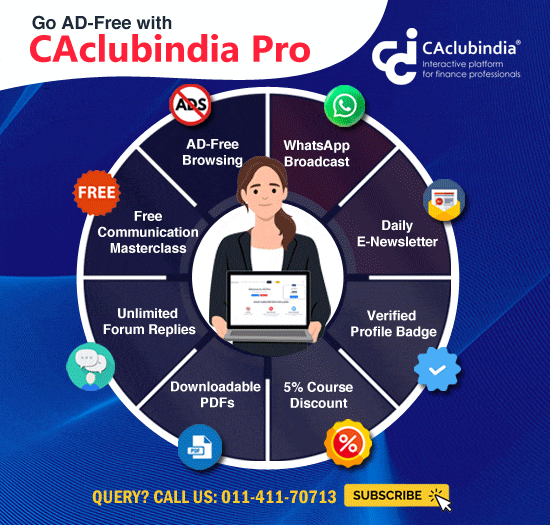How to claim refund in itr under section 10(26) income tax a
This query is : Resolved
20 February 2018
I m a salaried n TDS was deducted from my salary n deposited the same by employer, now how can I claim refund in ITR ( der is no such option in any ITR form in which I can claim exemption under section 10(26) of Income Tax Act.
20 February 2018
file ITR 1 and there is an option of showing exempt income under section 10 at the bottom side of the form. Fill the details and you will get the refund
20 February 2018
Der is no such option in ITR 1. Is it in offline form or Online form
28 July 2024
Section 10(26) of the Income Tax Act provides tax exemption for income earned by certain categories of individuals, specifically individuals who are residents of specified areas (such as the North Eastern States in India) and who meet the criteria under this section. However, claiming a refund for TDS related to this exemption involves a few steps, as the exemption is not directly listed in the ITR forms but can be claimed indirectly.
Here's how you can claim a refund in your Income Tax Return (ITR) under Section 10(26):
### **1. Understand Section 10(26):**
- **Eligibility:** Section 10(26) exempts income received by individuals who are residents of certain specified areas, like the North-Eastern States of India.
- **Exemption Amount:** The exemption under this section is specific to the types of income and resident status.
### **2. Filing Your Income Tax Return (ITR):**
- **Choose the Correct ITR Form:** Use ITR-1 (Sahaj) for salaried individuals. Ensure you use the correct assessment year (AY) when filing your return.
### **3. Report Your Income and TDS:**
- **Report Your Salary Income:** Fill in the details of your salary, including the TDS deducted by your employer. This is done in the section that deals with salary income.
- **Include TDS Details:** The TDS deducted should be reflected in the TDS schedule (Form 16 details).
### **4. Claiming Exemption:**
- **Exemption Declaration:** Since Section 10(26) is not directly mentioned in the ITR forms, you will need to declare the exempt income in the “Exempt Income” section of the ITR.
- In **ITR-1**, there is a section called **"Exempt Income"** where you can mention the income which is exempt under various sections, including Section 10.
- Although there is no specific line for Section 10(26), you can mention it under **“Other Exempt Income”** if applicable.
### **5. Calculate Your Refund:**
- **Prepare Your Return:** After entering all your income and exemptions, calculate your total tax liability and compare it with the TDS deducted.
- **File the Return:** Once the return is prepared, file it online through the [Income Tax e-Filing Portal](https://www.incometax.gov.in/iec/foportal/) or submit a physical return if necessary.
### **6. Rectify or Revise (If Needed):**
- **Rectification Request:** If TDS was deducted and your return was filed without considering the exemption under Section 10(26), you may need to file a **rectification request** on the e-Filing portal.
- Go to **"Rectification"** under the **“Services”** menu.
- Choose **“Income Tax”** as the type of rectification and mention the reasons for the rectification.
- Provide details of the exempt income and any discrepancies.
### **7. Documentation:**
- **Maintain Records:** Keep copies of your TDS certificate (Form 16), proof of exempt income, and any correspondence related to the claim.
### **8. Follow Up:**
- **Check Refund Status:** After filing your return or rectification request, monitor the status of your refund through the [Income Tax Refund Status](https://incometaxindiaefiling.gov.in/eFiling/Services/RefundStatusLink.html) link.
### **Summary Steps:**
1. **File ITR-1** and report salary income and TDS.
2. **Declare exempt income** under the "Exempt Income" section.
3. **Calculate refund** based on TDS and your tax liability.
4. **File the return** and submit rectification if needed.
5. **Maintain documentation** and follow up on the refund status.
If you need additional assistance or have specific concerns, consider consulting a tax professional to guide you through the process and ensure all exemptions and claims are accurately reported.
Here's how you can claim a refund in your Income Tax Return (ITR) under Section 10(26):
### **1. Understand Section 10(26):**
- **Eligibility:** Section 10(26) exempts income received by individuals who are residents of certain specified areas, like the North-Eastern States of India.
- **Exemption Amount:** The exemption under this section is specific to the types of income and resident status.
### **2. Filing Your Income Tax Return (ITR):**
- **Choose the Correct ITR Form:** Use ITR-1 (Sahaj) for salaried individuals. Ensure you use the correct assessment year (AY) when filing your return.
### **3. Report Your Income and TDS:**
- **Report Your Salary Income:** Fill in the details of your salary, including the TDS deducted by your employer. This is done in the section that deals with salary income.
- **Include TDS Details:** The TDS deducted should be reflected in the TDS schedule (Form 16 details).
### **4. Claiming Exemption:**
- **Exemption Declaration:** Since Section 10(26) is not directly mentioned in the ITR forms, you will need to declare the exempt income in the “Exempt Income” section of the ITR.
- In **ITR-1**, there is a section called **"Exempt Income"** where you can mention the income which is exempt under various sections, including Section 10.
- Although there is no specific line for Section 10(26), you can mention it under **“Other Exempt Income”** if applicable.
### **5. Calculate Your Refund:**
- **Prepare Your Return:** After entering all your income and exemptions, calculate your total tax liability and compare it with the TDS deducted.
- **File the Return:** Once the return is prepared, file it online through the [Income Tax e-Filing Portal](https://www.incometax.gov.in/iec/foportal/) or submit a physical return if necessary.
### **6. Rectify or Revise (If Needed):**
- **Rectification Request:** If TDS was deducted and your return was filed without considering the exemption under Section 10(26), you may need to file a **rectification request** on the e-Filing portal.
- Go to **"Rectification"** under the **“Services”** menu.
- Choose **“Income Tax”** as the type of rectification and mention the reasons for the rectification.
- Provide details of the exempt income and any discrepancies.
### **7. Documentation:**
- **Maintain Records:** Keep copies of your TDS certificate (Form 16), proof of exempt income, and any correspondence related to the claim.
### **8. Follow Up:**
- **Check Refund Status:** After filing your return or rectification request, monitor the status of your refund through the [Income Tax Refund Status](https://incometaxindiaefiling.gov.in/eFiling/Services/RefundStatusLink.html) link.
### **Summary Steps:**
1. **File ITR-1** and report salary income and TDS.
2. **Declare exempt income** under the "Exempt Income" section.
3. **Calculate refund** based on TDS and your tax liability.
4. **File the return** and submit rectification if needed.
5. **Maintain documentation** and follow up on the refund status.
If you need additional assistance or have specific concerns, consider consulting a tax professional to guide you through the process and ensure all exemptions and claims are accurately reported.
You need to be the querist or approved CAclub expert to take part in this query .
Click here to login now
Click here to login now
Unanswered Queries

- REGARDING GST ON COMMERICIAL PROPERTY
- Is this income indian or foreign income?
- 15ca /15cb whose income tax login? remitter or nri seller's login?
- RCM applicability on Rent Paid by Registered Person to Unregistered Landlord for Residental Building
- GST on export of services and Input Credit
- ITC temporary reversal and reclaim
- Regarding Documentation & Compliances for Opening of Unit of Pvt Ltd.
- TDS U/S. 194NF
- Applicable TDS rate for sale of property in Nov 2024
- Tds on building rent monthly
- Event company query
- MIS MATCH OF INVOICE NUMBER
- VERIFICATION OF REFUND RELATED
- GST Regis.
- ITC c/f from FY2022-23 to FY2023-24 entered the same in table 8C of GSTR9 of FY 2022-23, in FY23-24
- Late filling fees Demand by gst office
- IGST Credit-Show cause notice issued-confusion
- Short and Excess provision of expenses
- Issue of gst e invoice
- Interchangeable words in accounts









 CAclubindia
CAclubindia