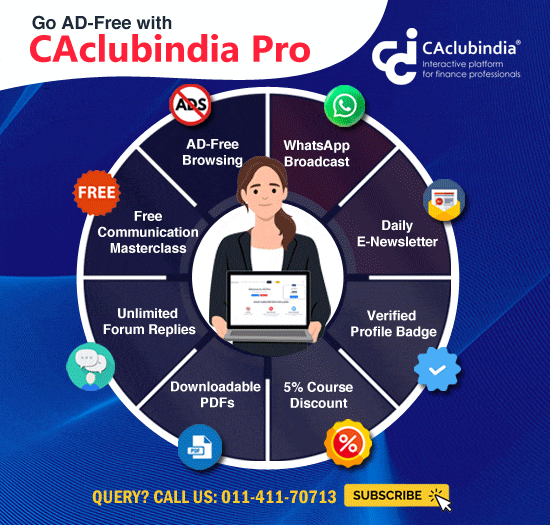FILL UP ITC IN GSTR9
This query is : Resolved
29 December 2022
for the FY 21-22 as per Following DATA Sir Please help how the file GSTR 9 for following DATA
Amount
1 We Claim ITC as 'Inward supplies" RCM 22,680.00 21-22
2 We Claim ITC as 'All other ITC' 1,96,643.00 21-22
3 We Claim ITC as 'All other ITC' 500.00 20-21
TOTAL Claim 4A OF GSTR 3B (A) 2,19,823.00
1 ITC Reversed in Reversal column (B) ** 32,271/- 25,600.00 20-21
6,671.00 21-22
** Clubbing of 20-21 & 21-22
Net ITC Available (A) – (B) 1,87,552.00
In GSTR 6A 2,19,823.00
We Claim Rs 1100/- as IGST in April 22 (21-22)
We Revised Rs 320/- in Reversal Coolum in April 22 (21-22)
AS PER Book 2,13,432.00
WITH Regards
Anshuman
Amount
1 We Claim ITC as 'Inward supplies" RCM 22,680.00 21-22
2 We Claim ITC as 'All other ITC' 1,96,643.00 21-22
3 We Claim ITC as 'All other ITC' 500.00 20-21
TOTAL Claim 4A OF GSTR 3B (A) 2,19,823.00
1 ITC Reversed in Reversal column (B) ** 32,271/- 25,600.00 20-21
6,671.00 21-22
** Clubbing of 20-21 & 21-22
Net ITC Available (A) – (B) 1,87,552.00
In GSTR 6A 2,19,823.00
We Claim Rs 1100/- as IGST in April 22 (21-22)
We Revised Rs 320/- in Reversal Coolum in April 22 (21-22)
AS PER Book 2,13,432.00
WITH Regards
Anshuman
24 July 2024
To file GSTR-9 for the financial year 2021-22 based on the data provided, you need to categorize and report your Input Tax Credit (ITC) correctly. Here’s how you can fill up the details in GSTR-9:
### Step-by-Step Guide for Filing GSTR-9
1. **Total ITC as per GSTR-3B for FY 2021-22 (Table 4A):**
- Inward supplies liable to reverse charge mechanism (RCM): Rs. 22,680
- All other ITC: Rs. 1,96,643
- Total for FY 21-22: Rs. 2,19,323
2. **ITC Reversed (Table 4B):**
- ITC reversed in earlier financial years (20-21): Rs. 32,271
- ITC reversed in FY 21-22: Rs. 6,671
- Total reversed: Rs. 38,942
3. **Net ITC Available (A) - (B):**
- Total ITC available as per GSTR-3B for FY 22: Rs. 2,19,323
- Total ITC reversed (A): Rs. 38,942
- Net ITC available for FY 2021-22 (A - B): Rs. 1,80,381
4. **Additional Transactions in April 2022:**
- Claimed IGST of Rs. 1,100 in April 22 (for FY 21-22)
- Revised reversal of Rs. 320 in April 22 (for FY 21-22)
### Filing GSTR-9
- **Step 1: Log in to the GST Portal:** Navigate to the GST portal (https://www.gst.gov.in/) and log in using your credentials.
- **Step 2: Access GSTR-9 Form:** Go to Services > Returns > Annual Return and select the financial year 2021-22. Click on 'Prepare Online' under GSTR-9.
- **Step 3: Fill in GSTR-9 Sections:**
- **Part II: Reconciliation of ITC Declared in Returns and ITC Available as per Audited Annual Financial Statements:**
- Report the total ITC as per your GSTR-3B data for FY 2021-22 (Table 4A).
- Report the total ITC reversed (Table 4B).
- **Part V: Details of Outward and Inward Supplies Declared During the Financial Year:**
- Include the additional transactions like claimed IGST and revised reversals in April 2022 under the relevant sections.
- **Step 4: Verify and Submit:** After entering all the details, verify the information filled in each section. Once verified, click on 'File GSTR-9' to submit the return.
### Important Points to Note:
- Ensure that the figures you enter in GSTR-9 match the corresponding figures from your GSTR-3B returns and other supporting documents.
- If there are any amendments or revisions needed after submission, you can revise GSTR-9 within the due date.
By following these steps and accurately reporting your ITC details in GSTR-9, you will comply with GST regulations and ensure accurate reporting of your input tax credits for the financial year 2021-22.
### Step-by-Step Guide for Filing GSTR-9
1. **Total ITC as per GSTR-3B for FY 2021-22 (Table 4A):**
- Inward supplies liable to reverse charge mechanism (RCM): Rs. 22,680
- All other ITC: Rs. 1,96,643
- Total for FY 21-22: Rs. 2,19,323
2. **ITC Reversed (Table 4B):**
- ITC reversed in earlier financial years (20-21): Rs. 32,271
- ITC reversed in FY 21-22: Rs. 6,671
- Total reversed: Rs. 38,942
3. **Net ITC Available (A) - (B):**
- Total ITC available as per GSTR-3B for FY 22: Rs. 2,19,323
- Total ITC reversed (A): Rs. 38,942
- Net ITC available for FY 2021-22 (A - B): Rs. 1,80,381
4. **Additional Transactions in April 2022:**
- Claimed IGST of Rs. 1,100 in April 22 (for FY 21-22)
- Revised reversal of Rs. 320 in April 22 (for FY 21-22)
### Filing GSTR-9
- **Step 1: Log in to the GST Portal:** Navigate to the GST portal (https://www.gst.gov.in/) and log in using your credentials.
- **Step 2: Access GSTR-9 Form:** Go to Services > Returns > Annual Return and select the financial year 2021-22. Click on 'Prepare Online' under GSTR-9.
- **Step 3: Fill in GSTR-9 Sections:**
- **Part II: Reconciliation of ITC Declared in Returns and ITC Available as per Audited Annual Financial Statements:**
- Report the total ITC as per your GSTR-3B data for FY 2021-22 (Table 4A).
- Report the total ITC reversed (Table 4B).
- **Part V: Details of Outward and Inward Supplies Declared During the Financial Year:**
- Include the additional transactions like claimed IGST and revised reversals in April 2022 under the relevant sections.
- **Step 4: Verify and Submit:** After entering all the details, verify the information filled in each section. Once verified, click on 'File GSTR-9' to submit the return.
### Important Points to Note:
- Ensure that the figures you enter in GSTR-9 match the corresponding figures from your GSTR-3B returns and other supporting documents.
- If there are any amendments or revisions needed after submission, you can revise GSTR-9 within the due date.
By following these steps and accurately reporting your ITC details in GSTR-9, you will comply with GST regulations and ensure accurate reporting of your input tax credits for the financial year 2021-22.
You need to be the querist or approved CAclub expert to take part in this query .
Click here to login now
Click here to login now
Unanswered Queries

- Is this income indian or foreign income?
- REGARDING GST ON COMMERICIAL PROPERTY
- 15ca /15cb whose income tax login? remitter or nri seller's login?
- GST on export of services and Input Credit
- TDS U/S. 194NF
- RCM applicability on Rent Paid by Registered Person to Unregistered Landlord for Residental Building
- Regarding Documentation & Compliances for Opening of Unit of Pvt Ltd.
- ITC temporary reversal and reclaim
- Applicable TDS rate for sale of property in Nov 2024
- Donation Receipt u/s 80G
- MIS MATCH OF INVOICE NUMBER
- VERIFICATION OF REFUND RELATED
- GST Regis.
- ITC c/f from FY2022-23 to FY2023-24 entered the same in table 8C of GSTR9 of FY 2022-23, in FY23-24
- Late filling fees Demand by gst office
- IGST Credit-Show cause notice issued-confusion
- Short and Excess provision of expenses
- Issue of gst e invoice
- Interchangeable words in accounts
- Adjusted profit/Loss in the case of LLP and Pvt. Ltd.company








 CAclubindia
CAclubindia