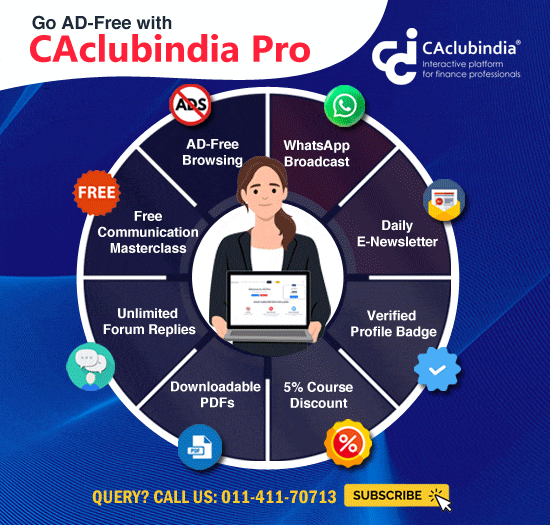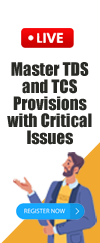the content of element 'itrform:auditinfo' is not completed
This query is : Resolved

Querist : Anonymous

Querist :
Anonymous
(Querist)
01 January 2018
I am filing ITR 3 for a Post office agent for financial year 2016-17. His Gross Receipt is about 1.80 lacs. I have filled the section No Account Case in Balance Sheet and Profit Loss account sheet. and nature of bussiness i mentioned General Commission agent 301 and In General Information sheet i Checked No in Section 44AA and 44AB and all the sheets i have validated and Created XML. But while uploading xml I am not able to upload and getting error like that.
"The XML Schema is invalid. Please upload the XML in the correct schema.
At Line Number 59 : The content of element 'ITRForm:AuditInfo' is not complete. One of '{"http://incometaxindiaefiling.gov.in/master":AuditAccountantFlg,
"http://incometaxindiaefiling.gov.in/master":AuditReportFurnishDate, "http://incometaxindiaefiling.gov.in/master":AuditorName,
"http://incometaxindiaefiling.gov.in/master":AuditorMemNo, "http://incometaxindiaefiling.gov.in/master":AudFrmName, "http://incometaxindiaefiling.gov.in/master":AudFrmRegNo,
"http://incometaxindiaefiling.gov.in/master":AudFrmPAN, "http://incometaxindiaefiling.gov.in/master":AuditDate, "http://incometaxindiaefiling.gov.in/master":LiableSec92Eflg}' is
expected."
Pleease Guide me how can this error should be rectified.
"The XML Schema is invalid. Please upload the XML in the correct schema.
At Line Number 59 : The content of element 'ITRForm:AuditInfo' is not complete. One of '{"http://incometaxindiaefiling.gov.in/master":AuditAccountantFlg,
"http://incometaxindiaefiling.gov.in/master":AuditReportFurnishDate, "http://incometaxindiaefiling.gov.in/master":AuditorName,
"http://incometaxindiaefiling.gov.in/master":AuditorMemNo, "http://incometaxindiaefiling.gov.in/master":AudFrmName, "http://incometaxindiaefiling.gov.in/master":AudFrmRegNo,
"http://incometaxindiaefiling.gov.in/master":AudFrmPAN, "http://incometaxindiaefiling.gov.in/master":AuditDate, "http://incometaxindiaefiling.gov.in/master":LiableSec92Eflg}' is
expected."
Pleease Guide me how can this error should be rectified.
01 January 2018
what was his income for AY 2016-17 and whether he filed the return for At 2015-16 u/s. 44ADA ? what is total income in FY 2016-17
06 July 2024
The error message you are encountering while uploading the XML for ITR-3 indicates that there is an issue with the content of the `` element in your XML file. This element is related to audit information, and the error suggests that some required fields within `` are not complete or missing.
Here are some steps to resolve this issue:
### Steps to Resolve XML Schema Error:
1. **Review Audit Information:**
- In your ITR-3 XML file, locate the `` section. This section typically includes details related to audit, if applicable (e.g., auditor's name, audit report furnish date, etc.).
- Ensure that all mandatory fields within `` are filled correctly. Based on the error message, some required elements might be missing or incomplete.
2. **Check Schema Compliance:**
- Ensure that your XML file adheres to the correct schema format specified by the Income Tax Department. Any deviation or missing mandatory elements can cause schema validation errors during upload.
- You can validate your XML file using the XML Schema Definition (XSD) provided by the Income Tax Department. This helps ensure that your XML file structure is correct and compliant.
3. **Update XML File:**
- Make necessary corrections to the `` section in your XML file. Ensure that all required fields are populated with accurate information related to audit, even if the taxpayer is not subject to audit under Section 44AB.
4. **Revalidate and Upload:**
- After updating the XML file, validate it again to check for any remaining errors or inconsistencies using the XML validation tools provided on the Income Tax e-Filing portal or using external XML validators.
- Once validated without errors, attempt to upload the corrected XML file again through the Income Tax e-Filing portal.
### Example Scenario:
For a Post Office agent with gross receipts of 1.80 lacs and no audit requirement (assuming not subject to audit under Section 44AB), the `` section should typically reflect that no audit is applicable. Ensure fields like `AuditAccountantFlg`, `AuditReportFurnishDate`, and others are appropriately marked or left blank as per the taxpayer's situation.
### Additional Considerations:
- **Consultation:** If the issue persists, consider consulting with a tax professional or IT expert who can review your XML file for compliance with the schema and provide specific guidance based on the Income Tax Department's requirements.
- **Technical Support:** Reach out to the Income Tax Department's technical support for assistance if you continue to encounter difficulties with uploading the XML file.
By ensuring that your XML file conforms to the correct schema and all required fields are accurately populated, you should be able to resolve the schema validation error and successfully upload your ITR-3 for the Post Office agent.
Here are some steps to resolve this issue:
### Steps to Resolve XML Schema Error:
1. **Review Audit Information:**
- In your ITR-3 XML file, locate the `` section. This section typically includes details related to audit, if applicable (e.g., auditor's name, audit report furnish date, etc.).
- Ensure that all mandatory fields within `` are filled correctly. Based on the error message, some required elements might be missing or incomplete.
2. **Check Schema Compliance:**
- Ensure that your XML file adheres to the correct schema format specified by the Income Tax Department. Any deviation or missing mandatory elements can cause schema validation errors during upload.
- You can validate your XML file using the XML Schema Definition (XSD) provided by the Income Tax Department. This helps ensure that your XML file structure is correct and compliant.
3. **Update XML File:**
- Make necessary corrections to the `` section in your XML file. Ensure that all required fields are populated with accurate information related to audit, even if the taxpayer is not subject to audit under Section 44AB.
4. **Revalidate and Upload:**
- After updating the XML file, validate it again to check for any remaining errors or inconsistencies using the XML validation tools provided on the Income Tax e-Filing portal or using external XML validators.
- Once validated without errors, attempt to upload the corrected XML file again through the Income Tax e-Filing portal.
### Example Scenario:
For a Post Office agent with gross receipts of 1.80 lacs and no audit requirement (assuming not subject to audit under Section 44AB), the `` section should typically reflect that no audit is applicable. Ensure fields like `AuditAccountantFlg`, `AuditReportFurnishDate`, and others are appropriately marked or left blank as per the taxpayer's situation.
### Additional Considerations:
- **Consultation:** If the issue persists, consider consulting with a tax professional or IT expert who can review your XML file for compliance with the schema and provide specific guidance based on the Income Tax Department's requirements.
- **Technical Support:** Reach out to the Income Tax Department's technical support for assistance if you continue to encounter difficulties with uploading the XML file.
By ensuring that your XML file conforms to the correct schema and all required fields are accurately populated, you should be able to resolve the schema validation error and successfully upload your ITR-3 for the Post Office agent.
You need to be the querist or approved CAclub expert to take part in this query .
Click here to login now
Click here to login now
Unanswered Queries

- Treatment of Renting of Villa
- Tax payment deduction from house loan EMI
- Issue with no residency during Jan, Feb, March 2025 due to diff. between US and India tax years.
- Error AIS modification submitted
- DTAA India & UAE
- House keeping and security services ITC can claim
- WHAT TO SELECT IN 27Q TDS RETURN ? PAYMENT TO NON-RESIDENT
- ITR filing obligation due to savings deposit
- NRI as second account holder of resident account
- To Keep Records
- TDS deduction.
- Leave taken during Extension period of Articleship
- Regarding TDS deduction before 15CA filing
- Reversal of Interest provision in case of MSME buyer
- GST LIABILITY on market yard
- ITC CLAIM ON CLEARING AND FORWARDING CHARGES IN CASE OF IMPORT
- How yto make journal entry of bank Gurantee
- Accounting treatment of Basic Custom Duty
- TDS on Consolidated Invoices
- Regarding ITC Reversal

Trending Online Classes
-
25 Hours GST Scrutiny of Return and Notice Handling(With Recording)
 Industry Expert14 February 2025
Industry Expert14 February 2025 -
Survey, Search and Seizure under Income Tax Act 1961
 CA Hari Agarwal
CA Hari Agarwal





 CAclubindia
CAclubindia