SPICe+ is an integrated Web form offering 10 services by 3 Central Govt Ministries & Departments. (Ministry of Corporate Affairs, Ministry of Labour & Department of Revenue in the Ministry of Finance) and One State Government (Maharashtra), thereby saving as many procedures, time and cost for Starting a Business in India and it's Introduce by MCA dated 6th February, 2020
Relevant provision:
- Part -II of sub-section 1 of section 3
- Section 469 of the companies Act, 2013
- Companies Incorporation Amendments rule, 2014
Applicability:
With effect from 15th of February, 2020
Purpose:
- To bring simplify procedure to incorporate the Company by replacing the existing form SPICE
- It's govt initiative for promoting 'ease of Business'
- It's a single window system for multiple services at one platform
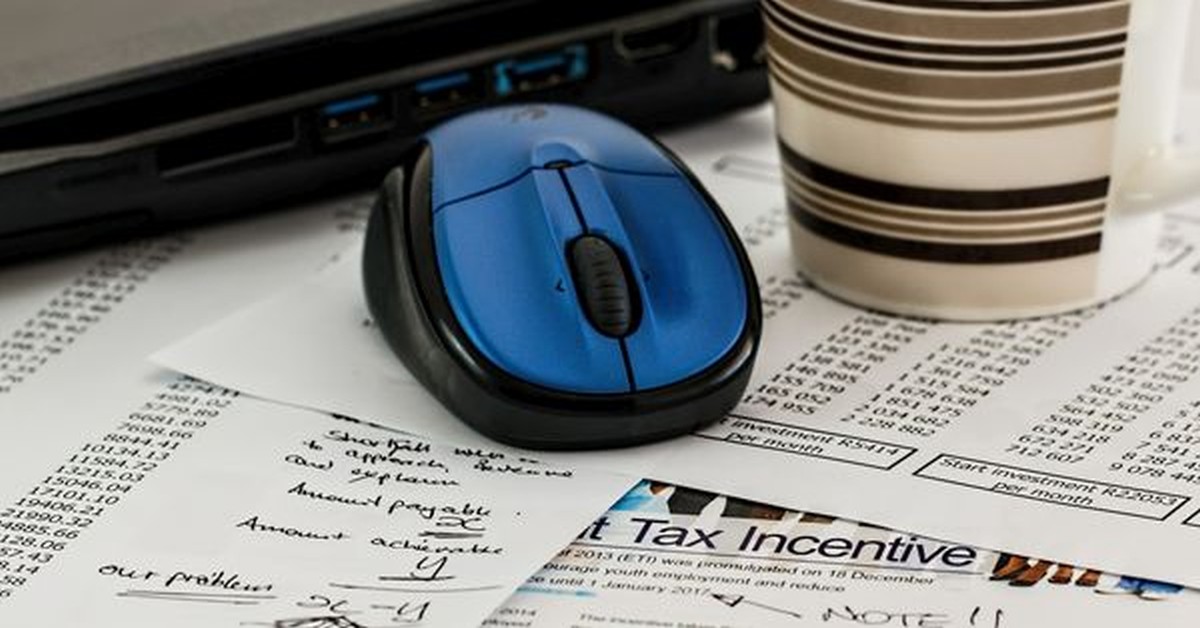
What is SPICE+ Form
MCA introduce a new form which replace the existing SPICE form which is known as SPICE+ form. The SPICE+ form will be more helpful than existing and time saving mechanism. This form also brings some changes in the RUN services.
SPICE+ single application helps in:
- Name reservation
- Incorporation of New Company
- Applying for DIN allotment
- Professional tax registration for the state of Maharashtra
- Bank account opening
- TAN & PAN
- Registration under ESIC AND EPF
- GSTIN
- PAN
What is the difference between SPICE+ and SPICE INC-32
|
SPICE+ |
SPICE INC-32 |
|
SPICE+ form contains the following mandatory services:
|
SPICE INC-32 contains the following mandatory Services
|
Major updates and Changes:
- The rules states that the name application for newly incorporated company shall be done through the SPICE+ form and the RUN facility will be provided for change of Name only with effect from 15th of February, 2020.
- The SPICE INC-32 form will be replaced with SPICE+ from 15th of February, 2020
- The Agile form is replaced with Agile Pro through which the company can apply for EPFO, ESIC, GSTIN (if required), Professional Tax registration for the state of 'Maharashtra' and Bank account opening.
Format of SPICE+ Form
This form has been divided into 2 parts:
Part – A: Application for reservation of Name (*RUN services shall not be available for name reservation with effect from 23rd of February, 2020)
Name(s) of a company can be reserved in Part A of SPICe+. Thereafter the Application number will be generated for name reservation/Incorporation which is yet to be submitted/uploaded by the user and resubmission for the name will be done through Pat-A of SPICE+. In case the applicant wants to apply for name, incorporation and other integrated services together, he can do so together by filling necessary information in Part A and Part B.
What is the relevant fields of Part-A of SPICE+
(i) Type* of company
(ii) Class of company
(iii) Category of company
(iv) Sub-Category of company
(v) Main division of industrial activity of the company
(vi) Description of the main division.
Once Part-A is complete, applicant can click on:
- Submit for Name Reservation (can apply for 2 names) or
- Proceed for Incorporation (if the applicant chooses this option then he'll apply for single name and jump on the Part-B of web form) or
- Cancel
If opted for 'proceed for Incorporation', Part – B of the web form gets enabled which will have different sections.
NOTE - 1: while applying for the Name, the applicant has to ensure that the proposed name selected does not contain any word which is prohibited under Section 4(2) & (3) of the Companies Act, 2013 read with Rule 8 of the Companies (Incorporation) Rules, 2014. The applicant has to read and understand Rule 8 of the Companies (Incorporation) Rules, 2014 in respect of any proposed name before applying for the same.
NOTE - 2: the applicant can apply for 2 names in Part-A of SPICE+ by submitting the fees of Rs. 1000.
NOTE - 3: there is no mandatory attachment while applying for Name Reservation however it would be mandatory to attach relevant documents and No Objection Certificates (NOCs) in Part A of SPICe+ only when a name which requires the approval of a Sectoral Regulator or NOCetc.
NOTE – 4:the only one file is allowed to be uploaded as an attachment and the size of the file should not exceed 6MB in case of Part A SPICe+ and overall limit of form size shall not exceed 6MB in case both Part A SPICe+ and Part B SPICe+ are filed together. In case of multiple attachments for Part A SPICe+, please scan all documents into a single file and upload the same.
Part – B of SPICE+: this part has been divided into different section like
- One section is related to Companies Structure and
- Other part is related to subscriber and Directors details
- Each section of Part-B contains 'Save and continue button'
- Check form validation will happen on each of the section
Services offered under Part-B of spice+
Part-B of SPICe+ offers following services viz. (i) Incorporation (ii) DIN allotment (iii) Mandatory issue of PAN (iv) Mandatory issue of TAN (v) Mandatory issue of EPFO registration (vi) Mandatory issue of ESIC registration (vii) Mandatory issue of Profession Tax registration(Maharashtra) (viii) Mandatory Opening of Bank Account for the Company and (ix) Allotment of GSTIN (if so applied for).
Details and procedure required for Part-B of SPICE+
- Registered or correspondence address of the proposed Company
- Subscribers and Directors details
- Details related to the capital structure of the proposed Company
- Basic details for issuance of PAN and TAN
- Upload mandatory attachment in web form which is based on the type of the Company the applicant wants to Incorporate.
- The applicant has the declaration button and on which applicant need to click
- Once the pre-scrutiny is successfully done then applicant need to click on the submit button
- Once the web form is submitted successfully, the applicant will get a confirmation message.
- After click on the submit button, the system will automatically generate the PDF file
- The applicant can download whatever the information that applicant has entered in the web form. Thereafter that PDF which is downloaded by the applicant, will enable him/her to view that PDF in the Dashboard. So applicant need to click on the application number thereby he will be able to view the section for download.
- The applicant then can download SPICE+ in the dashboard for affixing the DSC's and also all the linked form gets enabled and available for the applicant to fill and submit.
- The linked form gets enable for filing only once you entered the relevant information in Part-B of SPICE+.
- If the type of the Company that is going to be incorporated is Part-1 company only in such case the link form URC-1 will gets enable not for every types of Company.
Form Agile pro:The Agile pro is mandatory in all cases however E-MOA, E-AOA, URC-1 and INC-9 all these forms are depending upon certain conditions. Agile pro is enabled only once Part-B of SPICE+ is filled.
Through this Agile pro, whatever information is required for EPFO, ESIC registration, GSTIN registration (if so required), Professional tax registration for the state of 'Maharashtra' and Bank Account Number.
Filing of E-MOA & E-AOA: E-MOA is a charter of the Company can be filed as a linked form to SPICE+.
1. As far as E-MOA and E-AOA is concerned, the current PDF form for E-MOA and E-AOA that we have, there is no major change in the layout of these forms. However instead of SRN of 'RUN' which was mandatory to mentioned in the E-MOA and E-AOA but now it is optional filed in SPICE+ E-MOA and E-AOA if the name is already reserved in Part-A of SPICE+.
2. The name of the Company will get pre-filled in the E-MOA and E-AOA by using the same application number and all other information related to E-MOA and E-AOA will remain same.
3. Once the all the information has been entered and on the click button, again a PDF will get auto generated by the system. The applicant needs to save the PDF and affix the DSC on such forms then only applicant can submit the forms.
Form URC-1(PART-1 use to convert the existing entity into Company):
In case of Part-1 Companies, it is mandatory to file URC-1 form containing details of existing Company.
SPICE+ Upload
- After affixing DSC's in SPICE+ Part-B PDF and other linked forms, applicant needs to click on upload form option
- Upload SPICE+ Part-B and all the relevant linked form
- On successful upload of forms, unique service request number gets generated and displayed to the applicant.
Miscellaneous point to be kept in mind
Sequence of uploading the forms:
SPICe+ ---->e MOA[if applicable] ----> e AOA[if applicable] ----> URC-1[if applicable] ---->AGILE-PRO[mandatory in all the cases] ---->INC-9[if applicable]
- Companies getting incorporated through SPICe+ with an Authorized Capital up to INR 15,00,000 would continue to enjoy 'Zero Filing Fee' concession.
- Declaration by all subscribers and the first director in form INC-9 shall be auto-generated in the PDF format and would have to be submitted only in electronic form in all cases except where:
- Total number of subscribers and/or director is greater than 20 and/or
- Any such subscriber and/or director has neither DIN or PAN
- After generating the file in PDF, the applicant can modify the form only 5 times.
- All DSC's validation will be performed only on while uploading the form and on the click pre-scrutiny button










 CAclubindia
CAclubindia
