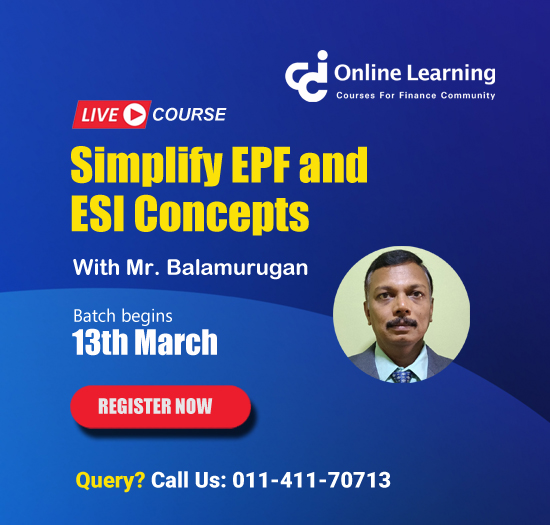Friends,
Download attached free Exshail Pass Book with Bank Reco with cheque Printing (Lite Version for Excel-2007+) for the financial year i.e. F.Y. 2016-2017.
1. Enter Passbook entry in first sheet with auto balance.
2. Enter Cheque Clearing date in Clg.Date.
3. Click on Bank Reco from Ribbon button to view Bank Reconcile Statement.
4. Press Escape to Close Bank Reco.
5. Save\Close Passbook from Ribbon button. Maintain Bankwise file from this templete.
To print Cheque, click on Cheque Print from ribbon menu. It will print only those cheque on which current selection is active on that row from Exshail Bank Passbook
Worksheet. Customization will be charged.
Thanks,
Exshail Software
#zip
952 times
69 KB
Rating: 4.6
4.6
Comments
Trending Downloads







Trending Online Classes
Popular Files
- Handbook on Reverse Charge under GST
- Excel Shortcuts
- Delivery Challan In GST
- GST Amnesty Scheme
- New Income Tax Bill 2025
- Summary of Changes in Finance Bill 2025
- Input Service Distributor - Quick Notes
- Various Amendments to Indirect Taxes in Finance Bill 2025
- Important Tax Judgments Summary
- Customs Manual 2025





 CAclubindia
CAclubindia