Office of the
Commissioner of Sales Tax,
8th Floor, GST Bhavan,
Mazgaon, Mumbai- 400010.
TRADE CIRCULAR
No. VAT/MMS-2018/2/ADM-08
Trade Circular No. 07T of 2018
Mumbai Date: 17/02/2018
Subject: Single revised return forthe year 2016-17 onwards as persection 20(4)(b) and (c) of the MVAT Act.
Ref : 1. Trade Circular No 22 T of 2016 Dated 26th August 2016
2. Trade Circular No 02 T of 2018 Dated 12th January 2018
A. BACKGROUND:
> Maharashtra Sales Tax Department had issued a Trade Circular No. 22 T of 2016 which explains the new automation process of filing of returns for the periods from Apr 2016.
> Certain class of dealers are required to get their accounts audited by an Accountant and furnish report of audit in the form 704 under section 61 of the MVAT Act 2002.
> As a result of the report of audit in Form 704, If any dealer discovers any omission or incorrect statement in the filed return, may furnish a single revised return u/ s 20(4)(b) for the year as regards the period in respect of which the omission or incorrect statement is discovered before the expiry of the period of 30 days from the date prescribed for furnishing the said return.
> The prescribed date for the submission of Audit report in Form 704 for the period 01.04.2016 to 31.03.2017 is 15th January 2018. However, vide Trade Circular No. 2 T of 2018 Dt. 12th January 2018, if the dealer files Audit Report for the aforesaid period upto 15th February 2018, then penalty proceedings will not be initiated.
> If any person or dealer agrees with the observation contained in intimation received by him under section 63(7) of the MVAT Act, regarding omission or incorrect statement in the return, revised return or fresh return filed by him, then he may furnish a single revised return for that year within 30 days from the date of service or such intimation.
> The new single revised return filing process envisages preparation of invoice-wise sales and purchase annexure. For this dealer is required to visit to MGSTD Web-site and download the return template form. The new process of filing of single revised returns for the periods starting from Apr 2016 is being explained in the latter part of this Trade Circular.
B. STEPS IN PREPARATION AND FILING OF RETURN: The process flow of the steps involved in the preparation of Return form, it’s validation, submission is given below:
> Creation of profile, for the dealers who have not created profile on the mahagst portal.
> Download Annexure Template from MGSTD website mahagst.gov.in;
> Save aforesaid Template on Desktop with <TIN _Period>;
> Fill up the Header;
> Prepare monthly Sales and Purchases Annexure;
> Validate monthly annexures;
> Manual input in excel Return;
> Validate excel Return and create .txt file for uploading;
> Go to the Login Page: Use Login Id and Password;
> Upload the .txt file;
> Make Payment, if any.
1. Profile Creation- The facility of submission of single revised return for the period from 1st April 2016 to 31st March 2017 shall be made available on new web portal www.mahagst.gov.in. However, the dealers registered prior to 25th May 2016 shall be required to create a profile before filing the return.
Profile creation is a mandatory step for the dealers registered before 25th May 2016 to avail the SAP based e-services, such as return filing. User manual to create the profile is available as under-Page 2 of Al
√ Go to mahagst.gov.in/en
√ Click on “Menu” button available on the home page
√ Move the cursor on “Dealer Services”
√ Click on “Manuals and Procedures”
√ Scroll down to “Mahagst Portal” heading
√ Click on “User Manual for Legacy Dealer Profile Creation in SAP”
2. Downloading of Return Template:
(1) The dealers will be required to download “Annual Revised Return Template”.
√ go to MGSTD Web-site www.mahagstgovoin/en
√ click on “Menu”
√ go to “Dealer Services”
√ click on “Manuals 85 Procedures”
√ go to Sr. No. 4. TEMPLATE- Single Revised Return U/S 20(4) (b) and (c) (from 01/04/2016)
√ click on “Annual Revised Return Template”
(2) Return Form Bundle Template is an Excel based utility and contains multiple sheets i.e. Header, monthly Sales Annexure, monthly Purchase Annexure, Validate, Messages and Rough Sheet.
(3) This Workbook also consists of Return Forms Viz., Form-231, 232, 233, 234, 235 and CST return Form III(E). At subsequent stage appropriate Form(s) will get auto populated. This is explained in the latter part of this Trade Circular.
3. General Instructions:
(1) After downloading of “Annual Revised Return Template” fill the information in Header Sheet. This is basic information i.e. R.C. Number (TIN), Name of the dealer, Return Type, Return Period, Name of the Authorized person, Designation and e-mail id.
(2) Please read the instructions given at the bottom of the Header.
User should make sure that the date format its DD/MM/YYYY. The system will not accept only other date format hence this needs to be changed to format stated above.
(4) As explained above dealer will be required to download the latest version of return template. In the beginning Version 1.0.000 shall be made available on website. Only this version of the Return Template shall be required to be used.
(5) It should be kept in mind that dealer will be required to file the monthly Sales Annexure and monthly Purchases Annexure to file the single revised return for the year u/ s 20(4)(b) and (c) irrespective of the periodicity (monthly or quarterly) of the dealer.
(6) New Annual Return Template stated above should be used. This template consists of monthly Sales and monthly Purchase Annexure and single return in Form 231, Form 232, Form 233, Form 234, Form 235 and CST Form III (E).
(7) It should also be noted that single Return Template be used for filing of all type of returns [231, 232, 233, 234 and 235] under MVAT Act and CST Act. Return will be auto generated from the template and filling up return form separately is not required.
(8) All Dealers are required to file monthly Sales-Purchase annexures. However, dealers who have opted for the Composition Scheme and required to file return in Form 232 (as the entire turnover under is under composition Scheme) are required to file purchase annexure only. Such Composition dealers should not file Sales annexure.
(9) If the dealer has filed returns in different forms i.e. Form 231 for some months and Form 233 for some months, in such circumstances the single revised return for the year shall be filed in Form 233 as combinations of 231 and 233 shall not be available.
(10) No negative value shall be accepted in Sales or Purchase annexure. The decimal Values shall be accepted and those shall be rounded off in Excel return.
(11) Dealer shall not use comma while entering the values in sales, purchase annexure and excel return.
(12) Up to 100 MB file size, return can be submitted through portal, if the .txt file is having size more than 100 MB, the user will be required to send a request on annualreturns@mahavat.gov.in
(13) To validate the template up to 100 MB, it may take around 45 minutes and around 45 minutes will be required to upload such .txt files on portal. The files of lesser size may take lesser time for validation and upload.
4. Filling of information in the Return Template:
(1) Filling of Information in Header:
(a) This is the sequentially FIRST Sheet. Please fill the R.C. Number (TIN) under MVAT Act as well as under Central Sales Tax Act (hereinafter referred to as “CST Act”) with ‘V’ and ‘C’ suffix respectively. Also fill Name of dealer, Return period, Return Type, Financial year etc. appropriately.
(b) Each filed in the Header is mandatory. Please provide information about Name of the Authorized signatory, e-mail id as also the Mobile Number.
(c) For new registered dealers and the dealers who have cancelled their registration certificate during the financial year have to file the single revised return for the period From 1st April to 31st March i.e. entire year. The annexure for not applicable period shall be filed NIL.
(2) Filling of Information in Sales and Purchase Annexure:
(a) After filling the information in Header Sheet the dealers will be required to fill MONTHLY INVOICE-WISE DETAILS in the Sales and Purchase Annexures month wise. These Annexures are integrated with the returns which will get auto-populated after pressing validate button for every month sequentially.
(b) A provision has been made to mention the transaction type of each invoice Viz., the Sales to registered dealer, Sales to unregistered dealer/ consumer, branch transfer/ consignment sales, sales under composition, works contract sales, on-going works contact and lease, deduction of sub-contractor/principal contractor, exempted sales under package scheme of incentives, goods return and reduction of price due to rate difference or discount, inter-state transactions etc.. Each transaction stated above is assigned a specific transaction code.
(c) The requisite information be filled in the appropriate column. The dealer is required to select appropriate Return form type from the drop-down menu against each invoice.
(d) On the basis of the data filled in the Sales and Purchase Annexure for all months and after validation, applicable return form will get auto prepared. Barring few fields in the return, most of the fields will get auto populated. However, the dealer will be required to fill certain information manually like break-up of tax rate wise details of sales and purchase, denial or reduction of set-off etc.
(e) In Sales and Purchase annexures requisite validations, comments, formulas, help, return list, transaction code and transaction descriptions are provided till 28th row of the Excel Sheet. Thereafter as per the requirement i.e. number of invoices to be entered in annexure, the dealer is required to select the 28th row and drag it down till the desired level of invoice volume (for additional rows) is reached.
(f) For ready reference a “Rough-Sheet” is provided which contains the requisite Transaction Codes.
(g) The necessary validations will take place in a sequential manner i.e. Header -> every month of Sales Annexure and Purchase Annexure.
(h) The user shall click on “Refresh” button provided in the “Validate” sheet before editing the “Sales and Purchase annexure of any month” sheets. A single month annexure may get refresh, if require.
(i) Formulas in column M, N 86 0 of “Sales and Purchase annexure” sheets will not appear after validation of the sales and purchases annexure.
(j) Values of goods return pertaining to tax paid separately and inclusive of tax are shown in “Rough-Sheet” for reference.
(k) Dealer shall not validate annexure when “Filter” is applied in Sales and Purchase annexures, to avoid erroneous summarization of data in .txt file.
(I) Help for preparation of annexure is made vailable on the website-
> go to MGSTD Web-site www.mahagst.gov.in/en
> click on “Menu”
> go to “Dealer Services”
> click on “Manuals 86 Procedures”
> go to Sr. No. 4. TEMPLATE- Single Revised Return U/S 20(4) (b) and (c) (from 01/04/2016)
> click on “User Manual or User Guide”
(3) Validation of Annexure nd errors:
(a )After filling information in Header, Sales and Purchase Annexure go to the Validate sheet. Press the button “Validate and Preview return”. The messages sheet will display messages about errors, if any.
(b) If the information is filled incorrectly, errors may generally appear, if,-
> Correct TIN is not provided.
> Date format or date is incorrect, or future date is provided.
> Invoice number format is incorrect, having space or special characters other than (/) or (-).
> Amount is shown in the column in which it is not allowed as per truncation code.
> Wrong transaction code is selected.
> Form is selected which is not selected in header sheet.
(c) In order to make the template error free, necessary changes should be made in the Header, sales and purchase annexure. To edit, please press the refresh button.
(4) Information in the Excel Return:
(a) Appropriate “Excel Return” form will get auto populated after pressing the “Validate and Preview Return” button.
(b) If there are no Sales and Purchases and hence the Sales and Purchase Annexure are kept blank under such circumstances dealer is not required to fill any information in the Excel Return. It should be left blank.
(c) In the Excel Return so populated the dealer should provide information in the appropriate return Table related to tax rate wise break-up of taxable sales and purchases. As also the values of the retention or denial of set-off, amount, tax paid in advance and any admissible credit.
(d) It should be noted that dealer should not enter decimal figures. All the figures shall be rounded off to the nearest rupee.
(5) How to claim (enter) Goods Return claim in the Auto populated Excel Return
(a) It should be noted that the value of goods return of tax collected separately and inclusive of tax sales is to be shown in the auto populated Excel Return in the Table where Tax rate wise breakup is to be provided.
(b) The summarized auto populated value in goods return column may comprise the following values from Sales Annexure or Purchase annexure:
> Tax Free Sales,
> Exempted Sales u/ s.41 & 8,
> Labour Charges,
> Other Charges;
Excluding the following values:
> Taxable turnover with tax collected separately,
> Inclusive of tax Sales,
> Taxable Value or Value of Composition u/s 42(3), (3A) [Net and Tax]
> Value of Composition u/s 42(1) and (2).
(c) The value of “goods return” is made available in “Rough Sheet” for reference.
(d) It may also be noted that the method of claiming goods return in VAT form does not apply to method of claiming goods return in CST Form III-E.
5. Excess Credit brought forward from previous return:
(1) To obtain accurate arithmetical value in Return, dealer shall enter accurate value in excel return manually.
(2) The value of excess credit of March 2016 can be brought forward by the dealer in the single revised return for the year 2016/2017 by showing the same in the excel template. This figure will get auto populated in “PDF Return” (single revised return for the year 2016/2017).
(3) Excess credit brought forward should be equal to the amount of excess credit shown carried forward in the last return for the previous return.
(4) If the dealer is filing 231 and 234, the excess credit brought forward shall be shown in form 234, irrespective of the fact that the amount of excess carried forward in the previous return is shown in Form 231.
6. Effective Tax Rate field:-
(1) The dealer shall enter the taxable turnover against the appropriate tax rate.
(2) To cater the requirements of following scenarios, in the Excel Return so auto populated, extra two rows have been provided in ‘Rate of Tax’ column-
(a) if the number of rows with dropdown list of scheduled tax rates do not suffice then in such case the net turnover of different tax rates can be clubbed together and the respective average effective tax rate may be entered in these two rows. This can be used for “goods return” also. Or
(b) for liquor dealers where the tax may be levied on MRP whereas “sale price” is different, then the effective tax rate may be entered.
7. Acknowledgment:
Dealer will receive the return PDF format in due course. It is advised to download “Receipt of Return” after submission of return.
8. Filing of revised return:
The dealers are requested to fill in the complete details of sales and purchases for the year for which the relevant annexures are to be filed. It is made clear that the revised annexures shall replace the original annexures completely in the System.
9. Interest u/s 30(2):
The dealers who have delayed their tax payments shall be required to admit the interest in relevant return and pay the same as per the provisions of second proviso to section 30(2).
10. Needless to say that the dealers who have already filed Monthly or Quarterly revised return(s) under section 20(4)(b) any time before issuance of this Trade Circular, are not required to file once again a single revised return under section 20(4)(b) for the said period.
11. Help Desks:-
(1) Dealers are requested to use the Instructions and User Guides to resolve basic problems experiencing with the new return filing process.
(2) If you need assistance with any of the steps of return filing process, or you cannot resolve your issue, please contact your Nodal Officer or Help Desk for further assistance. List of the nodal officers and help desk officer is available in help.
(RAJIV JALOTA)
Commissioner of Sales Tax,
Maharashtra State, Mumbai.
No. VAT/MMS-2018/2/ADM-08
Trade Circular No. 07T of 2018
Mumbai Date: 17/02/2018
Copy forwarded to: Joint Commissioner of State Tax (Mahavikas) with a request to upload this Trade Circular on the Department web-site
Copy for information: Deputy Secretary (Taxation), Finance Department, Mantralaya, Mumbai- 400032.
(D. H. MANDHARE)
Additional Commissioner of Sales Tax,
(PT and Allied Acts),
Maharashtra State, Mumbai
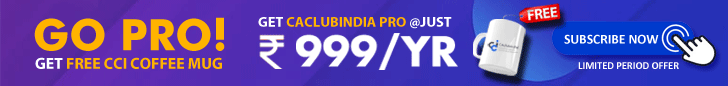





 CAclubindia
CAclubindia

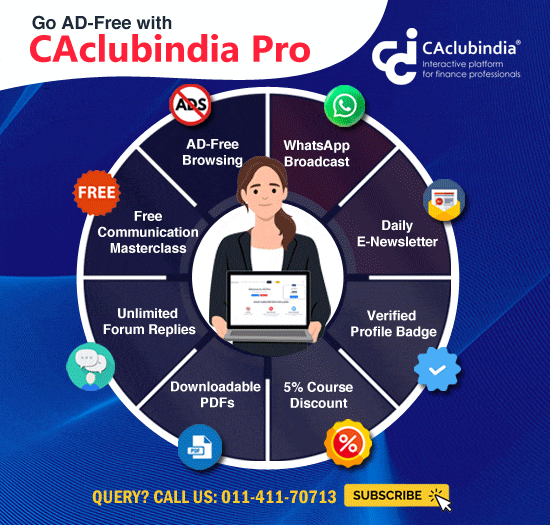

Guest
Notification No : 07T of 2018Published in VAT