8th floor, Vikrikar Bhavan,
Mazgaon, Mumbai-400010.
TRADE CIRCULAR
To,
…………………………………
………………………………….
No. VAT/MMB-2015/47/2016-17/ADM-8 dated 24th August 2016.
Trade Cir. No. 21T of 2016
Subject : 1. Submission of application under Settlement Act-Electronically.
2. FAQ’s on Settlement of Arrears in Disputes Act, 2016
Ref. :
(1) The Maharashtra Settlement of Arrears in Disputes Act, 2016. (Act No. XVI of 2016)
(2) Trade Circular No. 10T of 2016 dated 3rd May 2016
(3) Trade Circular No, 10(A) T of 2016 dated 3rd May 2016.
(4) Trade Circular No. 19T of 2016 dated 30th June 2016 and revised on. 7th July 2016.
(5) Trade Circular No. 20T of 2016 dated 30th June 2016 and revised on 7th July 2016.
Gentlemen/Sir/Madam,
1. You are well aware that the Maharashtra Settlement of Arrears in Disputes Act, 2016 (hereinafter referred to as “Settlement Act”) has come into force with effect from 26th April, 2016. Legal as well as procedural aspects were explained vide Trade Circular cited at Ref. (2) above.
2. The present Trade Circular is divided into two parts. PART-1 deals with the submission of application under Settlement Act electronically whereas the PART-11 covers the certain queries related to the Settlement Act.
PART-I
(Submission of Settlement Application- electronically)
1. The applicant, who desires to avail the benefits under the Settlement Act, is required to submit a duly filled, correct and complete application in Form-1 as appended to the Trade Circular 10(A) T of 2016 dated 3rd May 2016. At present, the Form-1 needs to be submitted to the Nodal. Officer or in certain cases to the Joint Commissioner/Head of the Location. (Please refer Para-3 of the Trade Circular 10T of 2016). This process creates some hardship.
2. On this backdrop, it was felt necessary to provide a platform for submission of settlement application, electronically. In order to facilitate speedy compliance and also to mitigate the issues related to physical submission of the Application in Form-1, the Maharashtra Sales Tax Department (hereinafter referred to as “MSTD”) has developed an electronic functionality for submission of applications under Settlement Act.
3. MSTD, has planned to take the applications on the electronic platform. This facility has already been made operational. The applicant, may, prefer to submit applications electronically or, physically to the concerned Nodal Officer or in some cases to the Joint Commissioner/ Head of the Location.
4. Needless to state that the applicant who has once submitted physical applications with the concerned Nodal Officer are not required again to submit the said applications electronically and vice-a-versa.
5. The authorities are therefore, directed not to ask the applicant to submit said application electronically once the physical application has already been received.
6. The procedure for electronic submission of Application in Form-1 for settlement of disputed arrears is explained below:
(1) Download Application;
(a) Visit MSTD web-site www.mahavat.Gov.in. To download application follow below given steps: Download>Forms>Electronic Forms> e-amnesty Form.
(b) Form-1 is an Excel Utility and contains two worksheets.
(2) Preparation & Validation of Form —I:
(a) This is an offline process.
(b) Form-1 contains inbuilt validations. Therefore, it is necessary to till correct and appropriate information in each field i.e. optional field and more particularly the mandatory field.
(c) In order to avoid mistakes and to fill Form-1 properly the pop-up message help is provided.
(d) After Form-1 is filed suitably, press the validate button and see the errors in other sheet.
(e) After removal of the errors a message will appear that “Your form has been validated and is error free”. It will also create a .txt file and show the location where the said file is saved.
(3) Uploading of Application Form –1
(a) To upload .tit file so prepared and saved go the MSTD web-site www.mahavat.gov_in.
(b) The path is e-services >e-amnesty-2016>Login-page.
(c) To login use PAN in upper case (Eg. AAAA.I234B). Press the Get all button.
(d) On Log-in next window will open. Which will look like as under.
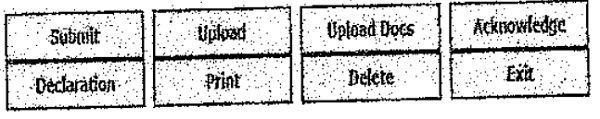
(e) To upload the .tact file (Prepared and saved earlier) click upload. Then browse the .tit file. Thereafter validate and upload the said file. On successful upload, the applicant will get the message.
(f) Press the home button for further activity.
(4) Printing of declaration under Settlement Act.
(a) Declaration is a part of Form-I. It needs to he uploaded. For this go to declaration menu, press the button. A declaration will appear. Take the printout of the said declaration. Get it signed appropriately. Keep PDF copy of this declaration ready for uploading purpose.
(b) It is mandatory to upload the signed PDF copy of the declaration. The application without declaration will be treated as incomplete application and the applicant may be denied the benefits under the Settlement Act.
(c) For further activity go to Home.
(5) Uploading of Documents with Form-I
(a) To upload requisite documents go to “Upload does” TAB. It is necessary to upload following documents.
i. Declaration as prepared above;
ii. Copy of Statutory Order;
iii. Copy of Stay Order;
iv. Copy of Appeal withdrawal Order;
v. Copy of Chalan-Payment Made During the pendency of appeal;
vi. Copy of Chalan-Payment Made as requisite amount;
(b) So as to upload aforesaid documents go to “Select” button and select the sequence number of Form-1 then Click on ‘Upload does’ TAB. A separate section is provided for uploading of each of the documents. There is a facility to add or remove the same.
(c) In order to upload documents Click on ‘add’ button and select the document name from the drop down menu. To upload browse the requisite document file. Press the button ‘Upload does’. Applicant need to repeat aforesaid procedure till all the documents get uploaded.
(d) If it is realized that the documents are not uploaded properly or there is some problem in uploading documents then for removal of documents uploaded improperly use ‘Remove’ button provided under document upload section.
(e) If it is noticed that the Form-1 is improperly filled or documents are not correctly uploaded then the applicant may delete entire application Form as well as documents. Please note the facility may be availed only before submission of the application in Form-1.
(6) Submission of an application:
(a) Submission of application in Form-1 is the key step.
(b) After completion of entire document upload process, please click on the button under “Select’ heading. Click on ‘Submit’ button. The system will generate message about successful submission of Form-1.
(c) After submission of Form-I application, applicant will be able to print acknowledgment receipt of said application. Further the applicant will be able to take the print of Form-r.
7 Processing of e-applications:
(1) On receipt of said applications electronically on mahvat, the MAHAVKAS will internally allocate these applications to the concerned Nodal Officer. In the event the case is not assigned, then such cases will be allocated to the Joint Commissioner of Sales Tax of the concerned Nodal Division and in any other case to the Head of the Location.
(2) Where the applications are assigned to the desk of Joint Commissioner, then the Joint Commissioner concerned will re- allocated these applications directly to the Deputy Commissioner or, as the case may be, any officer of that Nodal Division. Location head to carry out similar activity,
(3) The Nodal Officer shall after allocation, scrutinize the said application. If defects are noticed then the defect notice is required to be prepared. The concerned Nodal Officer should take the printout of the same and after signature the same should be sent through e-mail id provided in Form-1. In view of this the applicants are advised to provide valid email id.
(4) The applicant shall within 15 days from receipt of said defect notice submit the compliance thereof electronically. To upload the compliance of defect notice the applicant is required to Log-in with the use of PAN and go to “Upload does” and upload the same. The process illustrated in Para-above may be kept in mind.
(5) The concerned Nodal Officer on receipt of compliance as above, shall process the application as per the provisions of Settlement Act.
(6) In case the defects still persists, after following due process of natural justice the application may be rejected. The order of rejection shall be communicated to the applicant.
8. Help Desk:
(1) The applicants who desires to make application for settlement of arrears in dispute are requested to use the instructions and User Manual to resolve basic problems related to preparation and uploading of settlement application electronically.
(2) Please also refer the FAQ’s. For User Manual under Amnesty Scheme -2016 the path is as under:
i. visit to www.mahavat.gov.in
ii. go to “Dealer Services”
iii. click on “Manuals of Procedure?
iv. click on “Dealer Services”
v. Click on “Amnesty Scheme-2016′
(3) For further assistance Help Desk is also provided. The list of Help Desk Officer with Telephone Numbers is available in the “What’s New” menu of MSTD web-site www.mahavat.gov.in.
PART-11
FAQ’S Settlement Act.
(23rd August 2016)
1. Earlier vide Trade Circular No. 20T of 2016 dated 19th July, 2016 Department has issued certain FAQ’s related to different aspects under the Settlement Act.
2. This office has received further queries from the Trade. These are categorized as below:
(1) Condition of star
(a) The queries have been received with regards to the submission of proof of stay in the following circumstances:
(i) where, the appeal or the reference is pending, before Hon’ble High Court or the appeal is pending before the Hon’ble Supreme Court;
(ii) where, the reference under the BST Act is pending, before the Hon’ble Maharashtra Sales Tax Tribunal;
(iii) the statutory order under Sugarcane Purchase Tax Act, 1962 (the SCPT Act) is passed and the appeal against said order is pending before the any of the appellate authority or Hon’ble Court or Tribunal.
(b) So as to avail the benefits under the Settlement Act one of the condition(s) is that the arrears in dispute should have stay either in part or full stay. Due to specific impediments under aforesaid Act it was not possible to submit the proof of stay to the recovery of the arrears pending in appeal.
(c) This aspect has been examined in the light of the provisions of the various Act(s) administered by the MSTD more particularly the MVAT Act and the SCPT Act. In view of the peculiar circumstances the condition for submission of proof of stay in the matters covered under Para–(1) (a) above is relaxed.
(d) In other words, under aforesaid circumstances, so as to avail the benefits under the Settlement Act the applicant now will not be required to submit the proof of stay.
(e) In view of this, the authorities are directed that in aforesaid cases the proof of stay shall not be sought and the applications shall be decided accordingly. All the other conditions remains unchanged.
(2) Credit of the Amount paid prior to the order of Assessment:-
(a) This office has received queries from the Trade that the credit of the amount made prior to the date of Assessment Order has not been considered at the time of passing of Assessment Order.
(b) This aspect has also been examined. In continuation with the answer to FAQ-29 the issue involved is clarified under following FAQ (For the sake of convenience same is numbered as FAQ-42.):
42.The assessment order is passed under section 23(5) of the MVAT Act. Although the payment is made prior to the assessment order, the assessing officer has not given the Credit in the Assessment Order so passed? Against said order appeal is pending? What is the mechanism for availing credit of aforesaid amount? Who will give the credit either the assessing officer or appellate authority?
Ans
(1) The assessment under section 23(5) covers the transactions where the taxes are not paid properly. If the appeal is preferred against the said assessment order then the appellate authority should consider the factual matrix of the case and give credit of the amount paid prior to the assessment order. For this the appellate authority should take into account the following aspects:
(a) Payment of self-assessed Tax, interest, if any, made by the dealer or as the case may be amount shown payable as per returns.
(b) Liability determined by the Auditor for the purpose of Audit Report in. Form-704 and payments considered therefor.
(2) On verification and confirmation of the fact that the payment made by the dealer is in addition to the payment considered in (a) and (b) above or the payment so made has the direct nexus with intimation given by the Sales Tax authority then the appellate authority should give the credit of the said amount (of which the assessing authority has not given the credit) with consequential computation of interest and penalty.
(3) However it may happen that the appellate authority may have allowed the withdrawal of appeal without considering the aforesaid issue of credit; under such circumstances; the concerned Nodal Officer should verify and confirm the aspects given in Para-(1) above. On confirmation of the same the Nodal Officer is required to rectify the assessment order and give the credit of the aforesaid amount with consequential relief in the interest and penalty, if any.
(4) The instructions given above will apply in respect of all the assessment orders (for the period upto 31st March 2012) passed under any of the Act(s) (administered by MSTD where the credit of the amount paid prior to date of assessment order (AO) is not given in the AO and the application is filed for the Settlement of Arrears in Disputes.
(5) Accordingly, the benefits under the Settlement Act be given appropriately.
3. All the authorities are directed to follow these instructions scrupulously.
Yours faithfully,
(Rajiv Jalota)
Commissioner of Sales Tax,
Maharashtra State, Mumbai.
(D.M. Thorat)
Joint Commissioner of Sales Tax,
(HQ)-1, Maharashtra State, Mumbai.
Copy to,-
The Joint Commissioner of Sales Tax (Mahavikas) with a request to upload this Circular on Departments Web-site.








 CAclubindia
CAclubindia

Guest
Notification No : 21T of 2016Published in VAT