The National Informatics Centre has released the GePP - GST e-Invoice Preparing and Printing Tool (NIC-GePP Ver. 1.0), which is an excel based tool to assist the taxpayers, who are not having the ERP solution, to enter an invoice in a user friendly manner. Download the utility through the link given below now.
National Informatics Centre
GePP - GST e-Invoice Preparing and Printing Tool
National Informatics Centre (NIC) is happy to announce the release of ‘NIC-GST einvoice Preparing and Printing’ (NIC-GePP Ver. 1.0). This is an excel based Tool to assist the taxpayers, who are not having the ERP solution, to enter invoice in a user friendly form and print the e-invoice with QR code, after downloading the IRN from e-invoice portal.
Salient Features of the Tool
1. Simple form for entering the invoices one by one
2. Creation of Supplier profile
3. Creation of Recipient masters
4. Creation of HSN masters
5. Preparation of e-Invoice JSON file
6. Generation of IRN
7. Downloading and Importing of QR code in the tool
8. Printing of e-Invoice from the tool.
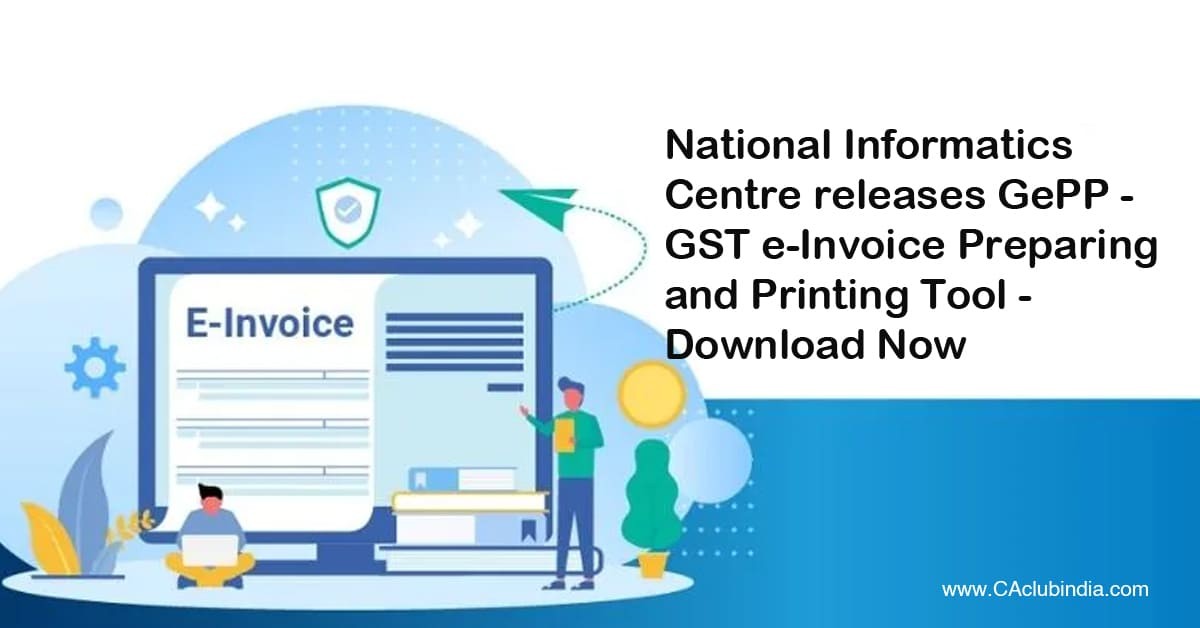
Benefits
- Assists the tax payers to prepare and print the e-invoice with QR code
- Facilitates exchange of the data with the e-invoice system as per the interface format.
- Suitable for tax payers not having the ERP system or issuing 10-12 invoices (B2B and Export) per day
Presently, the tool is available in e-invoice trial portal under (https://einvoice1.gst.gov.in) under Help → Tools → Bulk Generation Tools. Download the tool by registering your GSTIN or mobile number. You may refer the video and user manual for more information Benefits
Note: Use a separate instance of the GePP tool for each GSTIN
Click here to download the presentation on - NIC-GePP Tool







 CAclubindia
CAclubindia

