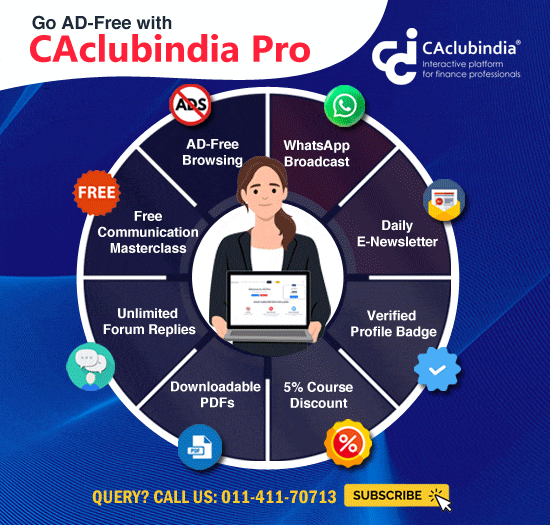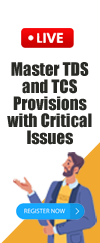New Changes for efiling of Income-tax Return for AY 2009-10
1. New Users can register their Digital Certificate during registration process
2. During Registration and Forgot Password, Captcha Image needs to be entered by the user for verification. If the image is not clear for the user, they can refresh and get a new image
3. After successful registration of user, User Activation URL sent through Email and user account gets activated only after the user clicks on the activation URL and login
4. User needs to activate his/her account within 10 days of time period. After that the user account gets expired and the user needs to re-register with the EFiling application
5. Secret Question and Answer has been added as part of Registration for more security
6. Existing users, can update their Secret Question and Answer after the Login.
7. Upload with the digital certificate has been mandated to register/update the digital certificate before upload. If the user wants to upload with the digital certificate, the user needs to go to My Account Menu -> Update Digital Certificate page.
8. My Account Menu have an addition of the followings:
1. Update Digital Certificate
2. Update Secret Question and Answer
9. Password - Strength & confirmation indicator provided for the registration, change password, forgot password functionalities
10. During XML file upload any error with the xml file will be displayed to the user at one shot. More than 5 errors will be given as a '.CSV' file to the user for download
11. After successful upload, the user can download the ITR V / ITR Acknowledgement pdf in the success page itself. ITR V/ ITR Acknowledgement pdf zip needs to be saved in the users' computer to open the file.
12. Users can download the utilities / schema for all the years
13. E-Filing News scroll over stops the text so that the user can read the full content
14. Know Your Jurisdiction has been moved to Services Menu.





 CAclubindia
CAclubindia