After successful implementation of Phase-I & Phase-II now Phase-III regarding Table 12 of GSTR-1 & 1A is being implemented, from return period January 2025. In this phase manual entry of HSN has been replaced by choosing correct HSN from given Drop down. Also, Table-12 has been bifurcated into two tabs namely B2B and B2C, to report these supplies separately. Further, validation regarding values of the supplies and tax amounts involved in the same, have also been introduced for both the tabs of Table-12. However, in the initial period these validations have been kept in warning mode only, which means failing the validation will not be a blocker for filling of GSTR-1& 1A.
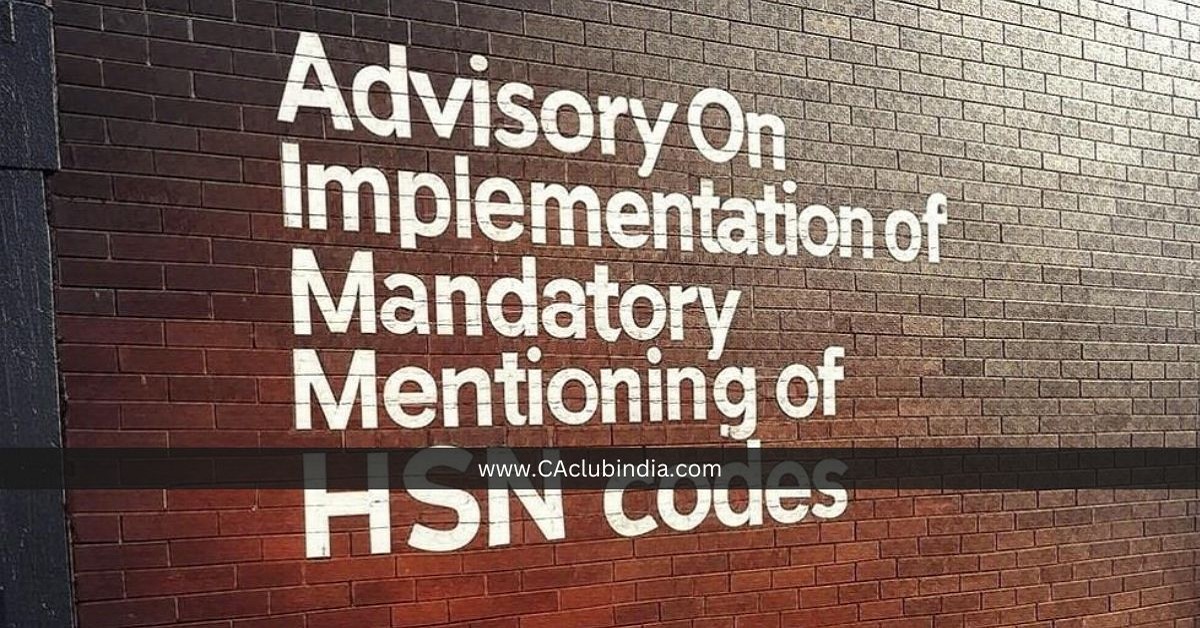
Detailed Advisory has been mentioned below
Reporting of HSN codes in Table 12 of GSTR-1/1A
1. Vide Notification No. 78/2020 – Central Tax dated 15th October 2020, it is mandatory for the taxpayers to report a minimum 4 digits or 6 digits of HSN Code in table-12 of GSTR-1 on the basis of Aggregate Annual Turnover (AATO) in the preceding Financial Year. To facilitate the taxpayers, these changes are being implemented in a phase-wise manner on GST Portal wherein Phase 2 was implemented on GST Portal effective from 01st November 2022.
2. In continuation of the phase-wise implementation, Phase-3 of reporting of HSN codes in Table 12 of GSTR-1 & 1A is being implemented from January 2025 return period. The changes implemented are detailed in the table below
|
Phases |
Taxpayers with AATO of up-to 5 cr. |
Taxpayers with AATO of more than 5 cr. |
|
Phase 2 |
Taxpayers are required to mandatorily report 4-digit HSN codes for goods & services. Manual user entry is allowed for entering HSN or description and warning or alert message shall be shown in case of manual HSN. However, taxpayers will be able to file GSTR-1 after manual entry |
Taxpayers are required to mandatorily report 6-digit HSN codes for goods & services. Manual user entry is allowed for entering HSN or description and warning or alert message shall be shown in case of incorrect HSN code. However, taxpayers will be able to file GSTR1 after manual entry. |
|
Phase 3 |
Mandatorily reporting 4-digit HSN codes for goods & services. |
Mandatorily reporting 6-digit HSN codes for goods & services. |
|
i. Manual user entry of HSN will not be allowed. ii. HSN code can be selected from drop-down only. iii. A customized description mentioned in HSN master will auto-populate in a new file called "Description as per HSN Code". |
||
|
In Table-12 validation with regards to value of the supplies have also been introduced. i. These validations will validate the value of B2B supplies shown in different Tables viz: 4A, 4B, 6B, 6C, 8 (recipient registered), 9A, 9B (registered), 9C (registered), 15 (recipient registered), 15A (recipient registered) with the value of B2B supplies shown in table-12. ii. Similarly, validations will validate the value of B2C supplies shown in different tables viz: 5A, 6A, 7A, 7B, 8 (recipient unregistered), 9A (export), 9A (B2CL), 9B (unregistered), 9C (unregistered), 10, 15 (recipient unregistered), 15A (recipient unregistered) with the value of B2C supplies shown in Table-12. iii. In case of amendments, only the differential value will be taken for the purpose of validation. *However, initially these validations have been kept in warning mode only, that means warning or alert message shall be shown in case of mismatch in values, whereas taxpayers will be able to file GSTR-1 in such cases. Further, in case B2B supplies are reported in other tables of GSTR-1, in that case B2B tab of Table-12 cannot be left empty. |
||
|
Phase 4 |
To be communicated in due course. |
|
3. Apart from above, the following additional enhancement have been made in Table-12 of GSTR1/1A:
i. Table 12 of GSTR-1/1A is now bifurcated into two tabs, namely, "B2B Supplies" & "B2C Supplies". Taxpayers need to enter HSN summary details of B2B Supplies and B2C Supplies separately under respective tab.
ii. A new button has been introduced in Table 12, "Download HSN Codes List". Upon clicking of this button, taxpayer would be able to download an excel file with the updated list of HSN & SAC codes for goods and services along with their description.
iii. The button for "Product Name as in My Master" has now been made searchable. Taxpayer can search the description provided by them in My HSN Master and upon selection of the same, the HSN code, Description as per HSN Code, UQC & Quantity shall be auto-populated. This is an optional functionality.
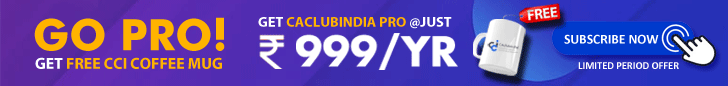



 CAclubindia
CAclubindia
