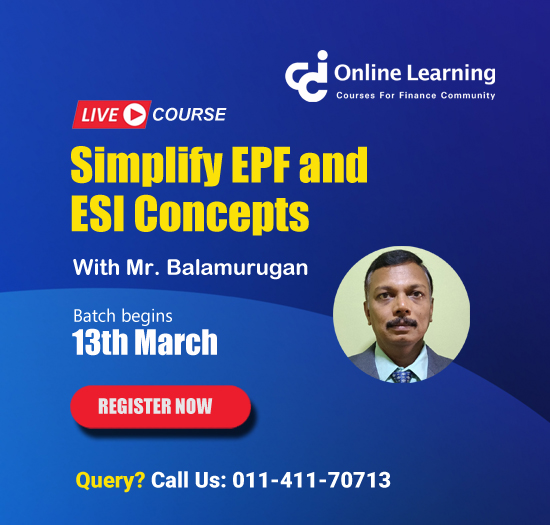The GST Portal has rolled out a new update, allowing taxpayers to make their GST payments using Credit Cards and Debit Cards. This user-friendly feature is accessible through the E-payment option, where a dedicated section facilitates seamless transactions via Credit and Debit Cards.

Transaction Charges Advisory
Taxpayers are urged to exercise caution and thoroughly examine the associated transaction charges before opting for payment through Credit Cards, Debit Cards, or Bhim UPI sub-payment modes. Understanding these charges is crucial to making informed decisions and optimizing the payment process.
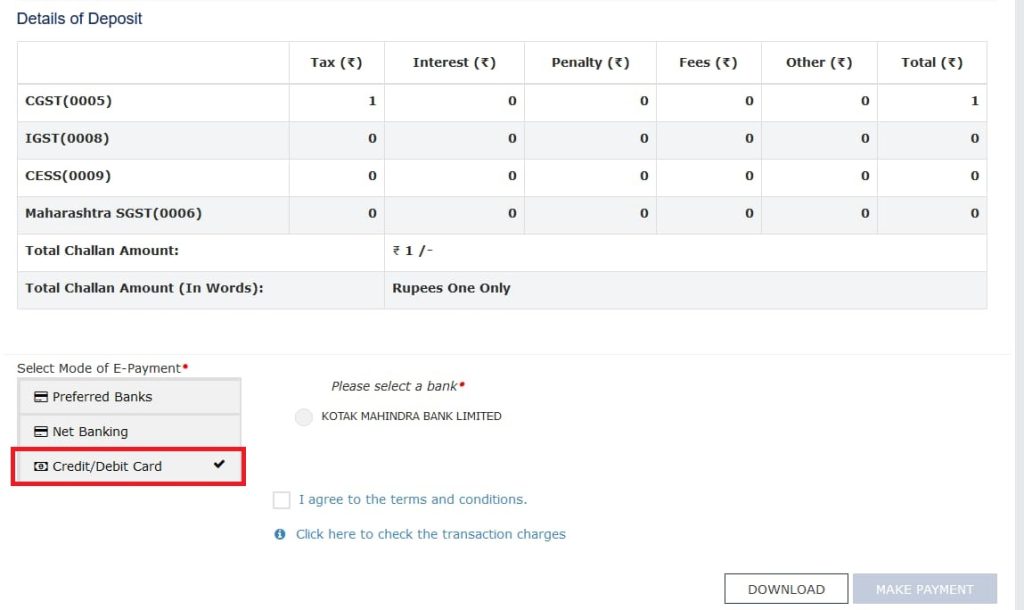
Step-by-Step Guide for Credit/Debit Card Payments
To leverage the newly introduced Credit and Debit Card payment option, users can follow these simple steps within the E-payment section:
- Select E-payment Option: Navigate to the E-payment section on the GST Portal to initiate the payment process.
- Choose Credit/Debit Card Option: Within the E-payment section, select the Credit/Debit Card option to proceed with the preferred payment mode.
- Select Preferred Bank: Users are then prompted to choose their preferred bank for the transaction, ensuring flexibility and convenience.
- Agree to Terms and Conditions: Tick the agreement box to acknowledge and accept the terms and conditions associated with the Credit/Debit Card payment.
- Make Payment: Click on the "Make Payment" button to finalize the transaction and successfully complete the payment process.
Transparent Disclosure of Charges
The GST Portal emphasizes transparency by disclosing the charges applicable to payments made through Credit Cards, Debit Cards, and UPI. Taxpayers are encouraged to review these charges meticulously to make well-informed decisions and avoid any unforeseen costs.
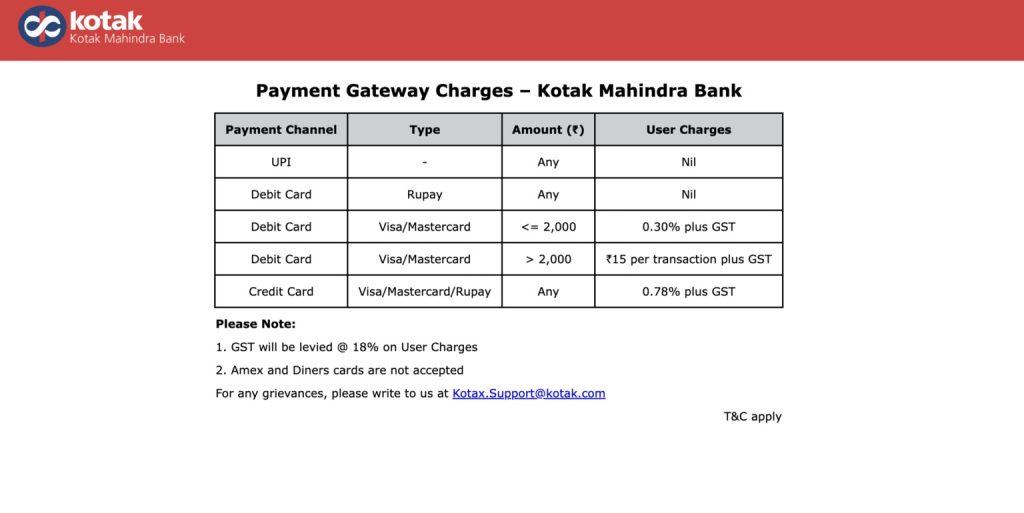





 CAclubindia
CAclubindia