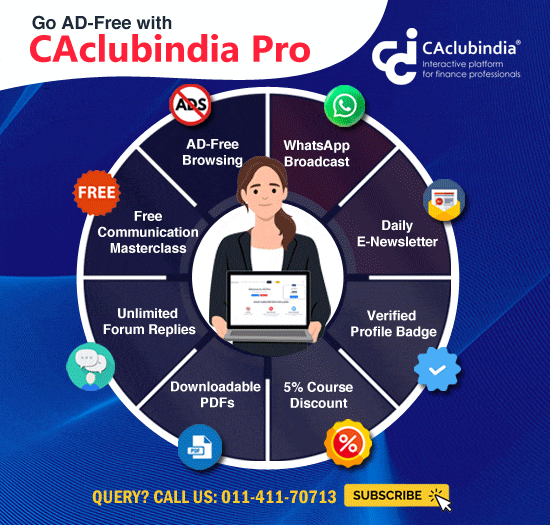Filing Form GSTR-9C on GST Portal - issues related to DSC- Part A
Part A: While filing Form GSTR-9C on GST Portal, for issues related to using DSC, following is brought to your notice:
General issues related to DSC :
- It may be noted that only PAN based Class 2 or Class 3 DSC can be used on GST Portal by taxpayers.
- In case you encounter an error that PAN verification failed, please ensure that PAN entered and PAN as mentioned in DSC must be same.
- Ensure that DSC is installed or token is plugged in your system.
- If you are facing issues while registering or signing DSC on the GST Portal, check if the emSigner is started or not.
- If emSigner server is started – Stop the server and start the emSigner server as ‘Run as Administrator’.
- If emSigner server is not started – Start the emSigner server as ‘Run as Administrator’.
- If you are facing an error after clicking the PROCEED button or if the websocket is not visible, you need to start the emSigner again.
- For detail help click on link below:
- https://www.gst.gov.in/help/loginanddsc
https://tutorial.gst.gov.in/userguide/loginanddsc/#t=Troubleshoot_DSC_Issues.htm
Filing Form GSTR-9C on GST Portal - issues related to DSC- Part B
Part B: While filing Form GSTR-9C on GST Portal, for issues related to using DSC, following is brought to your notice:
To Prepare Annual Return in Form GSTR-9C:
1. Following steps need to be performed for preparing Form GSTR 9C:
| Steps for Filing Form GSTR 9C | Mode of Performing Steps |
|---|---|
|
|
|
| A. Download Filed Form GSTR-9 and Form GSTR-9C Tables derived from Form GSTR-9 | ON GST Portal |
| B. Send Files to the Auditor for Preparing GSTR-9C Statement | OFF GST Portal |
|
|
|
| C. Download GSTR-9C Offline Utility | ON GST Portal |
| D. Install emSigner after downloading the latest version from GST Portal | ON GST Portal |
| E. Open the GSTR-9C Offline Utility Excel Worksheet, Add table-wise details in the Worksheet, Generate Preview PDF file to view Draft Form GSTR-9C | OFF GST Portal |
| F. Generate JSON File and auditor need to affix his/her DSC | OFF GST Portal |
| G. Send the Signed JSON File to the Taxpayer for Upload on GST Portal | OFF GST Portal |
|
|
|
| H. Upload the Signed JSON File on GST Portal and Save Form | ON GST Portal |
| I. Signs the Form and complete filing of Form GSTR-9C | ON GST Portal |
2. While signing generated JSON File, by using his/her DSC, Auditor needs to ensure:
- HTML file name 'wsweb' and 'GSTR_9C_Offline_Utility' should be in same folder to generate the JSON.
- You have installed emSigner in your machine.
3. For detail help click on link below: https://tutorial.gst.gov.in/downloads/gstr9cofflineutility.pdf







 CAclubindia
CAclubindia