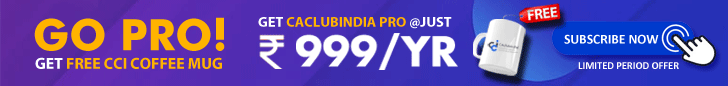while creating file after doing PAN correction for 24Q1 2022-23 the following error appears
T_FV_6260 Count of section 194P statement records must be provided only for Form 24Q , Financial year 202122 Quarter 4 Onwards
what could be the reason
SINDHU PANKAJ (10 Points)
30 January 2023while creating file after doing PAN correction for 24Q1 2022-23 the following error appears
T_FV_6260 Count of section 194P statement records must be provided only for Form 24Q , Financial year 202122 Quarter 4 Onwards
what could be the reason
Mitali
(Finance Professional)
(16013 Points)
Replied 02 February 2023
The error message suggests that the count of Section 194P statement records must be provided only for Form 24Q for the fourth quarter of the financial year 202122 and onwards, which means that the statement of tax deducted in Form 24Q for the first quarter of the financial year 2022-23 should not contain records for Section 194P.
To resolve this error, you should ensure that the count of Section 194P statement records is not provided in the Form 24Q you are trying to create for the first quarter of the financial year 2022-23. If you have mistakenly included such records, you should remove them and resubmit the Form 24Q.
Digital world
(2 Points)
Replied 14 February 2023
But i have not included such record and still same error,plz help
D Mandal
(Consultant)
(110 Points)
Replied 17 February 2023
I am getting same error for pan correction in FY 2010-11 Q1
SURAJ ROHANKAR
(TDS CONSULTANT)
(53 Points)
Replied 28 February 2023
Remove 0 which is before last two circumflex(^) in line no 2 in your text file & validate the file through e-TDS/TCS FVU.exe (Version 8.0)
SURAJ ROHANKAR
(TDS CONSULTANT)
(53 Points)
Replied 28 February 2023
Remove 0 which is before last two circumflex(^) in line no 2 in your text file & validate the file through e-TDS/TCS FVU.exe (Version 8.0)
D Mandal
(Consultant)
(110 Points)
Replied 28 February 2023
| Originally posted by : SURAJ ROHANKAR | ||
 |
Remove 0 which is before last two circumflex(^) in line no 2 in your text file & validate the file through e-TDS/TCS FVU.exe (Version 8.0) |  |
Done
Thank you
D Mandal
(Consultant)
(110 Points)
Replied 28 February 2023
1. Generate . txt file using rpu 4.5
2. Open. txt file and then remove 0 and save it
3. Now try to create. fvu by using fvu 8.0
D Mandal
(Consultant)
(110 Points)
Replied 28 February 2023
1. Generate . txt file using rpu 4.5
2. Open. txt file and then remove 0 and save it
3. Now try to create. fvu by using fvu 8.0
Rejith B
(L D Clerk)
(34 Points)
Replied 02 March 2023
Sir please explain how it is done. I have the same issue
Mariappan
(Student CA final new)
(106 Points)
Replied 03 March 2023
I am also faced the same problem, resolved based on the above solution.. Thank you sir,