Source: blog.foradian.com
Rupee font for currency symbol in Excel
Aditya Maheshwari (CA in Practice) (35867 Points)
17 July 2010Aditya Maheshwari (CA in Practice) (35867 Points)
17 July 2010Source: blog.foradian.com
Simranjeet Singh
(Proprietor at S Simranjeet & Associates Company Secretaries)
(4396 Points)
Replied 17 July 2010
NEW INDIAN RUPEE SYMBOL ON COMPUTERS MAY BE IN 3 MTHS
BANGALORE: Now that the Indian rupee has an identity, the question is: how soon will our computer keyboards start reflecting it? Very quickly, it seems. Vendors say they will roll out the symbol as soon as the Bureau of Indian Standards (BIS) sets the guidelines, since it takes only a minor software change to incorporate it.
Techies say what is required is simple internal coding to assign an additional function to any one of the existing keys that currently holds a single function. The IT industry is awaiting standards from BIS on where and how the new function has to be allocated. "We are fully equipped to integrate the rupee symbol; it requires only a software code change. It would not take more than a production cycle, or about three months, once the standard guidelines for adoption of the same are introduced," said an HCL Infosystems spokesperson.
It would be interesting to see which single-function key (Insert, Page Up, Page Down, Delete or some function key) will bear the rupee symbol. According to S Rajendran, chief marketing officer, Acer India, technically it's an almost inconsequential issue.
"It requires some simple internal coding. We just have to tell our manufacturers to make the plastic injection moulds with the new symbol. We can bring out a changed keyboard almost immediately. But it's important that the entire ecosystem first accepts it and starts using it." Keyboard supplier Intex Technologies has launched talks with vendors to incorporate the new symbol in their products.
"This will gain momentum as soon as we receive the authenticated design. Similarly, we have asked mobile handset vendors to incorporate the new symbol in their software," said Ramesh A Vaswani, executive VC of Intex.
(Inputs from Sujit John)
SOURCE : THE TIMES OF INDIA
CMA. CS. Sanjay Gupta
("PROUD TO BE AN INDIAN")
(114230 Points)
Replied 17 July 2010
Thanks alot Aditya Ji...................
praveen
(Director)
(28 Points)
Replied 17 July 2010
this font file is copied from blog.foradian.com
though it is free for use, atleast acknowledge the original source
Aditya Maheshwari
(CA in Practice)
(35867 Points)
Replied 17 July 2010
| Originally posted by : praveen | ||
 |
this font file is copied from blog.foradian.com though it is free for use, atleast acknowledge the original source |
 |
sagar
(CA Final)
(379 Points)
Replied 20 August 2010
Aditya what you have given is an information only. Neither you have mastered over it urself. further this site is only for valid knowledge sharing. source is imaterial only knowledge is material that comes our way. You have given valuable information itself is very important. thank you for you time that you surfed different website for your knowledge and shared this with thousand others.
Viresh
(Partner)
(24 Points)
Replied 01 September 2010
Hello
Thanks for the valuable information.
I hace installed the add-in. I am not able to assciate the Rupee symbol with my formulas and other numbers in spread sheet.
Can you please give me some guidance as to how this can be achieved.
Thanks
Viresh Kaashyap
Aditya Maheshwari
(CA in Practice)
(35867 Points)
Replied 07 September 2010
Dear VIresh
The said font cannot be included within any formula.
Verman
(self)
(28 Points)
Replied 15 October 2010
SATISH BHAMARE
(Deputy Manager-Taxation)
(325 Points)
Replied 03 November 2010
Itsssssss Workingggggggg..................
Thanks a lot Mr.varman
Have A Good Day![]()
Verman
(self)
(28 Points)
Replied 03 November 2010
| Originally posted by : Verman | ||
 |
https://posterous.com/getfile/files.posterous.com/foradian/QWzGTOq4k7gdh8oqcF0jKJcnUaKp1xXdMJJfLzV7nCM3dF97kBhbGZUa3jZR/Rupee_Font_Installer.rar ----------------------------------------------- •Download the file . Rupee Font Version 3.0 •Extract the files. (You will need winrar or 7zip installed in your PC to extract the files) •Double click on the Rupee_Font_Installer.exe •Click on "Install" button •Done. :) How to use in Microsoft Excel •Go to setting ----- > Control panel ------> Regional & Lang Option ------> Customize ------> then click Currency tab •Put currency symbol as " ` " click ok •Open Excel •Go to format cell (Ctrl + 1 command) •Click to Number tab ------- > select currency as " ` " & ok it •Select fonts as Rupee_Foradian.ttf |
 |
Satish !
Thanks for you compliments ,
With Love,
Verman
CA RAVIKUMAR R. C.
(CA)
(38 Points)
Replied 06 July 2011
Hi Mr. Aditya
Thanks for the file
I installed .xla file, but i dont know hot to use this can u guide me please.
CA NIKHIL
(PROPRITOR)
(21 Points)
Replied 17 July 2012
Thanks aditya your contribution is very useful.
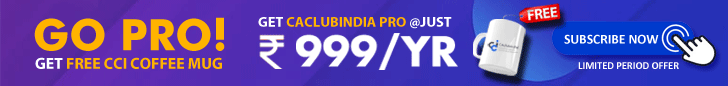


Certification Course on GSTR-3B Reconciliation with GSTR-2B through Chat GPT
