If the size of your Form 26AS is large, this request can only be processed on-demand. Please login to TRACES and submit download request for Form 26AS which would be made available to you in text format. If you have not yet registered on TRACES, please register by clicking on 'Register as New User' on TRACES home page and selecting type of user as 'Tax Payer'
Menu
New procedure for viewing form 26as
Replies (1)

Recent Threads
- Change HSN
- TDS ISSUE ( DIFFERENT SECTION )
- Company strike off with loan waiver accounting iss
- Board resolution for authorization for GST
- Invoice related audit
- Gst input credit related
- Updated ITR as missed the dead line
- Change if place of business l
- Purchase from unregistered dealer garments busines
- TDS DEDUCTED BUT NOT PAID BY EMPLOYER
Related Threads

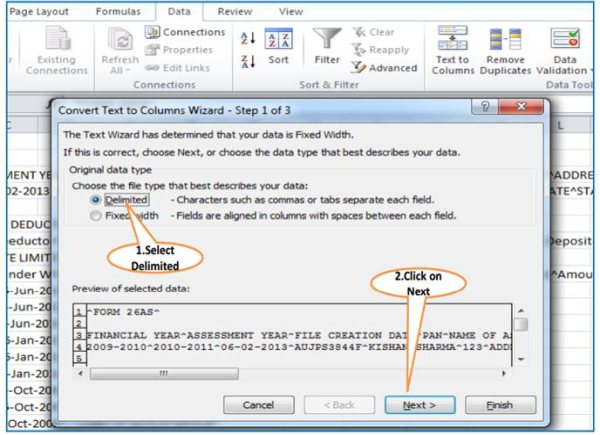
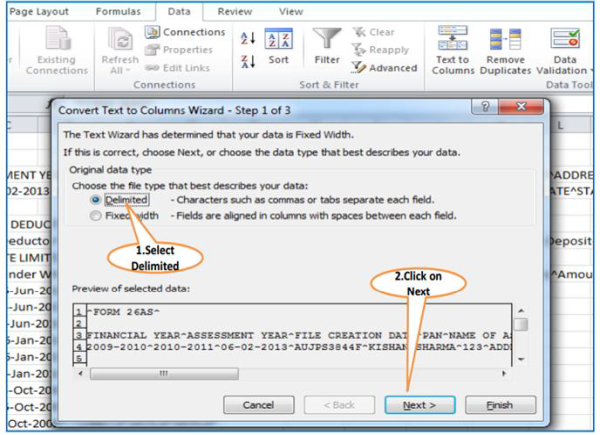
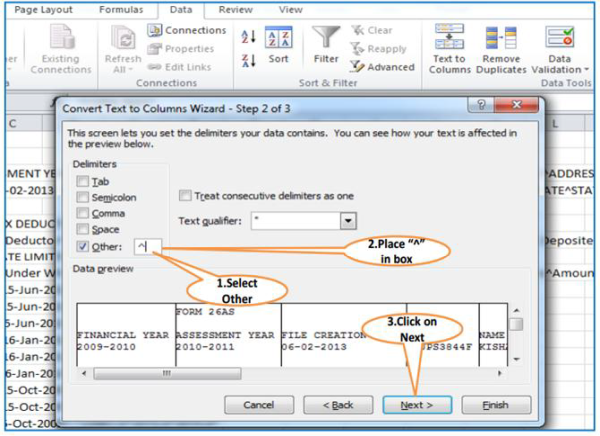
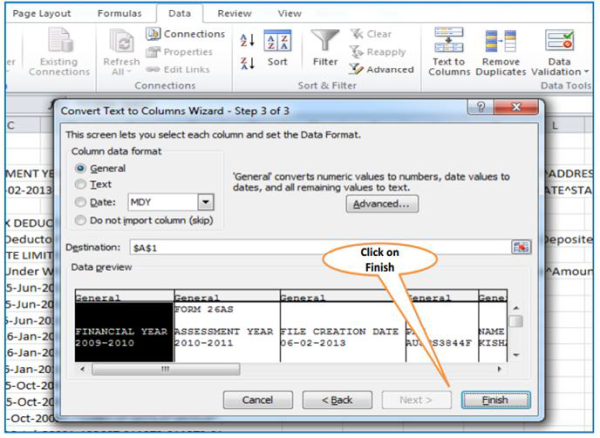
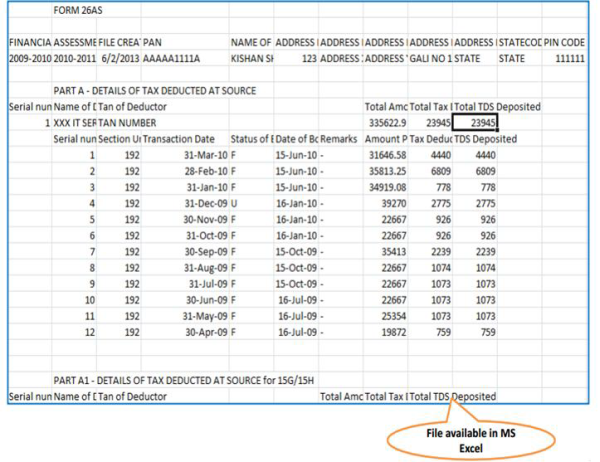
 CAclubindia
CAclubindia
