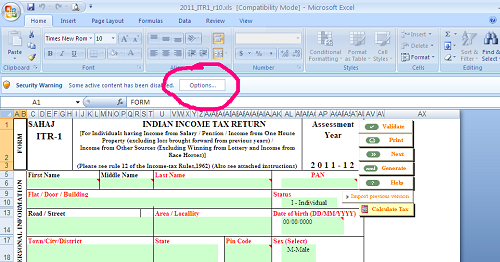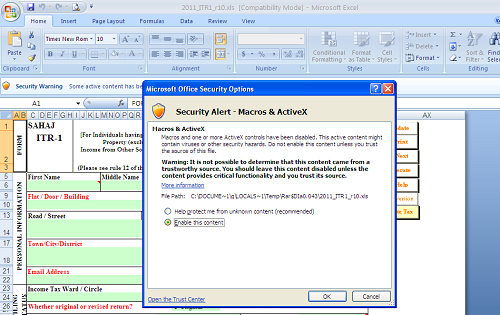Student Final CA
93 Points
Joined October 2007
if you are using MS office 7, then
1. check the macro settings, follow below mentioned steps.
main ribbon(office button) > excel options > trust centers > trust center settings > macro settings > select option number 2. Disable all macros with notification.
then
2. check the screen of excel after opening ITR(Excel utility) and find a ribbon and click on enable,
3.in the next screen select "enable this content" and click "ok".
now u can prepare ITR.