This is very prominent for those who deposit online tax as well at the same time it is additionally a way to confirm/know your PAN name by giving PAN as per Income Tax Department database.
I am providing instructions, step by step.
Step – 1
- Open the NSDL web site. This is a on-line gateway for deposit online tax. Click here to open.

Step-2
- After Clicking on above web site. The below screen will open. See below image.

Step – 3
- After clicking on CHALLAN NO.280 This screen will appear.
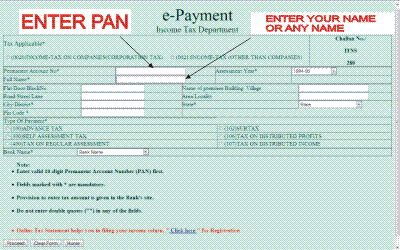
- Enter other detail also
Step – 4/ Final Step
Now this screen will appear.

Note: Always confirm the name of assesses, when deposit tax on-line



 CAclubindia
CAclubindia
