You can transfer money in your bank by using Google pay application follow these steps :-
How To Send Money From Google Pay (G pay) app to the bank?
Know step by step setup video for Gpay
- First open Google Pay app in your Mobile
- Click On The New Payment
- then Click On Bank Transfer
- Then Enter Bank Details
- Account Number
- Re-Enter Account Number
- Enter IFSC Code
- Write The Name Of The Account Holder
- Click Continue
- Add Amount
- Enter Name
- Click On Process To Pay
- Enter UPI pin
- Done
Congratulations your payment has been transferred in your bank account.
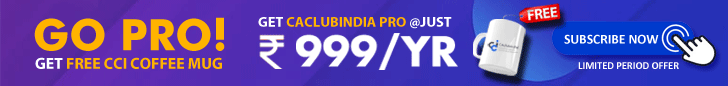





 CAclubindia
CAclubindia

