You can download another free portable exshail image viewer (about 47 kb ) from atttched zip file. Features : 1. You can rotate image left or right. 2. You can mirror\flip image. 3. You can resize image by dragging any corner of form. 4. You can crop image (by dragging to mark selected portion of image) & save croped image in png format. Required dot.net framework 3.5 Exshail Software
Read more at: /forum/details.asp?mod_id=223228&offset=2
Download free portable exshail image viewer (about 46 kb ) from atttched zip file.
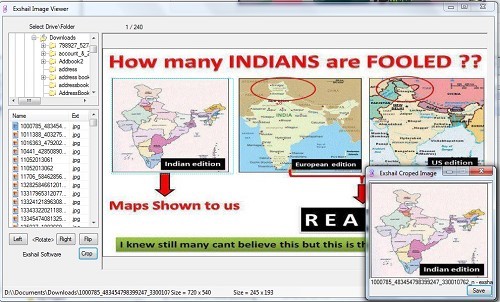
Exshail Image Viewer is a free & portable utility for quick and easy viewing of Image files. Using Exshail Image Viewer you can view, rotate left or right or flip or corp image on your pc. You can save corped image too.
Image Viewer has user friendly interface of three panels. On the Top left panel there is a Directory file tree. Beneath there is a file list of selected directory. All you have to do is to click the image name from the file list and the next moment you can view the image on the opposite panel.
When you hover your mouse over Image, you are ready to crop. Just draw\mark your selected area and Click on Crop button. This will show cropped image in new window where you can save the image in jpg\bmp\png format.
Features :
1. You can rotate image left or right.
2. You can mirror\flip image.
3. You can resize image by dragging any corner of form.
4. You can crop image (by dragging to mark selected portion of image) & save croped image in bmp\jpg\png format.
Required dot.net framework 3.5, if os is Window XP.
Tips :
If you directly run from zip file (not extracting to your folder) then cropped image will be saved in zip file provided you confirm prompt of zip software to save in zip while closing zip file.
Exshail Software
be a fan on my facebook page https://www.facebook.com/exshailclassicmenu
Read more at: /forum/details.asp?mod_id=223228&offset=2
Read more at: /forum/details.asp?mod_id=223228&offset=2
Read more at: /forum/details.asp?mod_id=223228&offset=2
Attached File : 58368 1228829 exshail image viewer.zip downloaded: 319 times





 CAclubindia
CAclubindia
