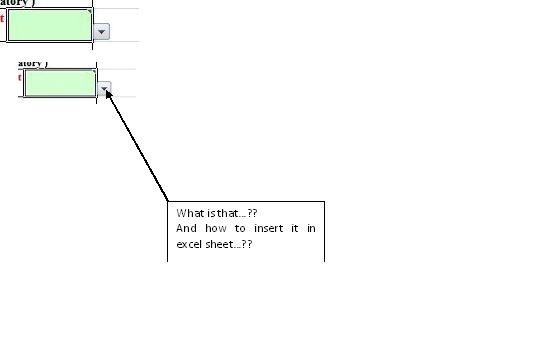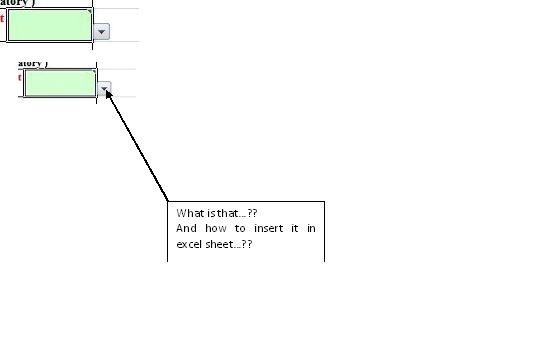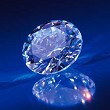
CA - Final
218 Points
Joined September 2008
The symbol you have figured out will be of several things: -
1. As said by Mr. Sourav. and
2. When you will filter the data you will get the same symbol.
Further if you have any specific requirement to know then kindly elaborate.