=IF(IF(AJ3<250000,0,IF(AJ3<350000,(AJ3-250000)*0.05-2500,IF(AJ3<500000,(AJ3-250000)*0.05,IF(AJ3>500000,(AJ3-500000)*0.2+12500,))))*1.03<=0,0,(IF(AJ3<250000,0,IF(AJ3<350000,(AJ3-250000)*0.05-2500,IF(AJ3<500000,(AJ3-250000)*0.05,IF(AJ3>500000,(AJ3-500000)*0.2+12500,))))*1.03))
FOR FY2017-18 SALARY UPTO 20% TAB SLAB



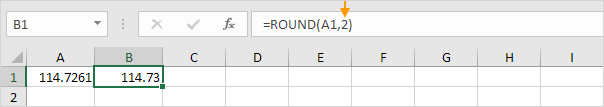
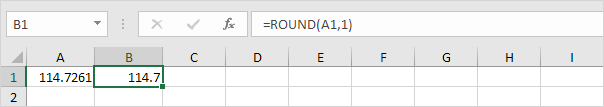
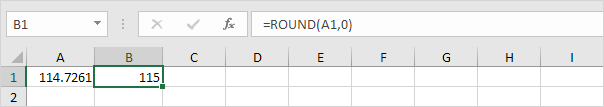
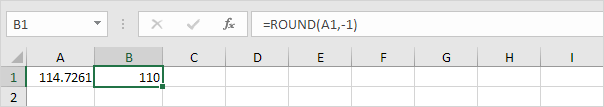
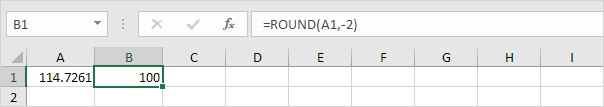






 CAclubindia
CAclubindia
