Download of list of eWay bill of inward supply
Sridhar Babu (8 Points)
26 December 2024Sridhar Babu (8 Points)
26 December 2024
Rama chary Rachakonda
(Master in Accounts & high court Advocate email ID:ramachary64@gmail.com voice no:9989324294)
(7366 Points)
Replied 26 December 2024
Here's a step-by-step guide: Downloading E-Way Bill Reports
1. *Login*: Log in to the e-way bill portal (ewaybill.nic.in) using your credentials.
2. *Reports*: Click on the "Reports" tab.
3. *E-Way Bill Reports*: Select "E-Way Bill Reports" from the dropdown menu.
4. *Inward Supplies*: Choose "Inward Supplies" as the report type.
5. *Date Range*: Select the desired date range (monthly or yearly).
3. Supplier's GSTIN. 4. Supplier's name
5. Document type (e.g., invoice, bill of supply)
Rama chary Rachakonda
(Master in Accounts & high court Advocate email ID:ramachary64@gmail.com voice no:9989324294)
(7366 Points)
Replied 26 December 2024
Here's a step-by-step guide: Downloading E-Way Bill Reports
1. *Login*: Log in to the e-way bill portal (ewaybill.nic.in) using your credentials.
2. *Reports*: Click on the "Reports" tab.
3. *E-Way Bill Reports*: Select "E-Way Bill Reports" from the dropdown menu.
4. *Inward Supplies*: Choose "Inward Supplies" as the report type.
5. *Date Range*: Select the desired date range (monthly or yearly).
3. Supplier's GSTIN. 4. Supplier's name
5. Document type (e.g., invoice, bill of supply)
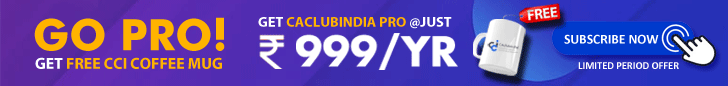


GST LIVE Certification Course - 42nd Weekend Batch(With Govt Certificate)
