Presentation is an easy way of showing your knowledge. Especially when you use the power point presentation you should be very particular about the colors you are using. When in case you make any presentation in PowerPoint 2010 you should always make sure that the text color and the color of hyperlink must be same. Thus to change the link color you have to proceed as following :-
-
First is to chose the Design tab.
-
Select the basic Themes group.
-
Then go the theme color.
-
Finally when making new theme colors option, in the drop down chose the option suitable for the color scheme.
-
Now you can give the theme a name and save it.
This is how easily you can change the color of the hyperlink present in your presentation



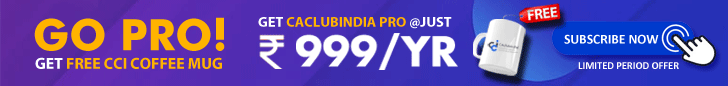




 CAclubindia
CAclubindia
