Is it possible to change mobile number and email id of authorised signatory who is sole proprietor in GST? If yes can it be done online? if yes then how?
1 Replies
Vinod Babu
(24196 Points)
Replied 27 May 2018
Yes it possible to change mobile number and email id of authorised signatory.
Login to the GST portal with your username and password.
2. Click Services>Registration>Amendment of registration Non-core fields
3.The tabs for editing will display. Click the Authorised Signatory
4.The current authorised signatory will be displayed. Click Add New.
5.Specify the details, including the new mobile number and email ID of the signatory. Click the ‘Save’ button to save the details.
6.Click the Verification
a.Tick the Verification checkbox
b.In the Name of Authorized Signatory drop-down list, select the authorized signatory.
c.In the Place field, enter the name of the place.
d.Select the relevant option to digitally sign the application using Digital Signature Certificate (DSC) or E-Signature or EVC.
7. On submission of the application for correction in GST registration, a message of successful submission of application will be displayed. You will receive an acknowledgement within 15 minutes on the old e-mail address and mobile number.
8. Once the acknowledgment is received or after 15 minutes of submission of application for amendment, login to the GST portal again.
9. Select the Authorised Signatory tab again.
10. Deselect the Primary authorized signatory checkbox for the old signatory and select the newly added signatory as the Primary authorized signatory.
11. Verify the mobile number and email ID mentioned for the newly added signatory and ensure that it is correct.
12. Click the Verification tab and submit the application using DSC/E-Signature/EVC.
13. After submission of the application, you will receive an acknowledgment within 15 minutes on the new email address and mobile number.
Login to the GST portal with your username and password.
2. Click Services>Registration>Amendment of registration Non-core fields
3.The tabs for editing will display. Click the Authorised Signatory
4.The current authorised signatory will be displayed. Click Add New.
5.Specify the details, including the new mobile number and email ID of the signatory. Click the ‘Save’ button to save the details.
6.Click the Verification
a.Tick the Verification checkbox
b.In the Name of Authorized Signatory drop-down list, select the authorized signatory.
c.In the Place field, enter the name of the place.
d.Select the relevant option to digitally sign the application using Digital Signature Certificate (DSC) or E-Signature or EVC.
7. On submission of the application for correction in GST registration, a message of successful submission of application will be displayed. You will receive an acknowledgement within 15 minutes on the old e-mail address and mobile number.
8. Once the acknowledgment is received or after 15 minutes of submission of application for amendment, login to the GST portal again.
9. Select the Authorised Signatory tab again.
10. Deselect the Primary authorized signatory checkbox for the old signatory and select the newly added signatory as the Primary authorized signatory.
11. Verify the mobile number and email ID mentioned for the newly added signatory and ensure that it is correct.
12. Click the Verification tab and submit the application using DSC/E-Signature/EVC.
13. After submission of the application, you will receive an acknowledgment within 15 minutes on the new email address and mobile number.
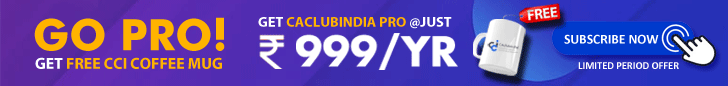
Recent Topics
- About mismatch of GSTR-2A and GSTR-3B
- New Excel-Based Utility
- Tax slabs mentioned in budget of feb2025
- Https://www.facebook.com/nutragreenfarmscbdgummies
- Balance Sheet FORMAT AS PROP
- Tds challan -ITNS 281 validity period
- Salary Taxable Perquisite – Sale of Asset an
- ITC claim rules
- AUTOMATED FILLING NEFT / RTGS FORM EXCEL UTILITY (
- GSTR1 filing export of service-HSN summary
Related Threads


Trending Online Classes
-
Certification Course on GSTR-3B Reconciliation with GSTR-2B through Chat GPT
 CA Deepak Gupta26 April 2025
CA Deepak Gupta26 April 2025

 CAclubindia
CAclubindia
