Table of Contents
PAN card correction, updating details, and applying for a duplicate can be done online or offline. For online processing, visit the official Income Tax Department website, fill the required form, upload documents, and make online payment. For offline method, obtain Forms, fill it, attach necessary documents, and submit at the nearest PAN center. Online method is faster and more convenient.
Update PAN Card details online on NSDL e-Gov (Protean) Portal
The steps to update PAN card details on the NSDL e-Gov (Protean) Portal are :

- Visit the NSDL website.
- Select the application type as "Changes or correction in existing PAN data/ Reprint of PAN card (No changes in existing PAN data)."

- Fill in all the required fields and click on "Submit." A token number will be generated and sent to your registered email for future reference.
- Provide personal details and choose the PAN application submission mode.
- Choose one of the processing options:
- Submit digitally through e-KYC & e-sign.
- Submit scanned images through e-sign.
- Forward application documents physically.

- Select whether you need a physical PAN card or an e-PAN card. If opting for an e-PAN card, provide a valid email ID to receive the digitally signed e-PAN card.
- Fill in the "Contact & other details" and "document details" pages and submit the application.

- You will be redirected to the payment page. Make the payment, and an acknowledgement receipt will be generated.
- The PAN card will be issued to you within 15-20 working days.
Update PAN card details online on UTIITSL portal
The steps to update PAN card details on the UTIITSL portal are :
- Go to the official UTIITSL website.
- Choose "Change/Correction in PAN Card" and click "Click to Apply."
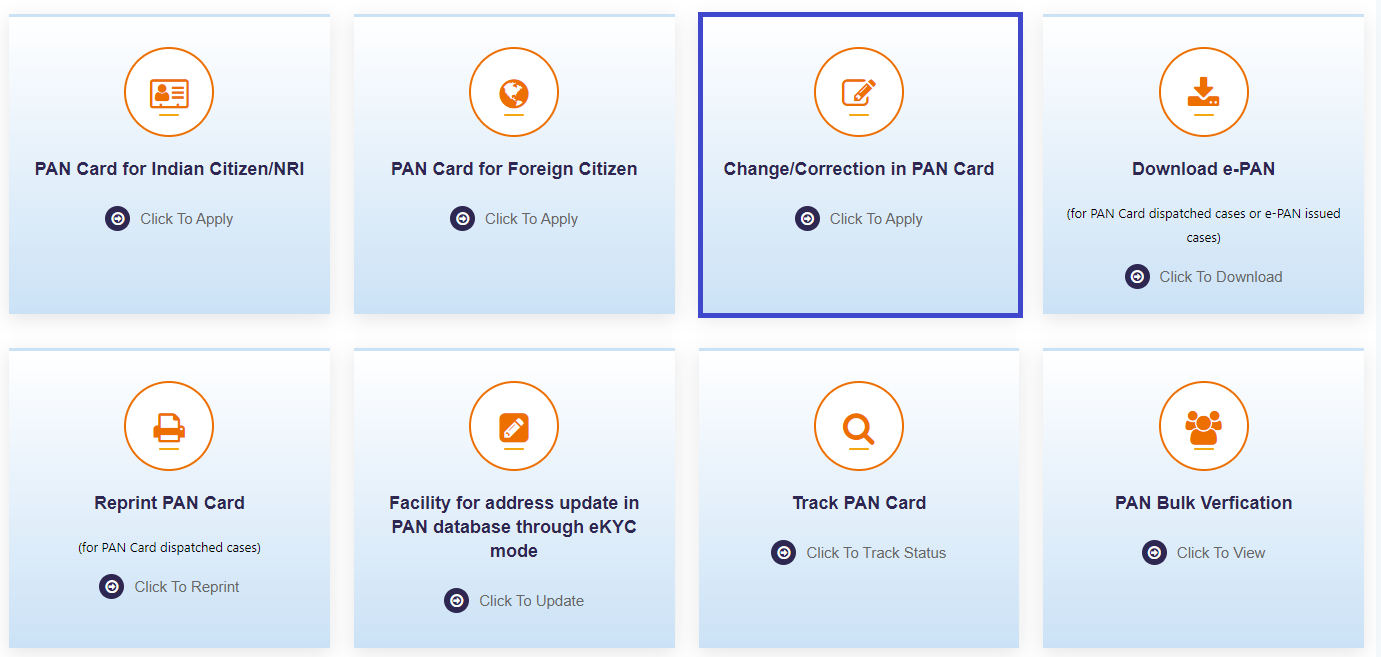
- Click on the ‘Apply for Change/Correction in PAN card details’ tab again.
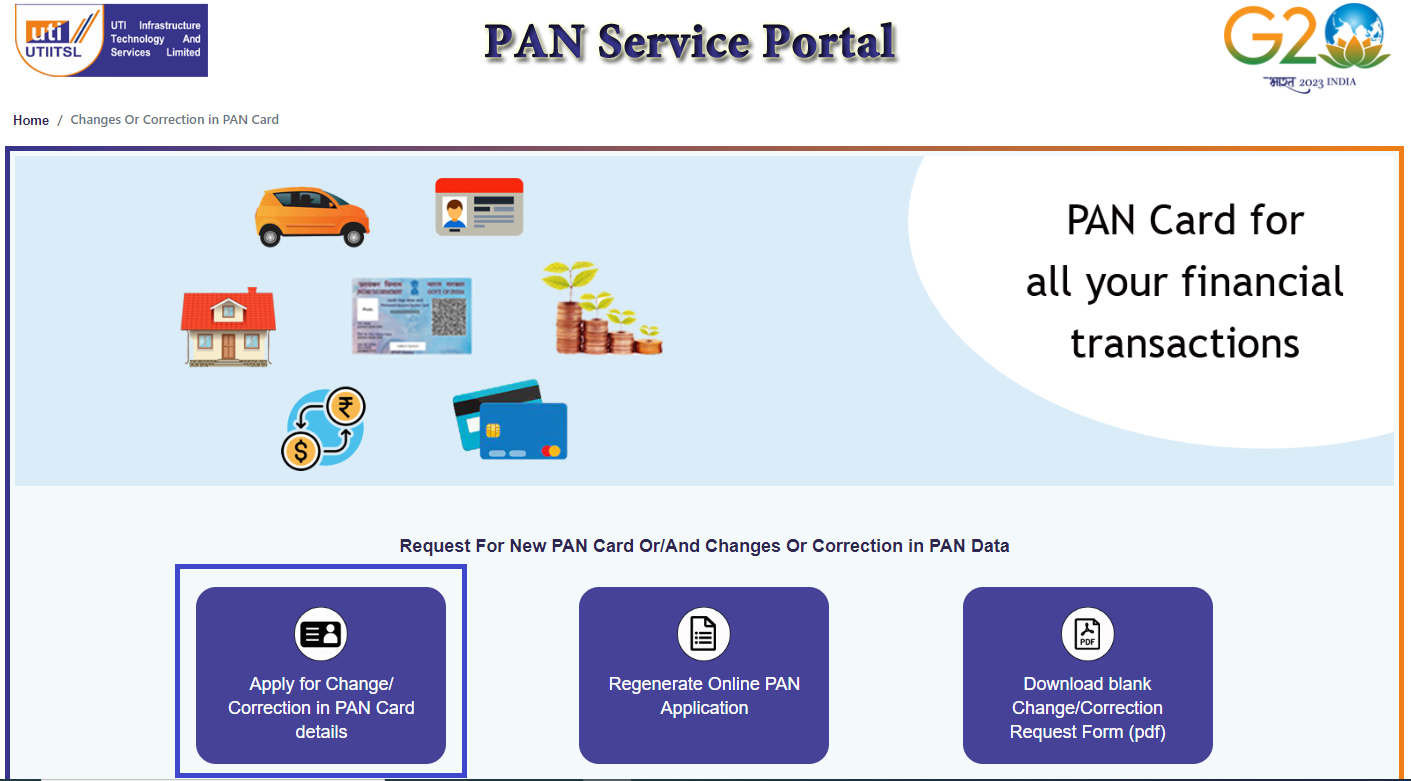
- Provide your PAN, select PAN card mode, and submit. Upon submission, you will receive a reference number. Note it down.
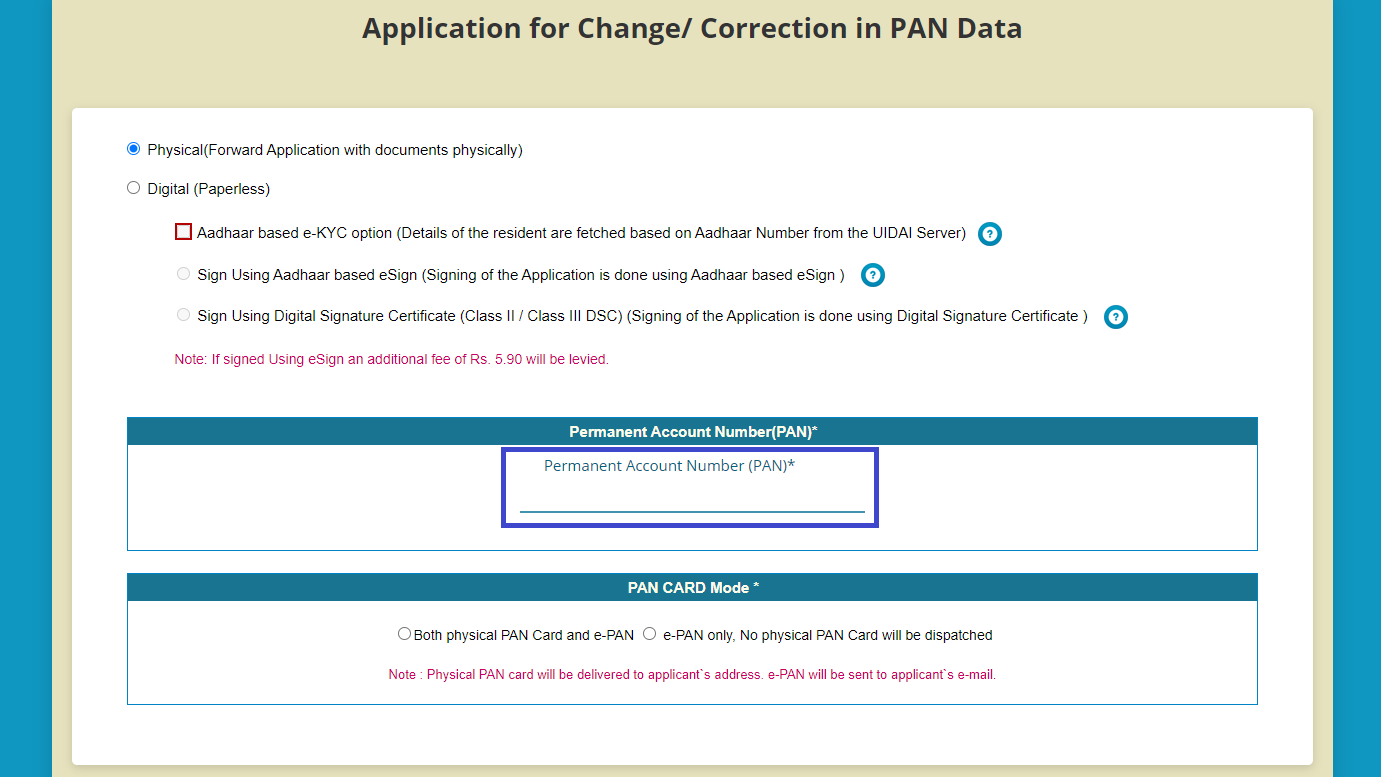
- Enter your name, address, and other required information. Click "Next Step."
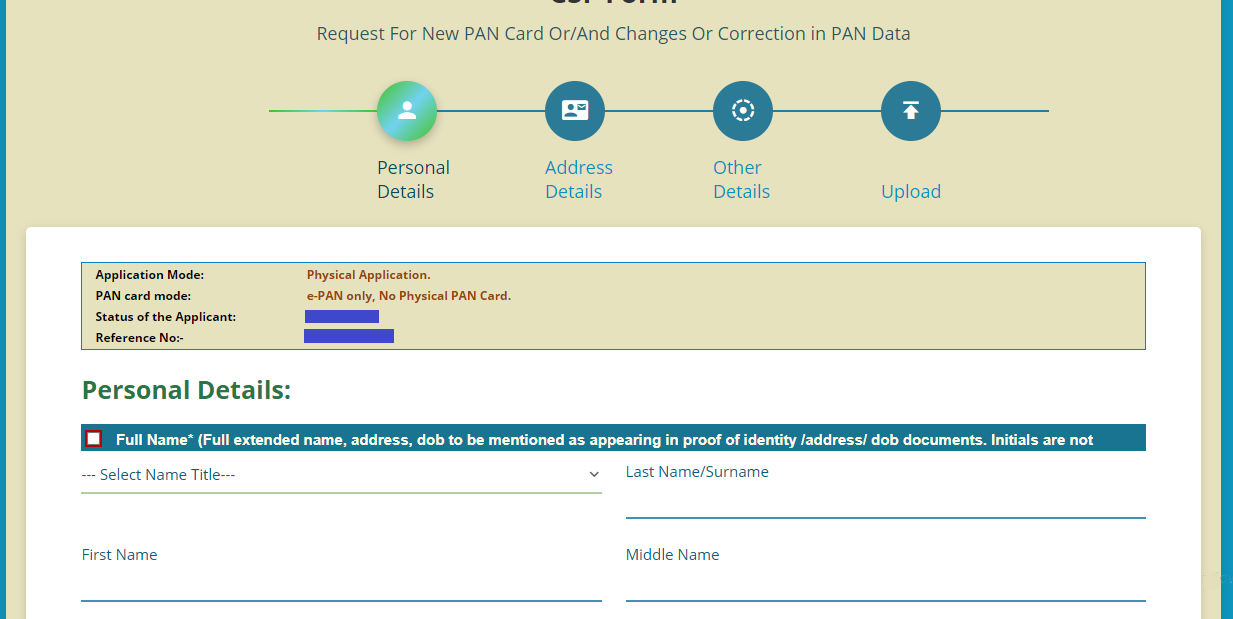
- Re-enter your PAN and complete the verification process. Click "Next Step."

- Upload the necessary documents supporting the changes. Click "Submit."
- PAN correction typically takes around 15 days for processing. You will receive a text message on your registered mobile number when your updated PAN card is dispatched via post.
How to update PAN details Offline
The steps to apply for PAN card correction/update offline via both NSDL (Protean) or UTIITSL:
- Download the PAN card correction form PDF from the official website.

- Complete all mandatory fields in the form accurately.
- Gather supporting documents like proof of identity, proof of address, passport size photos, etc.
- Submit the filled form along with documents at the nearest NSDL collection center or PAN center.
- Pay the applicable fees for PAN card update/correction offline.
- Upon submission, you'll receive a 15-digit acknowledgement number.
- Use the acknowledgement number to track the status of your PAN card application.








 CAclubindia
CAclubindia
