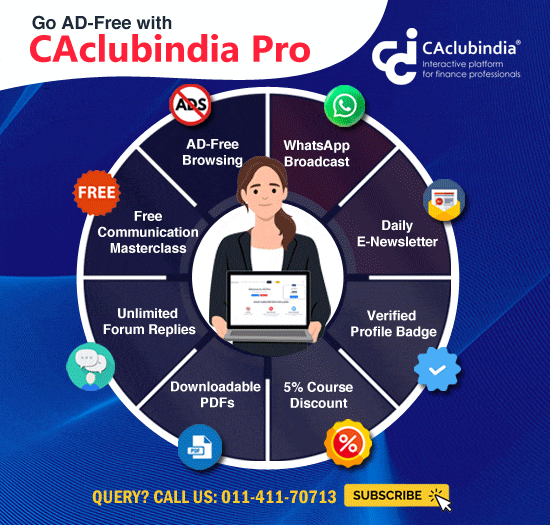Much awaited process: 'Filling of LUT (Letter of Undertaking) under GST in now became online'. This is surely a good step towards automation of process under GST.
Steps to file LUT online are as below:
1. Access the GST Portal with your log in credentials.
2. Select primary menu 'services' under this menu select User Services tab and click on 'Furnish Letter of Undertaking(LUT)'

3. Next screen will be as follow

Here you have to select FY year as period for which you wants to submit LUT. On the same page you can upload LUT for earlier period if you have. On the same page you have to tick 3 check boxes as below

Fill Compulsory fields on the opened form. Here you need to provide details of 2 witnesses.
4. Next , just select name of primary / authorized signatory who will sign LUT and enter place

5. Once you complete the form file the LUT with DSC / EVC as the case may be.
6. Once signed and filed, Form cannot be edited.








 CAclubindia
CAclubindia