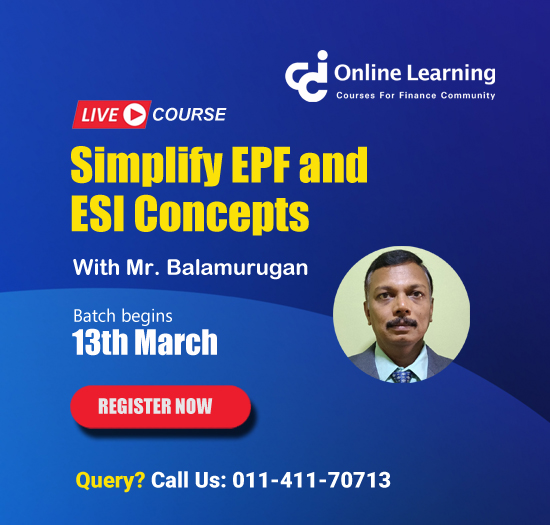The Indian government issued several notifications related to Amnesty & Compensation Cess giving effect to proposals of the 49th GST Council Meeting.
One of these notifications is Notification No. 03/2023 – Central Tax dated 31.03.2023 which provides an amnesty scheme for registered persons whose registrations have been cancelled on or before 31.12.2022 due to non-filing of returns.
The registered persons may apply for revocation of cancellation of their registrations up to 30.06.2023 only after furnishing the returns due up to the effective date of cancellation of registration and after payment of any amount due as tax, in terms of such returns, along with any amount payable towards interest, penalty and late fee in respect of the such returns.

It has also been provided that no further extension of time period for filing the application for revocation of cancellation of registration shall be available in such cases.
A taxpayer whose registration is cancelled by the proper officer can apply for reversal of such cancellation of GST registration by applying Form GST REG-21.
This application should be filed within 30 days of receiving the notice for the cancellation of GST registration.
In case the proper officer has cancelled the registration because of the non-filing of returns, the reversal application in GST REG-21 can be filed only after pending returns are filed along with interest and penalty.
Here are the steps to file GST REG-21 on the GST portal
- Log in to the GST portal and navigate to ‘Services’ > ‘Registration’ > ‘Application for revocation of GST registration cancellation.’
- Enter the required information and reasons for the reversal of the cancellation of GST registration. Also, supporting documents can be attached.
Here are the steps to apply for revocation of cancelled GST registration on the GST portal in a simple way
- Go to the GST portal website (www.gst.gov.in) and log in using your username and password.
- Once you are logged in, look for the ‘Services’ tab at the top of the page and click on it.
- From the drop-down menu, select ‘Registration’ and then click on ‘Application for revocation of GST registration cancellation.’
- A new page will open where you need to enter the required information and reasons for why you want to reverse the cancellation of your GST registration. You can also attach any supporting documents if needed.
- After filling in all the details, click on the verification checkbox and submit your application.






 CAclubindia
CAclubindia