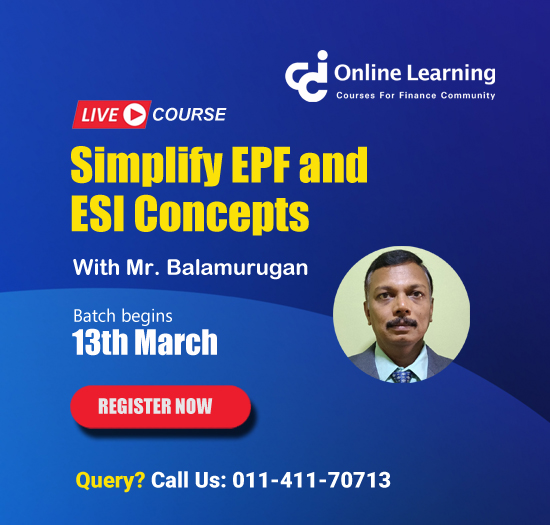Table of Contents
- What is the GST Portal of India?
- How to find the GST website portal?
- Who should register and log in for GST?
- How do I register on the GST website?
- How do I Login to the GST portal?
- Steps for GST Login for existing users
- Steps for GST Login for new users
- Is it Necessary to Change your Username and Password after the First Login?
- How to reset your GST portal password in case you forgot it?
- Steps to track your Registration Application status on the GST government portal
- Steps to file for cancellation of GST registration on the government portal
- What can you do in case your GST account gets locked?
- Is it possible to download a GST Certificate without logging in to your GST government portal?
- How does SWIL's GST Billing software help you to enhance your business's abilities?
What is the GST Portal of India?
The official website for the Goods and Services Tax (GST) portal of India is https://www.gst.gov.in/. This website allows taxpayers to fill out tax returns online. The portal can handle all aspects of the Goods and Services Tax. It helps taxpayers save time, supports them technically, and eliminates taxpayers' trips to the IRS. The GST portal is easy to use. This allows taxpayers to file GST returns without the help of a financial expert.
After registering and completing the sign-up process, you will be able to see your consent GST details. Users can use this online portal to register taxes, file tax returns, make payments, and request refunds.
Taxpayers can also cancel their registration and gain access to various GST - related services. Taxpayers can use this platform to get answers to their GST queries. You will also receive important government notifications. This portal allows users to respond to such notifications. This platform encourages taxpayers to file taxes. Users do not need financial experts' help for the same.

How to find the GST website portal?
As new users or old users, it can be a bit confusing to access the GST portal or official website to use GST gateway services.
If you are facing this problem, just follow the below tips to search for the GST portal on Google.
- Use the direct links to open the GST website https://services.gst.gov.in/ or https://www.gst.gov.in
- And if you use GST portal services daily, bookmark the official website. When you bookmark a site you can open it directly.
- If you are doing a Google search, make sure to check the URL properly. It should be a government URL.
- Do not open any other website with the government URL to avoid any scams.
Various Services Provided in the Government GST Portal
- Access various Transition Forms (TRAN-1, TRAN-2, TRAN-3)
- Apply for registration - Normal Taxpayer, Casual Dealer, ISD
- File GST Returns
- Online GST Payments
- Claim return for the excess GST paid (RFD-01)
- Apply for GST practitioner
- Avail Composition Scheme (GST CMP-02)
- Opt out of Composition Scheme (GST CMP-04)
- Intimation of stock for Composition Dealers (GST CMP-03)
- File Table 6A of GSTR-1 for Export Refund
- Furnishing Letter of Undertaking (LUT) (RFD-11)
- View E-Ledgers
Who should register and log in for GST?
As per the GST law, the below individuals need to register under the regime of the taxation system:
- Individuals that are registered under different taxation schemes. For example; VAT, Excise Duty, Service Tax, etc.
- All e-commerce aggregators.
- Businesses present across India with an annual turnover of over Rs. 40 lakh.
- Businesses present in North-Eastern India, Jammu and Kashmir, Uttarakhand, and Himachal Pradesh with an annual turnover of over Rs. 10 lakh.
- Input service distributors.
- Agents of suppliers.
- Any casual taxable person.
- Any Non - Resident taxable person.
- All individuals paying tax under the reverse charge mechanism.
How do I register on the GST website?
Follow the steps below to register yourself on GST Portal
- Go to the official GST website and select "GST Practitioner"
- Click the "Register Now " button.
- Click " New Registration "
- Please fill in the fields and submit all mentioned documents
- Next, you will receive a one-time password (OTP)
- Enter the OTP, enter the characters as displayed in the image box
- Press the Continue button.
A confirmation number will be issued upon completion of your application. Your login process will be completed after receiving your GST no., user ID, password, and GST login application. The GST Government Portal is easily accessible by taxpayers with this information.
Who all are required to register on the GST Portal?
How do I Login to the GST portal?
Typically, there are 2 ways to log in to the official GST portal www.gst.gov.in. They are "Login for Existing Users" and "Log In for New Users"
The steps for both of them are as follows:
Steps for GST Login for existing users
- Go to www.gst.gov.in, which is the official GST website.
- Click on "Login" present on the right-hand section of the homepage.
- Enter your username, password, and captcha. Click on "Login"
- On successful completion, you will see a dashboard.
- On the dashboard, you will see a summary of GST credits that you have. Also, you will see other options such as "File Returns", "Pay Tax", and "Annual Aggregate Turnover (AATO).
- Additionally, you can also view notices/orders received and other saved forms.
Steps for GST Login for new users
- Click on "Login" on the top right corner of the GST homepage.
- Click the "Click here" option present at the bottom of the "Log in" section.
- It will be present in the "First-time login" section on the page.
- Enter the provisional ID / GSTIN / UIN and password that you received via email.
- Enter the captcha and click "Login".
- New credentials page will be displayed. Enter a username and password as per your liking.
- Re-confirm your password and click on the "Submit" option.
- A successful confirmation pop-up message will be displayed on username and password creation.
- You can now log in to the government GST portal using the same credentials.
- Whenever you log in for the first time on the GST Government portal, you will be asked to file a non–core amendment application. It will also require your bank details.
- Click on the "File Amendment" option.
- The editable application form will be displayed. Enter the required details in the form and submit your application.
Is it Necessary to Change your Username and Password after the First Login?
Absolutely, yes! It is advisable to change your GST portal username and password after the first login due to security issues. You can still use the same username and password, however, it’s not safe to log in. Also, it is advised by the GST Department to immediately change your credentials after your first log-in.
How to reset your GST portal password in case you forgot it?
Just follow the easy steps to retrieve your lost password:
- Go to the login page on the GST Portal.
- Click on "Forgot Password" or "Forgot Username"
- Just enter any of the following that you have; Provisional ID / UIN / GSTP ID / User ID.
- Click on "Generate OTP". An OTP will be sent to your registered mobile number or email id.
- Enter the OTP and Submit.
- After this, your new username or password will be received.
Steps to track your Registration Application status on the GST government portal
- Visit the official GST Government portal.
- Under the "Services" section, select the "Registration" option.
- Click on the "Track Application Status" option.
- Select "ARN" and enter your ARN number. Click on "Search".
- Follow the instructions mentioned to view your registration application status.
Steps to file for cancellation of GST registration on the government portal
- Visit the official GST Government portal.
- Click "Login" and enter your login credentials.
- Click on the "Services" option. Then select "Registration" and click "Application for Cancellation of Registration"
- Enter your address and click on "Save and Proceed".
- Mention the reason why you’d like to cancel your GST registration. Click on "Save and Proceed".
- Check the verification statement and provide the required details.
- Verify the details with the help of a Digital Signature Certificate (DSC) or EVC Option.
- Submit the form.
- You will receive the generated ARN number, which can be used for further reference.
What can you do in case your GST account gets locked?
In case your GST account gets locked, simply reset your password. Follow the instructions as mentioned in the article previously. Once the password is reset, you can use the new password to gain access to your government GST portal.
Is it possible to download a GST Certificate without logging in to your GST government portal?
No. One has to log in to the GST government portal to access and download your GST certificate. Stay away from any websites that falsely ask you to download your certificate without logging in. They are most likely fraud and spam websites trying to trick you into financial fraud.
How does SWIL's GST Billing software help you to enhance your business's abilities?
Whether you are a small business, a medium-sized business, or a large business, SWIL Software always provides the best solution for you. Billing is an important part of any business. If you need a billing solution with GST capabilities, it becomes an extremely important issue that requires accuracy and efficiency. It requires a professional approach such as accurate calculations, reminders of unpaid invoices, management, expense billing, tax filing, and GST filing report download. SWIL software has all the advanced features of GST billing software. This software takes a systematic approach to business functions. This affects GST - related invoices, returns, invoices, compliance forms, and other financial functions.
It provides one solution for GSTIN, HSN, SAC, tax calculation, various tax rates, and more. Integrating your business with SWIL software means that you don't have to be an accounting expert to handle all accounting tasks. You can get your business on track with minimal technical knowledge, avoid delays in paying customers, complete GST returns, and more.
Have you been looking for the most efficient and budget-friendly GST billing software to manage your financial data? SWIL software is an all-in-one solution for you.






 CAclubindia
CAclubindia