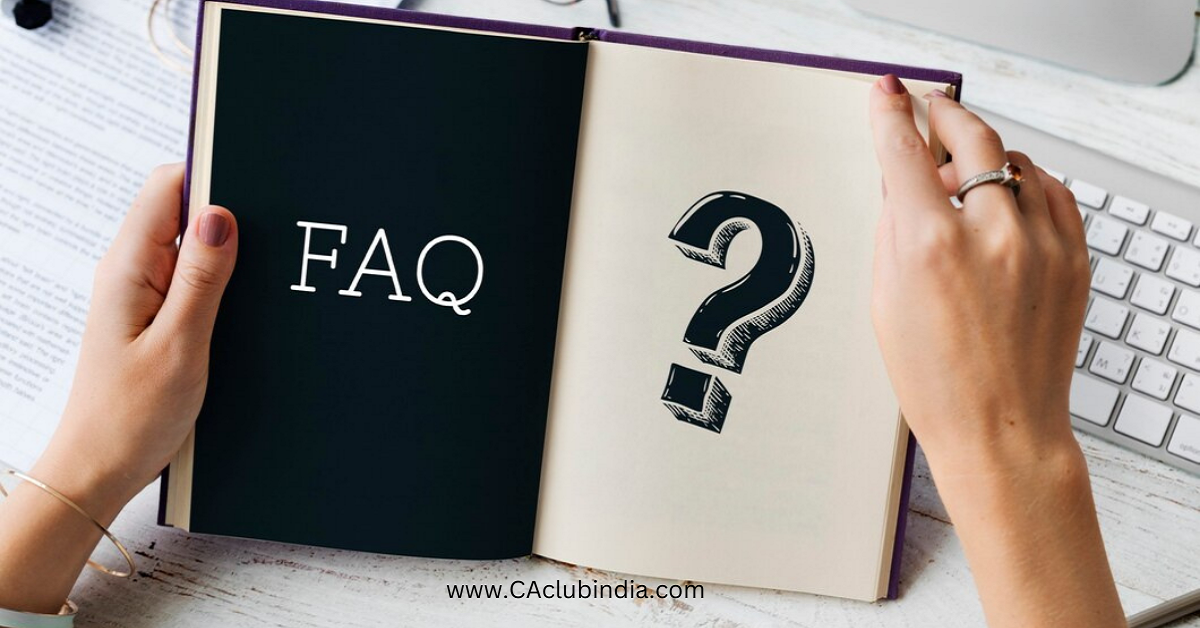
|
Sr No. |
Question |
Reply |
|
1. |
What is Invoice Management System (IMS)? |
Invoice Management System (IMS) is a facility in GST system, where the invoices/records saved/filed by the supplier in GSTR-1/1A/IFF, can be accepted, rejected or kept pending by recipients in order to correctly avail ITC. |
|
2 |
How can I access IMS? |
IMS can be accessed using below path on GST Portal : Dashboard > Services > Returns > Invoice Management System (IMS) Dashboard. |
|
3 |
When will IMS be made available to taxpayers? |
IMS will be launched on the GST Portal from 1st October 2024 and shall be available to the taxpayers for taking actions on the received invoices/records from 14th October 2024 onwards. |
|
4 |
What all records will be available in IMS for taking an action? |
All the saved or filed original invoices/records and their amendments by suppliers through GSTR- 1/1A/IFF will be available to the recipient for taking actions in IMS. However, the documents where ITC is not eligible either due to: i. POS rule or ii. Section 16(4) of the CGST Act, will not appear on IMS and will directly go to 'ITC Not Available' section of GSTR-2B. |
|
5 |
What will happen to the accepted and rejected record? |
All the accepted/rejected records belonging to a particular GSTR-2B period will be removed from IMS on filing of GSTR-3B for that particular period. Only the pending record and the invoices/records belongs to future tax period shall remain in IMS. |
|
6 |
When will the documents be flown to IMS? |
The documents will be available in IMS as soon as they are saved by the supplier in their corresponding GSTR-1/1A/IFF. |
|
7 |
When can the recipient taxpayer take action on a record? |
As soon as a supplier/ taxpayer saves an Invoice/ records in GSTR-1/1A/IFF, it is shown and is available to the recipient taxpayer in IMS for taking actions. |
|
8 |
What all documents will not be made available in IMS but will be part of GSTR-2B? |
Below records will not be part of IMS but will directly flow to GSTR-2B: 1. Document flowing from the following forms:
2. ICEGATE documents 3. RCM records 4. Document where ITC is ineligible due to:
5. Documents where ITC to be reversed on account of Rule 37A |
|
9. |
Who will have access to IMS functionality? |
Taxpayers registered as normal taxpayers (including SEZ unit/Developer) and casual taxpayers will be able to access IMS functionality. |
|
10 |
What are the actions that I can take on an IMS ? |
Below actions are allowed to take in IMS: i. Accept ii. Reject iii. Pending Note: By default all the records will flow into "No Action" category and records with "No Action" will be deemed accepted at the time of GSTR-2B generation. |
|
11 |
Are there any invoices/records where pending action is not allowed in IMS? |
Yes, for the following 4 scnearios, pending action would not be available : - A. Original Credit note rejected by the recipient B. Upward amendment of the credit note rejected by the recipient irrespective of the action taken by recipient on the original credit note C. Downward amendment of the credit note rejected by the recipient if original credit note was rejected by him, D. Downward amendment of Invoice/ Debit note rejected by the recipient where original Invoice/ Debit note was accepted by him and respective GSTR 3B has also been filed |
|
12 |
Can I take actions multiple time on a document? |
Yes, action can be taken multiple times on an invoice/record before filling of GSTR 3B. In case of multiple actions on a record, latest action will overwrite the previous action. However, the action taken will be frozen at the time of filing the corresponding GSTR-3B by the recipient. |
|
13 |
What happens to the original record if the same record is amended by the supplier? |
If original and amended record belongs to 2 different GSTR 2B return period, then it is mandatory to take action on original record and file the respective GSTR 3B before taking action on amended record (amended through GSTR-1/1A/IFF). In case if recipient take the action on amended record first then system will not allow to save the action in IMS. In case both the original records and amended records belong to same period GSTR-2B, the action taken on amended records will prevail over the action taken on original record. |
|
14 |
What will happen to documents on which taxpayers has taken an action on IMS? |
The documents will be treated in following manner based on different kind of action: i. Accept -Accepted records will become part of 'ITC Available' section of respective GSTR 2B. ITC of accepted records will auto-populate in GSTR 3B. ii. Reject -Rejected records will become part of 'ITC Rejected' section of respective GSTR 2B. ITC of rejected records will not auto-populate in GSTR 3B. iii. Pending -Pending records will not become part of GSTR 2B and GSTR 3B. Such records will remain on IMS dashboard till the time same is accepted or rejected or till the time timeline prescribed in Section 16(4) of CGST Act. iv. No Action - records with "No Action" status will be deemed accepted at the time of GSTR-2B generation. |
|
15 |
Which documents will be considered for GSTR-2B generation? |
All the filed and accepted (no action will be treated as deemed accepted) or rejected records will be considered for GSTR-2B generation as per the cut-off dated of GSTR-2B. Saved records unless filed will be considered as "no action" committed and thus will flow as the status of the record that existed before saving for GSTR-2B generation. |
|
16 |
What If I have taken an action on a document in saved status but the same is edited/changed by the supplier before filing his GSTR-1? |
In case a saved record is edited before filing of GSTR-1 by the supplier, the amended record will replace the saved document in IMS and the action taken on such record by the recipient will be reset. Thus, the edited record will be available for recipient for fresh action in IMS. Similarly, if a document is deleted before filing of GSTR-1/1A/IFF by supplier then such document will be removed from IMS also. |
|
17 |
Will Reverse Charge document received from registered suppliers also form part of IMS ? |
No, RCM invoices are not part of IMS but will continue to be part of GSTR-2B as it is being reflected today. |
|
18 |
As a taxpayer what all will I be able to view on the IMS? |
The IMS has two different view: i. Recipient view : As a recipient, a taxpayer will have an "inward supply" view to see all the specified documents which are saved or filed by your respective supplier. These documents will be available for actions by the recipient. ii. Supplier view: As a supplier, a taxpayer will have an "Outward supply" view to see actions taken on all the specified documents by their respective recipient. *It will be made available shortly. |
|
19 |
What happens if recipient reject a record? |
1. If the recipient rejects the record before filling of GSTR 1 by supplier, then the invoice/record can be edited and supplier can file the GSTR 1 with same detail. This edited record will be made available in the IMS for action by the recipient. |
|
2. If the recipient rejects after filling of GSTR 1 by supplier, then the supplier needs to amend/add the invoice/record in GSTR-1A or in subsequent GSTR 1/ IFF with same detail. Amended record will be made available in the IMS for action by the recipient. |
||
|
20 |
What will happen to the documents in IMS on filing of GSTR 3B by recipient? |
All the accepted/rejected records belonging to a particular GSTR-2B period will be removed from IMS on filing of GSTR-3B for that particular period. |
|
21 |
What will happen to the documents kept pending in IMS? |
Pending records will continue to be in IMS till the time of cut-off date as per section 16(4) of CGST Act, 2017. Once records crossed the timeline prescribed in section 16(4) of CGST Act, it will be removed from IMS. |
|
22 |
Can I download all the data available in IMS? |
Yes, excel download facility is available to download the IMS data . |
|
23 |
What is draft GSTR 2B? |
GSTR-2B will continue to be generated on 14th of every month with the same logic as current GSTR-2B which will now be considered as draft GSTR 2B. This draft will consist of all the accepted / deemed accepted records and rejected records. Here, rejected records are for view only and will not flow in GSTR-3B. |
|
24 |
Can I take any action after generation of draft GSTR 2B? |
Yes, the recipient will be allowed to take an action on any record available in draft GSTR 2B also, till the filing of GSTR-3B. In such cases, at the time of filling GSTR-3B recipient will require to recompute his GSTR 2B to have impact of actions taken after 14th in his GSTR-3B. |
|
25 |
Is there any scenario where draft GSTR 2B will not be generated by system on 14th of subsequent month? |
Yes, In case the previous period GSTR 3B is not filed by the taxpayer then the system will not generate their draft GSTR 2B on 14th of the subsequent month. However, the taxpayer can generate their GSTR 2B from the IMS dashboard after filing their previous GSTR 3B. |
|
26 |
How many times can I regenerate GSTR 2B? |
Before filling of GSTR 3B, there is no restriction on number of times such GSTR-2B can be recomputed/regenerated. |
|
27 |
What about GSTR-2B for quarterly taxpayers? |
For quarterly taxpayers, GSTR-2B will not be generated for the months M1 and M2 of the quarter. However, GSTR-2BQ for the quarter (M1, M2 and M3 combined) will be generated on 14th of Q+1 month and re-computation of 2B will be allowed on or after 14th of Q+1 month till filing of corresponding GSTR-3B. The same logic as is there for monthly GSTR-2B / 3B will be applicable. |
|
28 |
What will happen to GSTR- 2A? |
GSTR-2A shall continue to be generated as it is. |
|
29 |
Is it mandatory to re- compute GSTR 2B? |
If there is any change made by recipient on IMS dashboard after draft GSTR 2B generation by system, it is mandatory to re-compute GSTR 2B |
|
30 |
How to take an action on records available on IMS dashboard |
1. Action on Individual record: To take action on individual record, recipient can select the action by clicking on the radio button available at line-item level and then click on save button to save the action taken. 2. Action on multiple records: To take action on multiple records in one go, recipient can select multiple records or all the records through check- box option available on screen. After selecting multiple records, system will enable main action buttons on heading of action radio buttons with count of selected records. Through these action buttons recipient can take action on multiple records in one go. Note: On all the multiple selected records, only one type of action can be taken. |
|
31 |
What will happen if the recipient rejects the Tax Invoice or Debit Note for the supplies of FY 23-24 which was eligible for GSTR 2B of Oct'24, given the deadline to avail the ITC by 30th November? |
Taxpayer are advised to reconcile their records before filling of their GSTR 1 for October 2024 tax period for which due date is 11th November 2024. The Taxpayer can accept/reject the record on IMS after due verification. The ITC for the rejected record will not flow to GSTR 2B for Oct'24. However, recipient can change the action from rejected to accepted in IMS and recompute GSTR 2B at the time of filing GSTR 3B and take corresponding ITC in the GSTR 3B for Oct'24. |
|
|
||
|
32 |
Can a supplier amend FCM invoice to RCM invoice and what will the impact on the ITC? |
Yes, the supplier can amend an Invoice from FCM to RCM subject to the time limit as per GST law. The system shall reduce the ITC of the amended FCM Invoice in case the said invoice was accepted by the recipient. Further, the RCM invoice shall flow to GSTR 2B of the recipient. |
|
33 |
Can the place of supply be changed by the supplier in the GSTR 1 and what will be the impact on the ITC? |
Yes, place of supply can be changed by the supplier in the GSTR 1 subject to the time limit given in the GST law. Further if the ITC become ineligible due to change in place of supply, then recipient should reverse the ITC in the Table 4B1. |
|
34 |
What will happen if the recipient rejects the original Credit Note or upward amended Credit Note? |
If the recipient rejects the Credit note and furnished the GSTR 3B then the corresponding liability will be added to the supplier liability in the GSTR 3B of subsequent tax period. |
Annexure-A: Impact on ITC and on liability of supplier under different scenerios
|
Other than Reverse Charge Records |
||||||
|
Record Type |
Action taken on IMS and impact on R2B ITC credit |
Supplier 3B Liability |
||||
|
Action on Original Record |
ITC Amount |
Action on Amendment Record |
ITC Amount |
Liability of the Record |
Incr laibility on action taken |
|
|
B2B/DN/ ECO [9/5] Invoice |
Accept |
+ Full Amount |
+ Full Amount |
Nil |
||
|
Reject |
Nil |
|||||
|
Pending |
Nil |
|||||
|
B2BA/DN Upward |
Accept |
+ Full Amount |
Accept |
+ Delta |
+ Delta |
Nil |
|
Reject |
Nil |
|||||
|
Pending |
||||||
|
Reject |
Nil |
Accept |
+ Full Amount |
+ Delta |
Nil |
|
|
Reject |
Nil |
|||||
|
Pending |
||||||
|
Pending |
Nil |
Accept |
+ Full Amount |
+ Delta |
Nil |
|
|
Reject |
Nil |
|||||
|
Pending |
||||||
|
B2BA/DNA Downward |
Accept |
+ Full Amount |
Accept |
- Delta |
- Delta |
Nil |
|
Reject |
Nil |
+ Delta |
||||
|
Pending |
Not Allowed |
NA |
||||
|
Reject |
Nil |
Accept |
+ Full Amount |
- Delta |
Nil |
|
|
Reject |
Nil |
|||||
|
Pending |
||||||
|
Pending |
Nil |
Accept |
+ Full Amount |
- Delta |
Nil |
|
|
Reject |
Nil |
|||||
|
Pending |
||||||
|
CN |
Accept |
- Full Amount |
- Full Amount |
Nil |
||
|
Reject |
Nil |
+ Full Amount |
||||
|
Pending |
Not Allowed |
|||||
|
CNA Upward |
Accept |
- Full Amount |
Accept |
- Delta |
- Delta |
Nil |
|
Reject |
Nil |
+ Delta |
||||
|
Pending |
NA |
NA |
||||
|
Reject |
Nil |
Accept |
- Full Amount |
- Full Amount |
Nil |
|
|
Reject |
Nil |
+ Full Amount |
||||
|
Pending |
NA |
NA |
||||
|
Pending |
Not Allowed |
Not Allowed |
||||
|
CNA Downward |
Accept |
- Full Amount |
Accept |
+ Delta |
+ Delta |
Nil |
|
Reject |
Nil |
|||||
|
Pending |
Nil |
|||||
|
Reject |
Nil |
Accept |
- Full Amount |
Nil |
||
|
Reject |
Nil |
- Full Amount |
+ Full Amount |
|||
|
Pending |
NA |
Not Allowed |
||||
|
Pending |
Not Allowed |
Not Allowed |
||||
|
RCM to Forward charge |
||||||
|
RCM to FCM - Inv/DN |
Accept |
+ Full Amount |
+ Full Amount |
Nil |
||
|
Reject |
Nil |
|||||
|
Pending |
Nil |
|||||
|
RCM to FCM - CN |
Accept |
- Full Amount |
- Full Amount |
Nil |
||
|
Reject |
Nil |
+ Full Amount |
||||
|
Pending |
Not allowed |
Not Allowed |
||||
|
FCM to RCM - Inv/DN |
Accept |
+ Full Amount |
3.1d & 4A(3) |
- Full Amount |
- Full Amount |
|
|
Reject |
Nil |
|||||
|
Pending |
Nil |
|||||
|
FCM CN to RCM CN |
Accept |
- Full Amount |
+ Full Amount |
+ Full Amount |
||
|
Reject |
Nil |
|||||
|
Pending |
Not Allowed |
|||||
Note: "Delta" indicates the change in value.









 CAclubindia
CAclubindia
