The tiresome and troublesome process of navigating and uploading a TDS return on the TRACES portal has been simplified by the Income Tax Department. Now the IT dept has provided its own website/portal for uploading the return effortlessly. We are further trying to bolster the ease to an extent that a few clicks and your work is done and so we are presenting a step by step guidance.
Prerequisites for uploading TDS returns:
Before you actually begin with the procedure of uploading the return, make sure you have the following:
-
Valid TAN which is registered for e-filing
-
TDS statements which is prepared and validated via Return Preparation Utility (RPU) and File Validation Utility (FVU) respectively
-
Valid DSC registered for e-filing (If you want to upload using DSC)
-
The principal contact's bank account / Demat account details
-
Or The principal contact's PAN linked with Aadhaar (If you wish to upload using EVC)
Procedure to upload TDS statements on Income Tax Portal
Step 1: Go to http://incometaxindiaefiling.gov.in/

Step 2: Log in using your Tax Deduction and Collection Account Number (TAN) details.

Step 3: On the dashboard, click on 'e-File,' then 'Income Tax Forms,' and select 'File Income Tax Forms.'

Step 4: Choose the appropriate form that you need to file.

Step 5: Proceed to 'Upload TDS Form' and click on the 'Let's Get Started' option.

Step 6: Enter the necessary details related to the TDS form. Click on 'Proceed to e-Verify' to complete the process.

Step 7: An OTP will be sent to the registered mobile number. Use this OTP to validate the return. After successful validation, you will receive a success message.
If you haven't generated your Digital Signature Certificate (DSC), you can use the Electronic Verification Code (EVC) to validate the TDS statements.
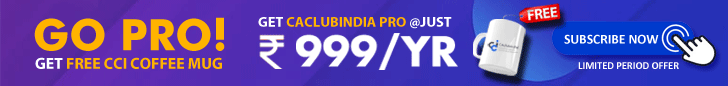





 CAclubindia
CAclubindia

