Tax audit limit specifies the threshold for businesses and professionals, beyond the limit must get their accounts audited under Section 44AB of the Income Tax Act.
It is important to adhere to the deadline for all the eligible tax payers to upload their income tax audit report by September, 2024. Failing to upload the report in time might lead to return being defective and also lead to penalty.

Due Dates for filing the Tax Audit report AY 2024-25
Penalty for late filing of the audit report:
| Type of assessee | Due date for furnishing tax audit report |
Due date for furnishing Income Tax Return (ITR) |
| Company | 30-09-2024 | 31-10-2024 |
| Any other person who is required to file tax audit report |
30-09-2024 | 31-10-2024 |
| Any person who is subject to the transfer pricing provisions |
31-10-2024 | 30-11-2024 |
If the business/profession does not get its books of accounts audited as per 44AB - Penal consequences under section 271B of the Income Tax Act shall be attracted.
If there is any incomplete audit and report is submitted after the due date - 0.5% of the total sales/turnover/gross receipts or Rs.1,50,000 whichever is lower.
However, no penalty shall be imposed if such failure is due to a reasonable cause.
Reasonable causes can be as follows:
- Books of accounts got damaged due to flood
- Delay in filing audit report was attributable to the illness of the assessee’s auditor
- Bona fide interpretation of the term ‘turnover’ based on expert advice
- Non availability of accounts on account of the seizure by the customs department
- Turnover of derivative computed as per ICAI Guidance Note does not exceed the threshold limit
- Turnover of future and option computed as per ICAI Guidance Note
- There was a delay on the part of the auditor even though the assessee had submitted books on time
Limit for Tax Audit
Section 44AB of Income Tax Act mandates tax audit for -
- Businesses having turnover exceeding Rs. 1 crore in the preceding financial year (having greater than 5% cash transaction)(Cash Business)
- Businesses having turnover exceeding Rs. 10 crore in the preceding financial year (having less than 5% cash transaction)(Digital Business)
- Professionals with gross receipts exceeding Rs. 50 lakh in the preceding financial year.
Who can prepare Tax Audit Reports?
A Chartered Accountant or a firm of Chartered Accountants having a valid Certificate of Practice (COP) can conduct a tax audit. He will be responsible for the verification of books maintained by the tax payer and issues a report in a prescribed form.
Forms required in Tax Audit
Rule 6G of Income Tax Act lists the forms to be filed for businesses/profession under section 44AB. The Central Board of Direct Taxes (CBDT) has released forms such as 3CA (Audit Form), 3CB, 3CD (Statement of Particulars) so that the auditor can report his observations along with these forms.
Prerequisites for filing Form 3CA-CD/3CB-CD
- Taxpayer and CA are registered on the e-Filing portal with valid user ID and password
- Status of PAN of taxpayer and CA is active
- Taxpayer has assigned CA for form 3CA-CD
- CA and Taxpayer have a valid and active Digital Signature Certificate
Process to submit Tax Audit report
- Step 1: Taxpayer needs to add Chartered Account to whom he/she wants to assign the form. Taxpayer may add CA by navigating through Authorised Partners → My Chartered Accountant → Add CA. Alternatively, taxpayer may navigate through e-File → Income Tax Forms → File Income Tax Forms → Form 3CA3CD/Form3CB-3CD.
- Step 2: After successfully adding CA, taxpayer needs to assign the tax audit. Taxpayer is requested to navigate to e-File → Income Tax Forms → File Income Tax Forms and select Form 3CA3CD/3CB-3CD, as applicable under category “Persons with Business / Professional Income”. Form can be assigned to CA by selecting CA Name, AY and Filing Type. If CA is not added, you can navigate to Authorised Partners → My Chartered Accountant to add CA.
- Step 3: After successfully assignment of form to CA, form shall be available in the CA’s worklist → For Your Action. CA can either reject or accept the assignment. In case CA rejects the assignment, form need to reassign from the taxpayer end.
- Step 4: In case CA accepts the assignment, CA is required to fill all the necessary details in the offline utility and generate JSON.
- Step 5: CA needs to upload the JSON under Worklist → For Your Action→ Pending for Upload and verify the same using DSC.
- Step 6: Form uploaded by CA shall be available under Taxpayer’s worklist → For Your Action → Pending for Acceptance. Taxpayer may either approve or reject the tax audit report. Form submission will be completed after taxpayer’s approval.
For more details on Tax Audit - Click Here
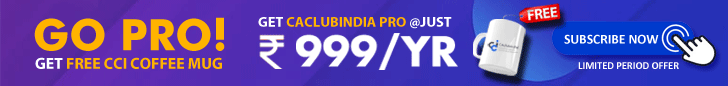





 CAclubindia
CAclubindia

